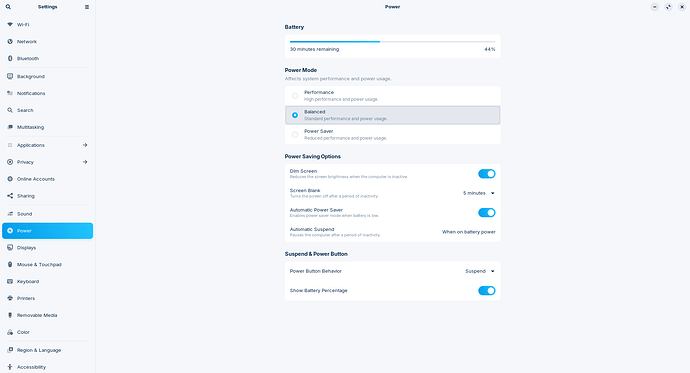My Laptop keeps going into suspend when I resume the laptop, please help me I'm thinking of switching to a different distro if I can't fix these problems
Laptop goes into suspend mode when I press restart button, and WIfi stops working when I lock laptop
Okay, click on the ''5 Minutes'' and turn it off. There should be an Option ''off'' or ''never'' or similar.
OKay, and shoudl that fix the Wifi issue aswell?
When you say wifi stops working when you lock the laptop, do you mean lock as in then the login screen would show up, or suspend and then waking the machine?
You could check Additional Drivers and see if there's anything in regards to drivers in relation to your wireless card, and also update your system and reboot would also be a good thing to check. You could also run:
sudo lspci | grep -i wireless
And paste the results here so that we could see what network card you're running and get better help that way.
For the Wifi Issue, You could take a Look in the ''Additional Drivers'' Tab in Software & Updates if there is a Driver offfered.
Or You could try it with switching to X11/Xorg. To check if You are on Wayland or X11, go to Settings>About and look if there stands Wayland or X11. If there should stand Wayland, try it wit switching.
To do that, go to the Login Screen (not the Lock Screen). Simply reboot for that. On the Login Screen click on Your Profile so that the Password Field appears. It has to be appeared. When it is appeared, You should see in the bottom right Corner a Gear Icon. Click on it and choose the Option ''Zorin Desktop on Xorg'' and then log in and test if it works.
This topic was automatically closed 90 days after the last reply. New replies are no longer allowed.