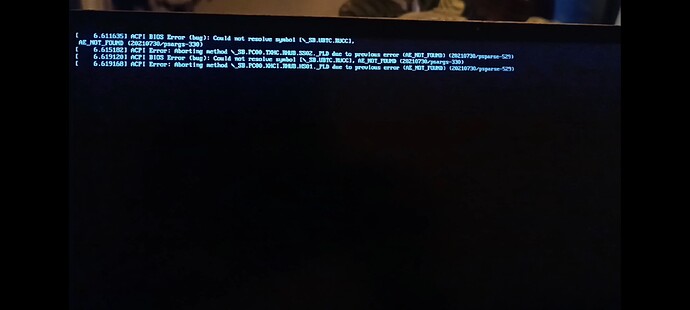When I tried to install it I already had issues with the normal version crashing my laptop, but I managed to install it on the safe graphics mode. After installing, when i launch the OS, it crashes after 5-10s of running, but it safes the state of last running, because when i turn it back on, the last opened screen is opened again. After that my screen starts flashing on and off untill it eventually shuts down. The only way i managed to exit this loop is by holding one of my fn keys pressed so i can hold the power button for more that 10s to restart. After that i can return to windows where everything works normal.
My device is a Samsung Galaxy with 1.30GHz processor and 8GB of RAM.
Any idea how i can solve this problem
The picture added is a message that appears when I'm launching the OS that appears for only a split second.
I've done those steps and found no way to copy all that information, so i decided to launch zorin again and it worked... I don't know how but it now runs without issues. Maybe it's because it's the next day, maybe it's because those steps activated something.
Edit: after more testing, i found out it only works if I boot it with the recovery mode if I press resume normal boot. But the normal boot doesn't work. I'll search asap for a way to copy the information given by the terminal
Are you using a Nvidia Graphics Card?
No I use an intel IRIS Xe graphics card
Is Secure Boot enabled in BIOS settings?
Do you have Linux-oem-20.04 kernel installed?
dpkg --list | grep linux-oem
Secure boot is enabled and i dont have linux oem.
Are you dual booting with Windows?
When you installed Zorin OS, did you set up MOK?
sudo apt install linux-oem-20.04
here is the output of lshw:
description: Notebook
product: 750XED (SCAI-A5A5-A5A5-ADLP-PCFG)
vendor: SAMSUNG ELECTRONICS CO., LTD.
version: P13CFG
serial: KSBE99YT50001PE
width: 64 bits
capabilities: smbios-3.4.0 dmi-3.4.0 smp vsyscall32
configuration: boot=normal chassis=notebook family=Galaxy Book2 sku=SCAI-A5A5-A5A5-ADLP-PCFG uuid=20220508-F4B3-01D2-20E4-F4B301D220E8
*-core
description: Motherboard
product: NP750XED-KC2BE
vendor: SAMSUNG ELECTRONICS CO., LTD.
physical id: 0
version: SAMSUNG_SW_REVISION_12345+0.0.0000
serial: O5FY00T4M000Z2
slot: Middle
*-firmware
description: BIOS
vendor: American Megatrends International, LLC.
physical id: 0
version: P13CFG.039.230726.HQ
date: 07/26/2023
size: 64KiB
capabilities: pci upgrade shadowing cdboot bootselect socketedrom edd acpi biosbootspecification uefi
*-memory
description: System Memory
physical id: 10
slot: System board or motherboard
size: 8GiB
*-bank:0
description: Row of chips LPDDR4 Synchronous 4267 MHz (0,2 ns)
product: K4U6E3S4AA-MGCR
vendor: Samsung
physical id: 0
serial: 00000000
slot: Controller0-ChannelA
size: 1GiB
width: 16 bits
clock: 4267MHz (0.2ns)
*-bank:1
description: Row of chips LPDDR4 Synchronous 4267 MHz (0,2 ns)
product: K4U6E3S4AA-MGCR
vendor: Samsung
physical id: 1
serial: 00000000
slot: Controller0-ChannelB
size: 1GiB
width: 16 bits
clock: 4267MHz (0.2ns)
*-bank:2
description: Row of chips LPDDR4 Synchronous 4267 MHz (0,2 ns)
product: K4U6E3S4AA-MGCR
vendor: Samsung
physical id: 2
serial: 00000000
slot: Controller0-ChannelC
size: 1GiB
width: 16 bits
clock: 4267MHz (0.2ns)
*-bank:3
description: Row of chips LPDDR4 Synchronous 4267 MHz (0,2 ns)
product: K4U6E3S4AA-MGCR
vendor: Samsung
physical id: 3
serial: 00000000
slot: Controller0-ChannelD
size: 1GiB
width: 16 bits
clock: 4267MHz (0.2ns)
*-bank:4
description: Row of chips LPDDR4 Synchronous 4267 MHz (0,2 ns)
product: K4U6E3S4AA-MGCR
vendor: Samsung
physical id: 4
serial: 00000000
slot: Controller1-ChannelA
size: 1GiB
width: 16 bits
clock: 4267MHz (0.2ns)
*-bank:5
description: Row of chips LPDDR4 Synchronous 4267 MHz (0,2 ns)
product: K4U6E3S4AA-MGCR
vendor: Samsung
physical id: 5
serial: 00000000
slot: Controller1-ChannelB
size: 1GiB
width: 16 bits
clock: 4267MHz (0.2ns)
*-bank:6
description: Row of chips LPDDR4 Synchronous 4267 MHz (0,2 ns)
product: K4U6E3S4AA-MGCR
vendor: Samsung
physical id: 6
serial: 00000000
slot: Controller1-ChannelC
size: 1GiB
width: 16 bits
clock: 4267MHz (0.2ns)
*-bank:7
description: Row of chips LPDDR4 Synchronous 4267 MHz (0,2 ns)
product: K4U6E3S4AA-MGCR
vendor: Samsung
physical id: 7
serial: 00000000
slot: Controller1-ChannelD
size: 1GiB
width: 16 bits
clock: 4267MHz (0.2ns)
*-cache:0
description: L1 cache
physical id: 29
slot: L1 Cache
size: 96KiB
capacity: 96KiB
capabilities: synchronous internal write-back data
configuration: level=1
*-cache:1
description: L1 cache
physical id: 2a
slot: L1 Cache
size: 64KiB
capacity: 64KiB
capabilities: synchronous internal write-back instruction
configuration: level=1
*-cache:2
description: L2 cache
physical id: 2b
slot: L2 Cache
size: 2560KiB
capacity: 2560KiB
capabilities: synchronous internal write-back unified
configuration: level=2
*-cache:3
description: L3 cache
physical id: 2c
slot: L3 Cache
size: 12MiB
capacity: 12MiB
capabilities: synchronous internal write-back unified
configuration: level=3
*-cache:4
description: L1 cache
physical id: 2d
slot: L1 Cache
size: 256KiB
capacity: 256KiB
capabilities: synchronous internal write-back data
configuration: level=1
*-cache:5
description: L1 cache
physical id: 2e
slot: L1 Cache
size: 512KiB
capacity: 512KiB
capabilities: synchronous internal write-back instruction
configuration: level=1
*-cache:6
description: L2 cache
physical id: 2f
slot: L2 Cache
size: 4MiB
capacity: 4MiB
capabilities: synchronous internal write-back unified
configuration: level=2
*-cache:7
description: L3 cache
physical id: 30
slot: L3 Cache
size: 12MiB
capacity: 12MiB
capabilities: synchronous internal write-back unified
configuration: level=3
*-cpu
description: CPU
product: 12th Gen Intel(R) Core(TM) i5-1235U
vendor: Intel Corp.
physical id: 31
bus info: cpu@0
version: 12th Gen Intel(R) Core(TM) i5-1235U
serial: None
slot: U3E1
size: 3900MHz
capacity: 4400MHz
width: 64 bits
clock: 100MHz
capabilities: lm fpu fpu_exception wp vme de pse tsc msr pae mce cx8 apic sep mtrr pge mca cmov pat pse36 clflush dts acpi mmx fxsr sse sse2 ss ht tm pbe syscall nx pdpe1gb rdtscp x86-64 constant_tsc art arch_perfmon pebs bts rep_good nopl xtopology nonstop_tsc cpuid aperfmperf tsc_known_freq pni pclmulqdq dtes64 monitor ds_cpl vmx smx est tm2 ssse3 sdbg fma cx16 xtpr pdcm sse4_1 sse4_2 x2apic movbe popcnt tsc_deadline_timer aes xsave avx f16c rdrand lahf_lm abm 3dnowprefetch cpuid_fault epb ssbd ibrs ibpb stibp ibrs_enhanced tpr_shadow vnmi flexpriority ept vpid ept_ad fsgsbase tsc_adjust bmi1 avx2 smep bmi2 erms invpcid rdseed adx smap clflushopt clwb intel_pt sha_ni xsaveopt xsavec xgetbv1 xsaves split_lock_detect avx_vnni dtherm ida arat pln pts hwp hwp_notify hwp_act_window hwp_epp hwp_pkg_req umip pku ospke waitpkg gfni vaes vpclmulqdq rdpid movdiri movdir64b fsrm md_clear serialize arch_lbr flush_l1d arch_capabilities cpufreq
configuration: cores=10 enabledcores=10 threads=12
*-pci
description: Host bridge
product: Intel Corporation
vendor: Intel Corporation
physical id: 100
bus info: pci@0000:00:00.0
version: 04
width: 32 bits
clock: 33MHz
configuration: driver=igen6_edac
resources: irq:0
*-display UNCLAIMED
description: VGA compatible controller
product: Intel Corporation
vendor: Intel Corporation
physical id: 2
bus info: pci@0000:00:02.0
version: 0c
width: 64 bits
clock: 33MHz
capabilities: pciexpress msi pm vga_controller bus_master cap_list
configuration: latency=0
resources: iomemory:600-5ff iomemory:400-3ff memory:6000000000-6000ffffff memory:4000000000-400fffffff ioport:3000(size=64) memory:c0000-dffff memory:4010000000-4016ffffff memory:4020000000-40ffffffff
*-generic:0
description: Signal processing controller
product: Intel Corporation
vendor: Intel Corporation
physical id: 4
bus info: pci@0000:00:04.0
version: 04
width: 64 bits
clock: 33MHz
capabilities: msi pm bus_master cap_list
configuration: driver=proc_thermal_pci latency=0
resources: iomemory:600-5ff irq:154 memory:6001100000-600111ffff
*-pci:0
description: PCI bridge
product: Intel Corporation
vendor: Intel Corporation
physical id: 6
bus info: pci@0000:00:06.0
version: 04
width: 32 bits
clock: 33MHz
capabilities: pci pciexpress msi pm normal_decode bus_master cap_list
configuration: driver=pcieport
resources: irq:122
*-pci:1
description: PCI bridge
product: Intel Corporation
vendor: Intel Corporation
physical id: 6.2
bus info: pci@0000:00:06.2
version: 04
width: 32 bits
clock: 33MHz
capabilities: pci pciexpress msi pm normal_decode bus_master cap_list
configuration: driver=pcieport
resources: irq:123 memory:4f800000-4f8fffff
*-storage
description: Non-Volatile memory controller
product: Samsung Electronics Co Ltd
vendor: Samsung Electronics Co Ltd
physical id: 0
bus info: pci@0000:02:00.0
version: 00
width: 64 bits
clock: 33MHz
capabilities: storage pm msi pciexpress msix nvm_express bus_master cap_list
configuration: driver=nvme latency=0
resources: irq:16 memory:4f800000-4f803fff
*-nvme0
description: NVMe device
product: SAMSUNG MZVLQ512HBLU-00B
physical id: 0
logical name: /dev/nvme0
version: FXM7AK1Q
serial: S6F1NF0T326062
configuration: nqn=nqn.1994-11.com.samsung:nvme:PM991a:M.2:S6F1NF0T326062 state=live
*-namespace
description: NVMe namespace
physical id: 1
logical name: /dev/nvme0n1
size: 476GiB (512GB)
capabilities: gpt-1.00 partitioned partitioned:gpt
configuration: guid=6ea7451d-d3b3-4eda-a473-0a9064ad12a7 logicalsectorsize=512 sectorsize=512
*-volume:0 UNCLAIMED
description: Windows FAT volume
vendor: MSDOS5.0
physical id: 1
version: FAT32
serial: 5856-ff69
size: 255MiB
capacity: 259MiB
capabilities: boot fat initialized
configuration: FATs=2 filesystem=fat label=SYSTEM name=EFI system partition
*-volume:1
description: reserved partition
vendor: Windows
physical id: 2
logical name: /dev/nvme0n1p2
serial: 84f579cc-3601-4da1-9feb-acea3d7de946
capacity: 15MiB
capabilities: nofs
configuration: name=Microsoft reserved partition
*-volume:2
description: Windows NTFS volume
vendor: Windows
physical id: 3
logical name: /dev/nvme0n1p3
version: 3.1
serial: 16f2c957-0213-9a4e-a5da-b550da9c2763
size: 342GiB
capacity: 342GiB
capabilities: ntfs initialized
configuration: clustersize=4096 created=2022-05-08 09:50:52 filesystem=ntfs name=Basic data partition state=dirty
*-volume:3
description: Windows NTFS volume
vendor: Windows
physical id: 4
logical name: /dev/nvme0n1p4
version: 3.1
serial: ccb0d20a-1065-b24a-b209-e6d676c996e3
size: 62GiB
capacity: 62GiB
capabilities: ntfs initialized
configuration: clustersize=4096 created=2023-09-22 13:29:55 filesystem=ntfs label=Linux name=Basic data partition state=clean
*-volume:4
description: Windows NTFS volume
vendor: Windows
physical id: 5
logical name: /dev/nvme0n1p5
version: 3.1
serial: 8615-71d6
size: 847MiB
capacity: 849MiB
capabilities: boot precious ntfs initialized
configuration: clustersize=4096 created=2022-05-08 09:50:54 filesystem=ntfs label=Windows RE tools name=楗摮睯䕒 state=clean
*-volume:5
description: Windows NTFS volume
vendor: Windows
physical id: 6
logical name: /dev/nvme0n1p6
version: 3.1
serial: d606-6bd3
size: 14GiB
capacity: 14GiB
capabilities: boot precious ntfs initialized
configuration: clustersize=4096 created=2022-05-08 10:17:14 filesystem=ntfs label=SAMSUNG_REC2 name=敒潣敶祲䐠瑡a state=clean
*-volume:6
description: Windows FAT volume
vendor: MSDOS5.0
physical id: 7
logical name: /dev/nvme0n1p7
version: FAT32
serial: 4c5d-ece3
size: 1019MiB
capacity: 1023MiB
capabilities: boot precious fat initialized
configuration: FATs=2 filesystem=fat label=SAMSUNG_REC name=Basic data partition
*-volume:7
description: EXT4 volume
vendor: Linux
physical id: 8
logical name: /dev/nvme0n1p8
logical name: /
version: 1.0
serial: 2f197ac9-ddd5-4ef1-9bb9-262e52fdecf4
size: 55GiB
capabilities: journaled extended_attributes large_files huge_files dir_nlink recover 64bit extents ext4 ext2 initialized
configuration: created=2023-09-22 19:36:55 filesystem=ext4 lastmountpoint=/ modified=2023-09-24 09:51:30 mount.fstype=ext4 mount.options=rw,relatime,errors=remount-ro,stripe=32 mounted=2023-09-24 09:51:30 state=mounted
*-generic:1 UNCLAIMED
description: System peripheral
product: Intel Corporation
vendor: Intel Corporation
physical id: 8
bus info: pci@0000:00:08.0
version: 04
width: 64 bits
clock: 33MHz
capabilities: msi pm cap_list
configuration: latency=0
resources: iomemory:600-5ff memory:6001151000-6001151fff
*-usb:0
description: USB controller
product: Intel Corporation
vendor: Intel Corporation
physical id: d
bus info: pci@0000:00:0d.0
version: 04
width: 64 bits
clock: 33MHz
capabilities: pm msi xhci bus_master cap_list
configuration: driver=xhci_hcd latency=0
resources: iomemory:600-5ff irq:124 memory:6001130000-600113ffff
*-usbhost:0
product: xHCI Host Controller
vendor: Linux 5.15.0-84-generic xhci-hcd
physical id: 0
bus info: usb@1
logical name: usb1
version: 5.15
capabilities: usb-2.00
configuration: driver=hub slots=1 speed=480Mbit/s
*-usbhost:1
product: xHCI Host Controller
vendor: Linux 5.15.0-84-generic xhci-hcd
physical id: 1
bus info: usb@2
logical name: usb2
version: 5.15
capabilities: usb-3.10
configuration: driver=hub slots=3 speed=10000Mbit/s
*-usb:1
description: USB controller
product: Intel Corporation
vendor: Intel Corporation
physical id: 14
bus info: pci@0000:00:14.0
version: 01
width: 64 bits
clock: 33MHz
capabilities: pm msi xhci bus_master cap_list
configuration: driver=xhci_hcd latency=0
resources: iomemory:600-5ff irq:126 memory:6001120000-600112ffff
*-usbhost:0
product: xHCI Host Controller
vendor: Linux 5.15.0-84-generic xhci-hcd
physical id: 0
bus info: usb@3
logical name: usb3
version: 5.15
capabilities: usb-2.00
configuration: driver=hub slots=12 speed=480Mbit/s
*-usb:0
description: Generic USB device
product: USB2.0-CRW
vendor: Generic
physical id: 3
bus info: usb@3:3
version: 39.60
serial: 20100201396000000
capabilities: usb-2.00
configuration: driver=rtsx_usb maxpower=500mA speed=480Mbit/s
*-usb:1
description: Video
product: 720p HD Camera
vendor: SunplusIT Inc
physical id: 8
bus info: usb@3:8
version: 0.03
serial: Integrated Camera
capabilities: usb-2.01
configuration: driver=uvcvideo maxpower=500mA speed=480Mbit/s
*-usb:2
description: Mouse
product: G502 HERO Gaming Mouse
vendor: Logitech
physical id: 9
bus info: usb@3:9
version: 27.03
serial: 0969396B3831
capabilities: usb-2.00
configuration: driver=usbhid maxpower=300mA speed=12Mbit/s
*-usb:3
description: Bluetooth wireless interface
vendor: Intel Corp.
physical id: a
bus info: usb@3:a
version: 0.02
capabilities: bluetooth usb-2.01
configuration: driver=btusb maxpower=100mA speed=12Mbit/s
*-usbhost:1
product: xHCI Host Controller
vendor: Linux 5.15.0-84-generic xhci-hcd
physical id: 1
bus info: usb@4
logical name: usb4
version: 5.15
capabilities: usb-3.10
configuration: driver=hub slots=4 speed=10000Mbit/s
*-memory UNCLAIMED
description: RAM memory
product: Intel Corporation
vendor: Intel Corporation
physical id: 14.2
bus info: pci@0000:00:14.2
version: 01
width: 64 bits
clock: 33MHz (30.3ns)
capabilities: pm cap_list
configuration: latency=0
resources: iomemory:600-5ff iomemory:600-5ff memory:6001148000-600114bfff memory:6001150000-6001150fff
*-network
description: Wireless interface
product: Intel Corporation
vendor: Intel Corporation
physical id: 14.3
bus info: pci@0000:00:14.3
logical name: wlo1
version: 01
serial: f4:b3:01:d2:20:e4
width: 64 bits
clock: 33MHz
capabilities: pm msi pciexpress msix bus_master cap_list ethernet physical wireless
configuration: broadcast=yes driver=iwlwifi driverversion=5.15.0-84-generic firmware=64.97bbee0a.0 so-a0-hr-b0-64.uc ip=192.168.0.11 latency=0 link=yes multicast=yes wireless=IEEE 802.11
resources: iomemory:600-5ff irq:16 memory:6001144000-6001147fff
*-serial:0
description: Serial bus controller
product: Intel Corporation
vendor: Intel Corporation
physical id: 15
bus info: pci@0000:00:15.0
version: 01
width: 64 bits
clock: 33MHz
capabilities: pm bus_master cap_list
configuration: driver=intel-lpss latency=0
resources: irq:27 memory:4017000000-4017000fff
*-serial:1
description: Serial bus controller
product: Intel Corporation
vendor: Intel Corporation
physical id: 15.3
bus info: pci@0000:00:15.3
version: 01
width: 64 bits
clock: 33MHz
capabilities: pm bus_master cap_list
configuration: driver=intel-lpss latency=0
resources: irq:43 memory:4017001000-4017001fff
*-communication
description: Communication controller
product: Intel Corporation
vendor: Intel Corporation
physical id: 16
bus info: pci@0000:00:16.0
version: 01
width: 64 bits
clock: 33MHz
capabilities: pm msi bus_master cap_list
configuration: driver=mei_me latency=0
resources: iomemory:600-5ff irq:125 memory:600114d000-600114dfff
*-isa
description: ISA bridge
product: Intel Corporation
vendor: Intel Corporation
physical id: 1f
bus info: pci@0000:00:1f.0
version: 01
width: 32 bits
clock: 33MHz
capabilities: isa bus_master
configuration: latency=0
*-multimedia
description: Multimedia audio controller
product: Intel Corporation
vendor: Intel Corporation
physical id: 1f.3
bus info: pci@0000:00:1f.3
version: 01
width: 64 bits
clock: 33MHz
capabilities: pm msi bus_master cap_list
configuration: driver=sof-audio-pci-intel-tgl latency=32
resources: iomemory:600-5ff iomemory:600-5ff irq:155 memory:6001140000-6001143fff memory:6001000000-60010fffff
*-serial:2
description: SMBus
product: Intel Corporation
vendor: Intel Corporation
physical id: 1f.4
bus info: pci@0000:00:1f.4
version: 01
width: 64 bits
clock: 33MHz
configuration: driver=i801_smbus latency=0
resources: iomemory:600-5ff irq:16 memory:600114c000-600114c0ff ioport:efa0(size=32)
*-serial:3 UNCLAIMED
description: Serial bus controller
product: Intel Corporation
vendor: Intel Corporation
physical id: 1f.5
bus info: pci@0000:00:1f.5
version: 01
width: 32 bits
clock: 33MHz
configuration: latency=0
resources: memory:4f900000-4f900fff
*-pnp00:00
product: PnP device PNP0c02
physical id: 1
capabilities: pnp
configuration: driver=system
*-pnp00:01
product: PnP device PNP0b00
physical id: 2
capabilities: pnp
configuration: driver=rtc_cmos
*-pnp00:02
product: PnP device PNP0c02
physical id: 3
capabilities: pnp
configuration: driver=system
*-pnp00:03
product: PnP device MSF0001
physical id: 4
capabilities: pnp
configuration: driver=i8042 kbd
*-pnp00:04
product: PnP device PNP0c02
physical id: 5
capabilities: pnp
configuration: driver=system
*-pnp00:05
product: PnP device PNP0c02
physical id: 6
capabilities: pnp
configuration: driver=system
*-pnp00:06
product: PnP device PNP0c02
physical id: 7
capabilities: pnp
configuration: driver=system
*-pnp00:07
product: PnP device PNP0c02
physical id: 8
capabilities: pnp
configuration: driver=system
*-battery
product: SAMSUNG BATTERY
vendor: SAMSUNG ELECTRONICS CO., LTD.
physical id: 1
slot: In the chassis
Yes i am dual booting Windows, I don't think I set up MOK. I installed linux oem
Ok, what is the terminal output for (you may need to enter recovery mode in order to arrow key down to Root - Drop to prompt)
mokutil -l
Alternatively, if this is a Fresh Install of Zorin OS - you could just reinstall and this time, do not skip the blue MOK setup screen to set up any needed keys.
this is the output:
SHA1 Fingerprint: 76:a0:92:06:58:00:bf:37:69:01:c3:72:cd:55:a9:0e:1f:de:d2:e0
Certificate:
Data:
Version: 3 (0x2)
Serial Number:
b9:41:24:a0:18:2c:92:67
Signature Algorithm: sha256WithRSAEncryption
Issuer: C=GB, ST=Isle of Man, L=Douglas, O=Canonical Ltd., CN=Canonical Ltd. Master Certificate Authority
Validity
Not Before: Apr 12 11:12:51 2012 GMT
Not After : Apr 11 11:12:51 2042 GMT
Subject: C=GB, ST=Isle of Man, L=Douglas, O=Canonical Ltd., CN=Canonical Ltd. Master Certificate Authority
Subject Public Key Info:
Public Key Algorithm: rsaEncryption
RSA Public-Key: (2048 bit)
Modulus:
00:bf:5b:3a:16:74:ee:21:5d:ae:61:ed:9d:56:ac:
bd:de:de:72:f3:dd:7e:2d:4c:62:0f:ac:c0:6d:48:
08:11:cf:8d:8b:fb:61:1f:27:cc:11:6e:d9:55:3d:
39:54:eb:40:3b:b1:bb:e2:85:34:79:ca:f7:7b:bf:
ba:7a:c8:10:2d:19:7d:ad:59:cf:a6:d4:e9:4e:0f:
da:ae:52:ea:4c:9e:90:ce:c6:99:0d:4e:67:65:78:
5d:f9:d1:d5:38:4a:4a:7a:8f:93:9c:7f:1a:a3:85:
db:ce:fa:8b:f7:c2:a2:21:2d:9b:54:41:35:10:57:
13:8d:6c:bc:29:06:50:4a:7e:ea:99:a9:68:a7:3b:
c7:07:1b:32:9e:a0:19:87:0e:79:bb:68:99:2d:7e:
93:52:e5:f6:eb:c9:9b:f9:2b:ed:b8:68:49:bc:d9:
95:50:40:5b:c5:b2:71:aa:eb:5c:57:de:71:f9:40:
0a:dd:5b:ac:1e:84:2d:50:1a:52:d6:e1:f3:6b:6e:
90:64:4f:5b:b4:eb:20:e4:61:10:da:5a:f0:ea:e4:
42:d7:01:c4:fe:21:1f:d9:b9:c0:54:95:42:81:52:
72:1f:49:64:7a:c8:6c:24:f1:08:70:0b:4d:a5:a0:
32:d1:a0:1c:57:a8:4d:e3:af:a5:8e:05:05:3e:10:
43:a1
Exponent: 65537 (0x10001)
X509v3 extensions:
X509v3 Subject Key Identifier:
AD:91:99:0B:C2:2A:B1:F5:17:04:8C:23:B6:65:5A:26:8E:34:5A:63
X509v3 Authority Key Identifier:
keyid:AD:91:99:0B:C2:2A:B1:F5:17:04:8C:23:B6:65:5A:26:8E:34:5A:63
X509v3 Basic Constraints: critical
CA:TRUE
X509v3 Key Usage:
Digital Signature, Certificate Sign, CRL Sign
X509v3 CRL Distribution Points:
Full Name:
URI:http://www.canonical.com/secure-boot-master-ca.crl
Signature Algorithm: sha256WithRSAEncryption
3f:7d:f6:76:a5:b3:83:b4:2b:7a:d0:6d:52:1a:03:83:c4:12:
a7:50:9c:47:92:cc:c0:94:77:82:d2:ae:57:b3:99:04:f5:32:
3a:c6:55:1d:07:db:12:a9:56:fa:d8:d4:76:20:eb:e4:c3:51:
db:9a:5c:9c:92:3f:18:73:da:94:6a:a1:99:38:8c:a4:88:6d:
c1:fc:39:71:d0:74:76:16:03:3e:56:23:35:d5:55:47:5b:1a:
1d:41:c2:d3:12:4c:dc:ff:ae:0a:92:9c:62:0a:17:01:9c:73:
e0:5e:b1:fd:bc:d6:b5:19:11:7a:7e:cd:3e:03:7e:66:db:5b:
a8:c9:39:48:51:ff:53:e1:9c:31:53:91:1b:3b:10:75:03:17:
ba:e6:81:02:80:94:70:4c:46:b7:94:b0:3d:15:cd:1f:8e:02:
e0:68:02:8f:fb:f9:47:1d:7d:a2:01:c6:07:51:c4:9a:cc:ed:
dd:cf:a3:5d:ed:92:bb:be:d1:fd:e6:ec:1f:33:51:73:04:be:
3c:72:b0:7d:08:f8:01:ff:98:7d:cb:9c:e0:69:39:77:25:47:
71:88:b1:8d:27:a5:2e:a8:f7:3f:5f:80:69:97:3e:a9:f4:99:
14:db:ce:03:0e:0b:66:c4:1c:6d:bd:b8:27:77:c1:42:94:bd:
fc:6a:0a:bc
I don't think or remember seeing the MOK setup screen.
So, you have the default certificate, nothing else.
You may have missed seeing it. OS installations can be boring or tedious.
I just watched a video of someone installing it and i think I know what I did wrong, I'll try it next week, for now I can still work with it via the recovery mode.
I'm trying to reinstall it bit nothing works, I tried all of the different installs of the core version and lite version, but it never works. It keeps turning in to a black screen with text
i2c_hid_acpi i2c-SPPT2600: i2c_hid_get_input: incomplete report (31/261)
You also may need to blacklist the i2c_hid kernel module. You can do this from Grub Menu > Advanced Options for Zorin > Zorin on 5.15 (Recovery)
In the recovery menu, arrow key down to Root - Drop to prompt
sudo nano /etc/modprobe.d/blacklist.conf
Add the line:
blacklist i2c_hid
Tap ctrl+o to overwrite, then enter key to save, then ctrl+x to exit the editor. While we are at it, let's fiddle with grub:
sudo nano /etc/default/grub
Arrow key down to
GRUB_CMDLINE_LINUX_DEFAULT="quiet splash"
Add teh grub parameter acpi_osi= so it looks exactly like:
GRUB_CMDLINE_LINUX_DEFAULT="quiet splash acpi_osi="
Tap ctrl+o to overwrite, then enter key to save, then ctrl+x to exit the editor... Now, you must run:
sudo update-grub
for the changes to take effect.
Once all that is done - try booting normally to test...
This topic was automatically closed 90 days after the last reply. New replies are no longer allowed.