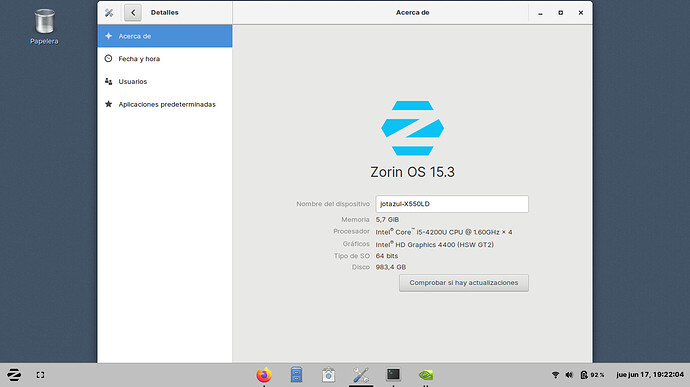Hola foro encantado de estar aqui,ayudando y aprediendo....La aplicacion de copias de seguridad se cierra inesperadamente, asi como los temas online de otros usuarios,tuve que instalar deja vi.
un cordial saludo
Buena Distro.
Welcome to the forum. You may get more attention if you use an online translator and post also in English.
I have now done that for you:
Hello forum, happy to be here, helping and learning .... The backup application closes unexpectedly, as well as the online topics of other users, I had to install deja vi.
ok tank you
Are you still having problems with app's unexpectedly closing?
Which version and flavour of ZorinOS do you have e.g. Z15.3 Core, Lite etc or Z16 Beta?
Google translation:
¿Sigues teniendo problemas con las aplicaciones que se cierran inesperadamente?
¿Qué versión y sabor de Zorin OS tiene, p. Ej. ¿Z15.3 Core, Lite, etc. o Z16 Beta?
helo mi instaler Zorin os Ultimate 64 bits previo purchase, mod probre solucionate tank you.
with security update thank you very much
Hello everyone and thanks for the support of the community, now I have problems with nvidia,
I saw the problems in the general regarding this issue and I have not solved anything, please help
Thank you
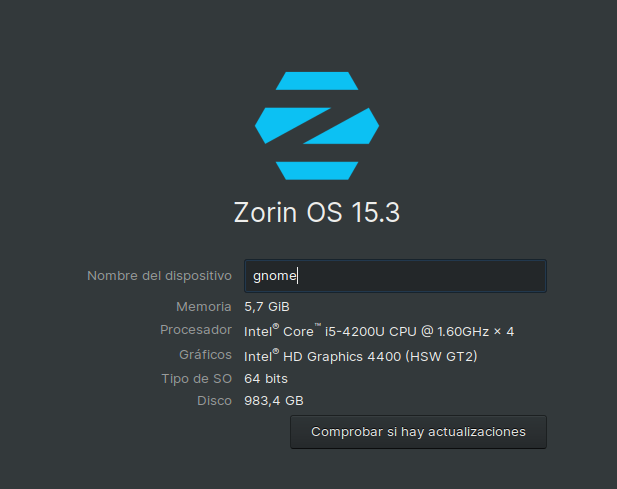
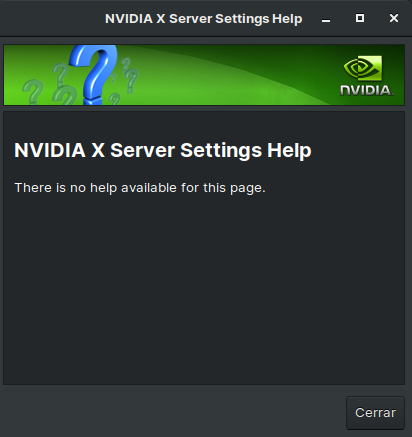
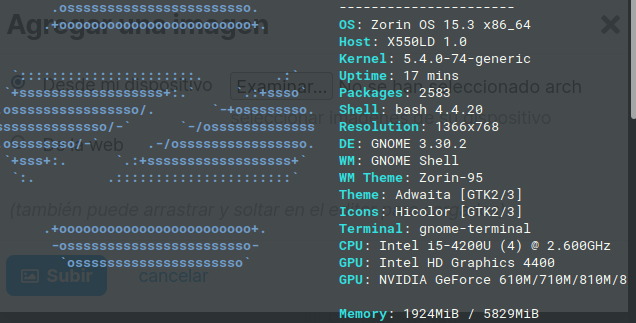
Can you please detail the specific problem you are experiencing with Nvidia?
driver installation is grayed out and does not allow marking, the option of the proprietary drivers
jotazul @ gnome: ~ $ lspci
00: 00.0 Host bridge: Intel Corporation Haswell-ULT DRAM Controller (rev 09)
00: 02.0 VGA compatible controller: Intel Corporation Haswell-ULT Integrated Graphics Controller (rev 09)
00: 03.0 Audio device: Intel Corporation Haswell-ULT HD Audio Controller (rev 09)
00: 04.0 Signal processing controller: Intel Corporation Haswell-ULT Thermal Subsystem (rev 09)
00: 14.0 USB controller: Intel Corporation 8 Series USB xHCI HC (rev 04)
00: 16.0 Communication controller: Intel Corporation 8 Series HECI # 0 (rev 04)
00: 1b.0 Audio device: Intel Corporation 8 Series HD Audio Controller (rev 04)
00: 1c.0 PCI bridge: Intel Corporation 8 Series PCI Express Root Port 1 (rev e4)
00: 1c.2 PCI bridge: Intel Corporation 8 Series PCI Express Root Port 3 (rev e4)
00: 1c.3 PCI bridge: Intel Corporation 8 Series PCI Express Root Port 4 (rev e4)
00: 1c.4 PCI bridge: Intel Corporation 8 Series PCI Express Root Port 5 (rev e4)
00: 1d.0 USB controller: Intel Corporation 8 Series USB EHCI # 1 (rev 04)
00: 1f.0 ISA bridge: Intel Corporation 8 Series LPC Controller (rev 04)
00: 1f.2 SATA controller: Intel Corporation 8 Series SATA Controller 1 [AHCI mode] (rev 04)
00: 1f.3 SMBus: Intel Corporation 8 Series SMBus Controller (rev 04)
00: 1f.6 Signal processing controller: Intel Corporation 8 Series Thermal (rev 04)
02: 00.0 Unassigned class [ff00]: Realtek Semiconductor Co., Ltd. RTL8411B PCI Express Card Reader (rev 01)
02: 00.1 Ethernet controller: Realtek Semiconductor Co., Ltd. RTL8111 / 8168/8411 PCI Express Gigabit Ethernet Controller (rev 12)
03: 00.0 Network controller: Qualcomm Atheros AR9485 Wireless Network Adapter (rev 01)
04: 00.0 3D controller: NVIDIA Corporation GF117M [GeForce 610M / 710M / 810M / 820M / GT 620M / 625M / 630M / 720M] (rev a1)
jotazul @ gnome: ~ $
What is the terminal output of:
ubuntu-drivers devices
jotazul@gnome:~$ ubuntu-drivers devices
== /sys/devices/pci0000:00/0000:00:1c.4/0000:04:00.0 ==
modalias : pci:v000010DEd00001140sv00001043sd0000228Abc03sc02i00
vendor : NVIDIA Corporation
model : GF117M [GeForce 610M/710M/810M/820M / GT 620M/625M/630M/720M] (GeForce 820M)
manual_install: True
driver : nvidia-340 - distro non-free recommended
driver : xserver-xorg-video-nouveau - distro free builtin
Can you try:
sudo apt install nvidia-driver-340
Reboot and test:
sudo reboot
nvidia-smi