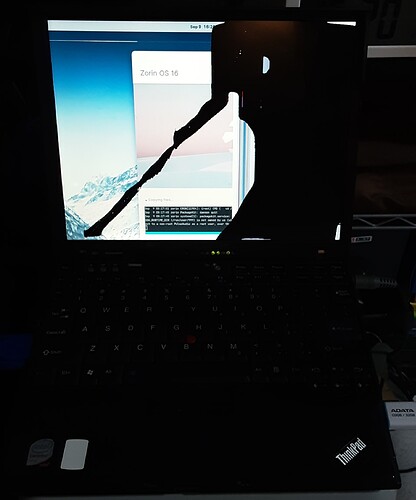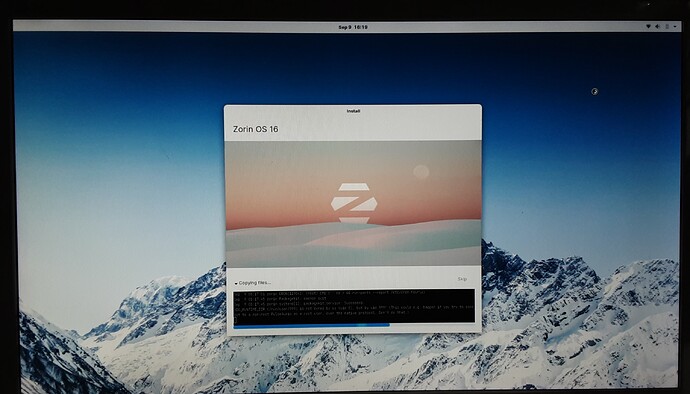Actually it is not me who is amazing.
The real brain behind this project is this:
I think you need to format this original 150GB partition using Gparted tool included in the live USB. You will not see the install option till you have a properly formatted partition.
I haven't been able to resize my Window10 volume/partition. I need to figure out why. Might be some page file or hibernation files locking it. Need to reconfirm.
Chkdsk completed long ago and have fastboot off. Hibernation was off, but sleep was still on. Windows defragmentation tool mentioned certain files unmovable and left at 3% fragmentation.
Just turned sleep off and will reboot to see if I can manipulate volume size.
Thanks for your help everyone, @Aravisian @FrenchPress @337harvey. I did disc defragmentation another time and got it down to 2% after turning off Sleep in Advanced Power. Then used Paragon Partition Manager to resized Win10 partition down to 103GB with 30% free space in it. Left 50GB space unallocated on the HDD. It finally allowed me to install dual boot. 
I will bother you all again sometime in the near future.
I can hardly wait to help you!
Every single new Zorin user gives a satisfaction to my small ego ![]()
I'll give you one good news: Linux never needs defrag ![]()
In that case, prepare to be bloated! ![]()
This topic was automatically closed 90 days after the last reply. New replies are no longer allowed.