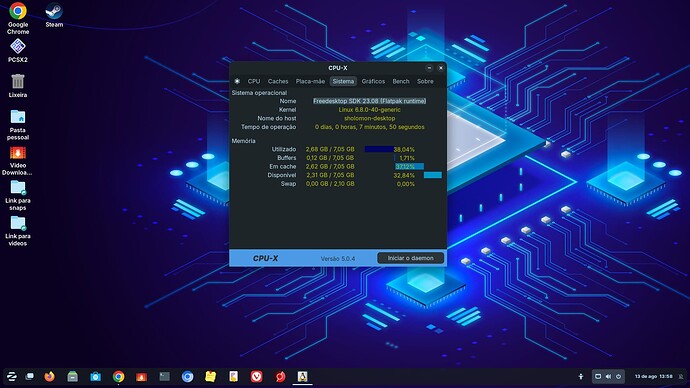I received an update today that changed the Kernel version to 6.8.0-40. This update came along with other tools and signatures. Is something bigger coming?
This update seems to set Wayland as the default, and this in turn breaks the software store...
I wouldn't think that there is something bigger behind. It is a Kernel Update to a newer Version. It is the Kernel that is used in Ubuntu 24.04 LTS, too. And now the Kernel was landing in the Ubuntu 22.04 LTS Base.
I know we are moving towards Wayland becoming the default. But I still have the Xorg option at login.
I disable Wayland!
You mean the Gnome Software Store? I run it in Wayland all the Time and there is nothing broke. What for Issues do You have?
As of this update, crashes when I start it with one of these three (the Russian being "Protocol error"):
kat@kat-911s:~$ gnome-software
11:07:06:440 Gdk Error reading events from display: Ошибка протокола
kat@kat-911s:~$ gnome-software
11:07:07:649 Gdk Error flushing display: Ошибка протокола
kat@kat-911s:~$ gnome-software
11:07:11:064 Gdk Error 71 (Ошибка протокола) dispatching to Wayland display.
Works perfectly fine on Xorg though.
And Vesktop crashes on startup too...
Hmm ... I don't have this Issue. I started it over the Terminal like You, but don't go any Error Messages. It starts normal. Did you tried to reinstall gnome-software? Or have You open any other Updates?
No, I haven't done anything to the software store, just got the kernel update and then other software updates. And I don't think something like Nvidia 555 drivers are to blame lol
You could try the Following: Open Gnome Software and let it open. Then open the System Monitor. Go to the Process Tab and search for gnome-software, click on it and end the Process. The Gnome Software Window will disappear. Open it again; then it load new because the Process were ended. May it runs then better.
Alternatively you could try it with a Reinstall. Open for this the Terminal and type sudo apt reinstall gnome-software but You maybe must look if it would reinstall Snap/Flatpak and it's Plugin's if you have it already uninstalled that. If it will be reinstalled with it, you have to remove it again.
This topic was automatically closed 90 days after the last reply. New replies are no longer allowed.