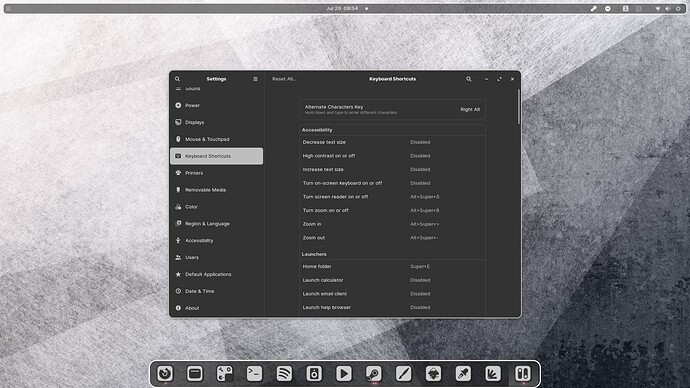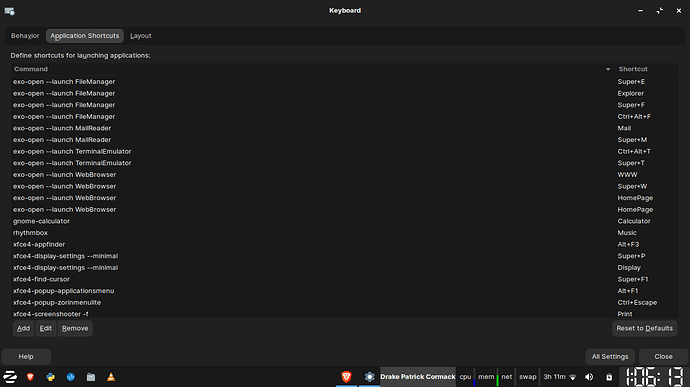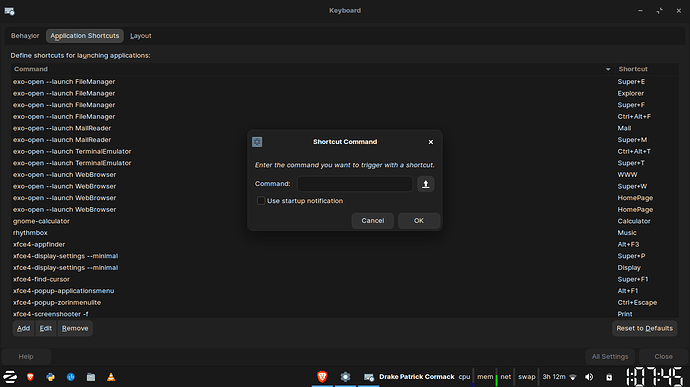I recently started using Zorin os and I am facing some trouble recognizing the shortcuts for the home screen like the shortcuts for opening the apps on taskbar, Like for windows it is Win + no. assigned to app. Is there a list for all Shortcuts on Zorin os that would help me with this Problem?
![]()
All of the shortcut locations are not opening, referring permission denied! Which command should be entered to open a specific application? I used the command used in terminal eg:- /usr/share/applications/vlc.desktop.
![]()
If you open the .desktop file with a editor (double click on it) you can see which command the app is using to launch.
The command is writtin where Exec= is.
You need sudo permissions for Root. For example, if using nano in terminal to open a file in Root, begin with "sudo":
sudo nano /usr/share/applications/vlc.desktop
If the file is not in a Home directory, then it is in Root.
Not able to use the first method to the command for a desktop file. I thought it would be the file location of that shortcut but is not accessible.
I think we need to take a couple steps backa nd try to clarify what you are looking for. You may be describing a standard procedure or you may be describing a bug. It is hard to tell.
If you are trying to change a shortcut, @Storm 's post should have solved the issue. If you are accessing a file in Root, you must specify your admin account or you will get a permissions issue... However, you do not need to specify admin account in order to launch or change most shortcuts since those relate to the desktop user, not to the Root account (a few apps do need to launch with Root access, but they are less common).
In Zorin os lite option for settings<keyboard<application shortcuts lead to this page.
Now after pressing Add, it is asking for a command to trigger the applications in the Task Bar.
I am asking what is the command! because the application location is not triggering the taskbar program but showing a dialogue box for permission denied. what should I do?
I just installed and tested making a keyboard shortcut for VLC on Zorin OS lite.
I set the command as /usr/bin/vlc and it launched.
If you are getting a Root permissions issue, you might try running this command in terminal
sudo sed -i 's/geteuid/getppid/' /usr/bin/vlc
Then log out and in and try launching using your shortcut for /usr/bin/vlc
Yeah, it works without permission Issues. ![]()
I was facing problems in getting the command for other applications but then I used the upload button to the right of the command option and selected the application file in the /usr/bin folder and all of them are working. ![]()
This topic was automatically closed 90 days after the last reply. New replies are no longer allowed.