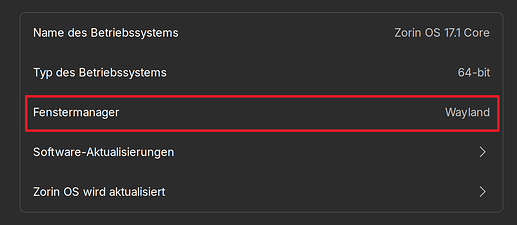hi i have test it now and the issue that zorin os crash is after wake up from sleep mode is the lock screen.
i have disable locked and it work well to wake up.
so the issue is from locked.
Which version of Pro have you tested this on?
If the sleep>wake>crash issue can be isolated to lock-screen and is repeatable by testing by other users, then that would be a good step forward. i.e. can other users please do the test.
17.1 pro
yes no have no any issue with the sleep mode. after disable lock-screen
From what I've read, this is a known issue with Zorin 17.x's default graphics/display configuration.
For most, the issue was fixed when going back to Xorg graphics on the login screen
Logout > Select your user > ![]() [1] > Zorin Desktop on Xorg
[1] > Zorin Desktop on Xorg
check the bottom right of the screen ↩︎
ok i ahve try this but i have only
- gnome desktop
- gnome desktop Wayland
- zorin desktop
- zorin desktop wayland
i have to install > Zorin Desktop on Xorg
You shouldn't have to install it. You have the Options Zorin Desktop and Zorin Desktop Wayland
The Option Zorin Desktop (without Wayland) should be the Xorg Version. You can easily control this in the Settings. Go to the Gnome Settings and scroll down to the End to Info. Click on it and on the right Side You get an Overview where You can find the Info:
i use zorin desktop
on settings > info is x11
Could You change to Wayland and test if the Problem still exists?
yes already try.
This topic was automatically closed 90 days after the last reply. New replies are no longer allowed.