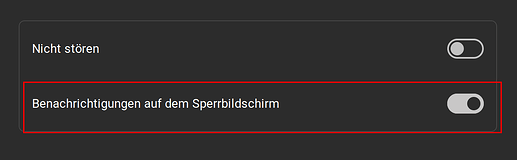On my lock screen, several apps are shown to be running that I should think wouldn't be.
THREE questions
1- Why are they there?
2- Clicking on them does nothing - I can't access those apps via the lock screen, which would be nice.
3- Can I disable them from running as background services? They do not show in Stacer's startup apps.
Thank all
Try clean your notification area, before entering the lock screen.
You can disable notifications if you don't like them but I wouldn't disable these background services if you want to have the full functionality of the apps.
Automatic indexing of images is a background service also as searching for snap updates, searching for connected devices or synchrisation of emails. Be careful with such tools what you turn off (I speak from my own experience. Some services are needed to function properly, and if you don't know exactly what to switch off, many things will quickly stop working).
You can simply turn off notifications on your lock screen, just as you can on your phone's lock screen. I don't have notifications enabled period. I only have a desktop nachine and would suspect that having a service like notifications running would shorten times between charging your notebook.
You can, but several of them will no longer work correctly. You can easily see why a cron job like Evolution alarm has background running.
Snapd and Zorin Connect are equally pretty easy to see why.
I am not sure about gPodder, PhotoQt or digikam.
For digikam, you can look in its settings to disable the "Scan for new items at startup" option.
I suspect gPodder maintains open connection to listen for new connections. I am not sure if its settings have an option to disable it from running in the background.
The same statement applies to PhotoQt...
But... Disabling the Autostart on any of the above will prevent BackGround running for most, presuming that after you launch and use the app, you also kill its process.
Ah. I see where I can clear notifications but I've not found where to say which notifications I'd like enabled or not.