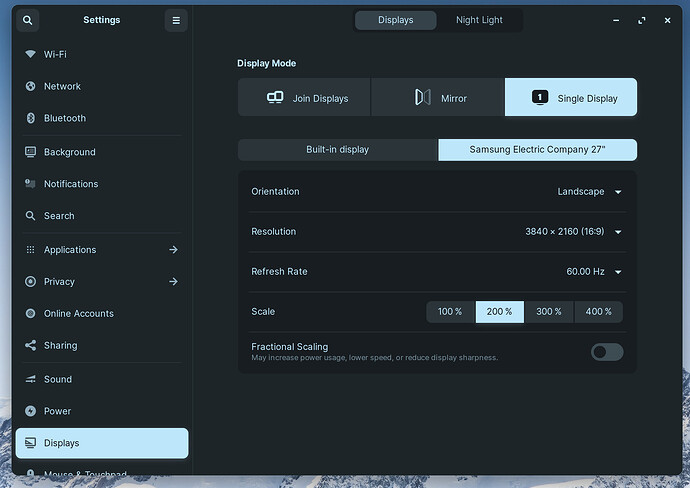akhil
1
Hello!
I'm using Samsung External Monitor as my primary display for my laptop.
Here is my settings:
My issue is after booting, Samsung monitor just shows the wallpaper, but the login should be done on the laptop!
I saw a solution here:
sudo cp ~/.config/monitors.xml ~gdm/.config/monitors.xml
sudo chown gdm:gdm ~gdm/.config/monitors.xml
It's working, actually. But I would like to know if the above code is safe or is there are any settings I'm missing?
Thanks!
1 Like
Totally safe, yes.
What the above code does:
sudo cp
SuperUserDO CoPy - This is elevating to root to copy the .xml configuration file for your monitors to the gdm user.
sudo chown
This is Change Ownership. You are assigning ownership of the file to the gdm user so that it can access and use the file as a configuration.
Glad to know that it is working and that you found a solution. 
1 Like
system
Closed
3
This topic was automatically closed 90 days after the last reply. New replies are no longer allowed.