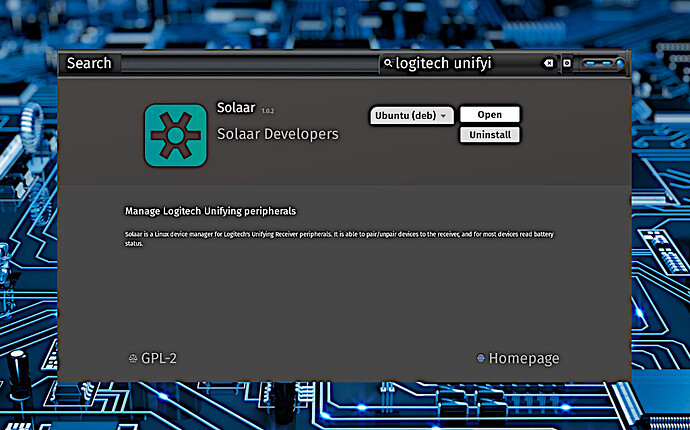I’m a recent convert to Zorin OS 15.3 and was wondering how I can setup my Logitech wireless mouse to work? Bluetooth is on and it doesn’t show in the devices list. Any guidance would be appreciated, thank you
@dancingbrave Hi and welcome to the Forum.
I wonder if this item may be of some help: Logitech touch mouse - #2 by Aravisian
Thank you for the reply. I tried that but still no luck.
Another link that may help, as Zorin15 is related to Ubuntu 18.04: Logitech wireless mouse M705 not working with Ubuntu 18.04.1 - Ask Ubuntu
Under ZorinOS 15.3 i use Solaar for a long time now and it's working very well.
But i'm using the unifying receiver and not the bluetooth function because my device does not recognize BT Mouse / Keyboard for the UEFI Setup. So i decided to switch from Bluetooth to Unifying Receiver that had been deliverd with the input devices (MX Vertical and Craft Keyboard)
I agree, if you have a Logitech wireless mouse of any kind, you need to use the unifying receiver that it should have came with, if not, you'll have to purchase a Logitech unifying receiver unit, but they are cheap, so not a big deal.
Once plugged in though, you will need to go to the software center, search for, and install the Logitech unifying receiver driver. Once that is done, restart the computer, and it should be able to detect and use the mouse, if it hasn't done so already.
I prefer wired setups for my main computer, because I don't have to worry about the batteries going dead, or wireless interference causing issues. So I use PIPER to administrate my Logitech G502 Mouse, and I use CKB-NEXT to administrate my Corsair K95 keyboard.