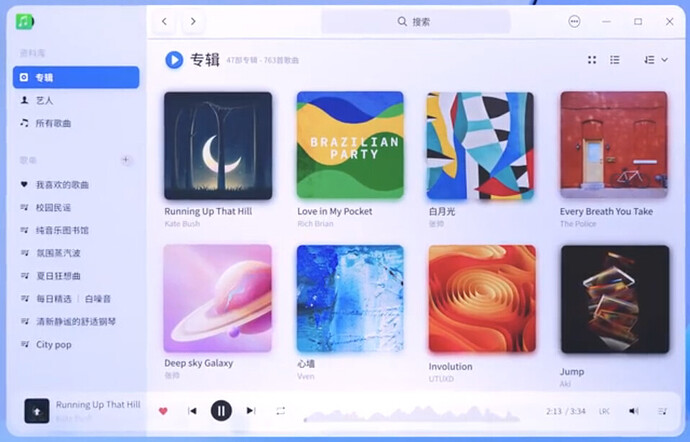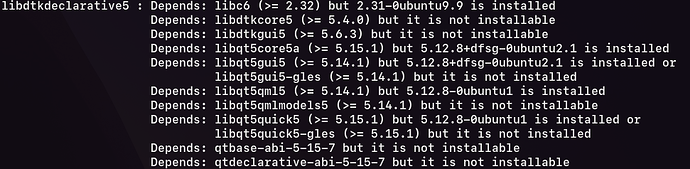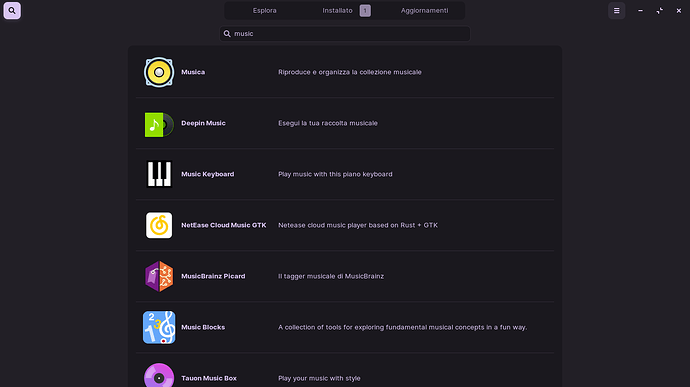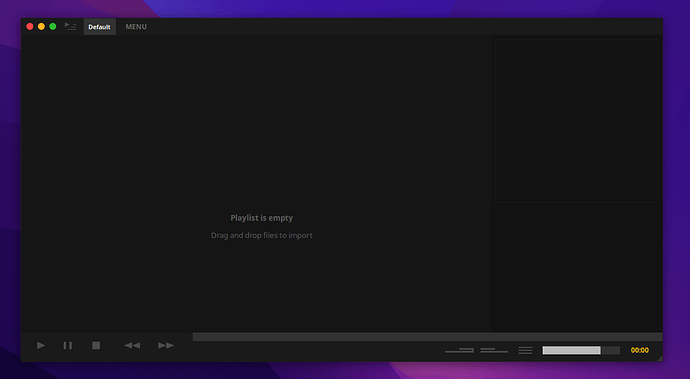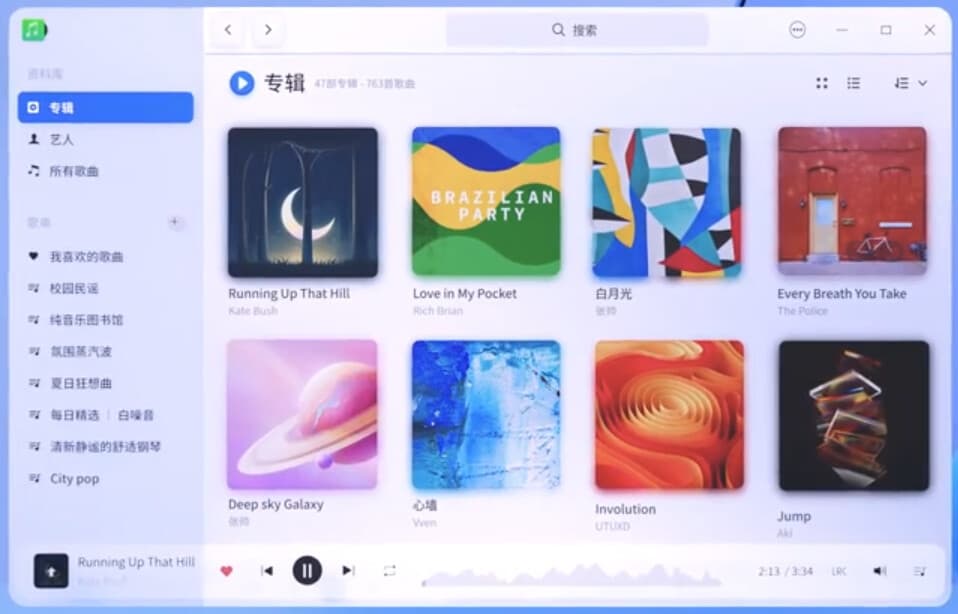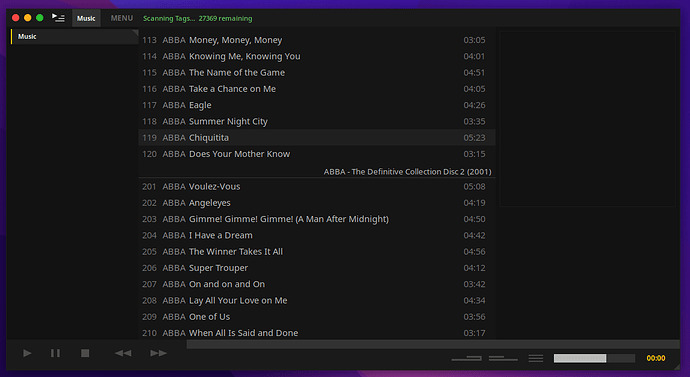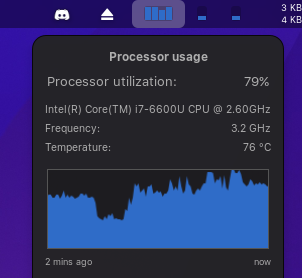This is from Deepin OS, but there is no repository to install it and even if there was there's a ton of extra Qt libraries it would require.
I want the same look, feel and features, with a dark mode.
Absolutely not interested in:
- Cider
- Clementine
- Strawberry
- Rhythmbox
- Lollypop
- VLC
- Banshee
Thanks
Is this a different player than the one you reference?
deepin-music, as it installs from the current focal repo, is the one from 2 years ago and (as you can see) is not even close to the same look and feel as the new one.
Also, btw - the noobslab repo it references doesn't work, sadly. I remember it used to be the best one for mac theme stuff, back in the day, but apparently it stopped working for anything past Ubuntu 19.**
1 Like
The article includes Snap install. I am not sure if there is a Flatpak...
snap is the one I installed in the image above.
@therealduckie , you appear to be painted into a corner. 
The later packaging will be in the Snap or Flatpaks.
Snap disallows using the System Theme with the Snap apps.
Flatpak can be configured to allow the system theme by using Flatseal.
You an try the Ubuntu 22.04 .deb package...
http://archive.ubuntu.com/ubuntu/pool/universe/d/deepin-music/deepin-music_6.0.1.54+ds.1-2build1_amd64.deb
But I strongly suspect that you will get an avcodec dependency error.
I strongly suspect that you will get an avcodec dependency error.
Correct. As stated before, it requires a TON of Qt libraries that are not in the standard repo.
Here's an example from one of my attempts:
Packages must be compatible to the build they are being installed on. I am sorry to say, the later version cannot be installed from the Focal repositories. It contains only the version that is aligned to the rest of the packaging system.
Have you checked if there is a Flatpak version available?
You can try building it:
Or install the .deb version:
sudo apt install deepin-music
-- or --
sudo apt-add-repository ppa:noobslab/deepin-sc
sudo apt-get update
sudo apt-get install deepin-music-player
And to remove:
sudo apt-get remove deepin-music-player
sudo apt-add-repository --remove ppa:noobslab/deepin-sc
-- or --
sudo snap install deepin-music
snap run deepin-music
-- or --
Which has:
flatpak-builder build/flatpak deepin-music.yml --force-clean --install --user
Please check the rest of this thread. Did both already.
Sorry, sometimes I jump the gun... you'll note many of my posts have multiple edits as I do more research.
1 Like
I searched music and the first result and Tauon Music Box look similar to your screenshot.
um, this looks nothing like what I am looking for. Sorry.
1 Like
Did you try dragging and dropping some songs as written there? Then it should look like your screenshot, that's what I see on the software page.
While I appreciate you trying, it's just not comparable, in a design and usability sense. UI is an important factor, as is the placement of key attributes.
Once again, let's compare:
Rounded corners, modern design, left-aligned content bar that includes artist, songs, and albums (plus playlists & streaming). Window also has transparency. Basically, very much like macOS's Apple Music app.
Now, back to Tauon:
Hard corners, it uses its own proprietary theming, unintuitive right aligned bar. Window has no transparency.
In fact, there's no option to separate by artist or album. Just a list.
Appreciate it, and it does seem to handle my large collection, but not what I was hoping for.
1 Like
oof.
upon further review, it does not appear to handle my large collection very well.
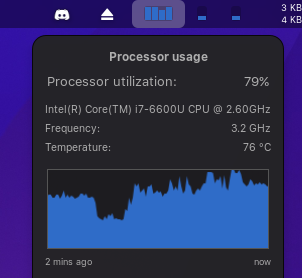
1 Like
If you're looking for a music app that handles a large library:
https://gmusicbrowser.org/download.html
Currently developed using a library with >32,000 tracks. Multiple layouts to theme it how you want.
1 Like
Appreciate that, but the UI is a hot mess lol
I actually kind of like the UI... you can select by genre, artist, album, date, etc.
So, for instance, if you select by album, all the tracks on that album come up in the main pane. If you select by genre, all the tracks of that type come up.
That, combined with the fact that it's handled libraries larger than 170 GB in size? That works for me.