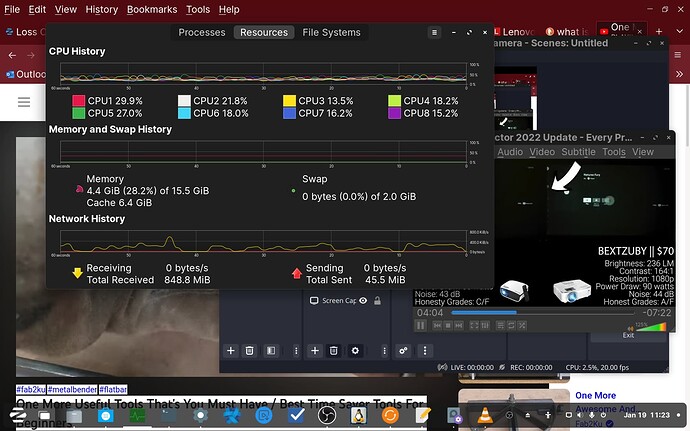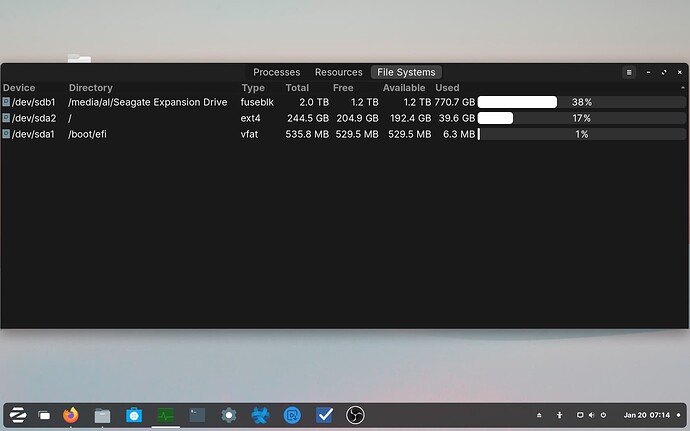Hi, I'm new to the forum. Zorin is great, I'm learning more and more, but... I have a problem with my computer after waking up from sleep.
Namely:
when I wake up the computer and turn on YouTube (the same meeting on Zoom), then the processor performance drops to about 500-700 mHz (even to 400 mHz when I had TLP installed). If I turn off YT, it returns to the original values, i.e. to about 2.3 GHz and jumps in a different range (works properly).
When playing a movie, the graphics work at max performance (950mHz). However, the performance of the processor drops to very low values, which makes it difficult to work.
I had TLP and cpu-freq (CPU Power Manager for Gnome Shell) installed. I uninstalled TLP, disabled CPU Power Manager and it's still the same. After a reboot everything is back to normal. The problem occurs after waking the computer from sleep.
I only noticed this problem with Youtube and Zoom...
YouTube tested on Firefox and Brave.
My computer:
Lenovo IdeaPad C340 (Touchscreen)
processor: Intel Pentium Gold (2.3 GHz, 2 cores, 4 threads)
graphics: Intel Graphics
drive: NVMe
8GB memory
System: newest Zorin OS Core, Win 11 S mode
I will be very grateful for help. I've been looking for a solution for 4 days now, but I haven't found a case like this anywhere. I want to stay with Zorin Os, but this problem bothers me a lot.