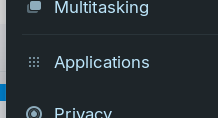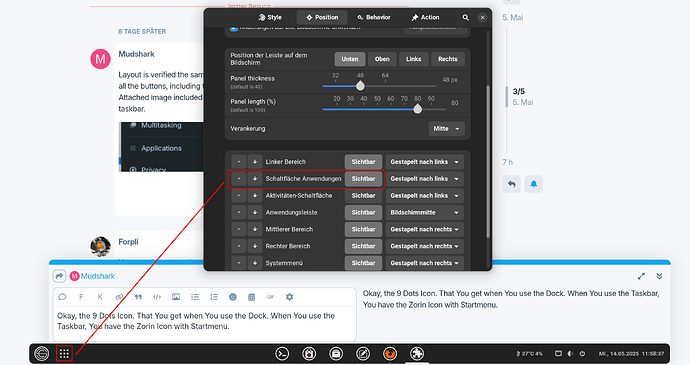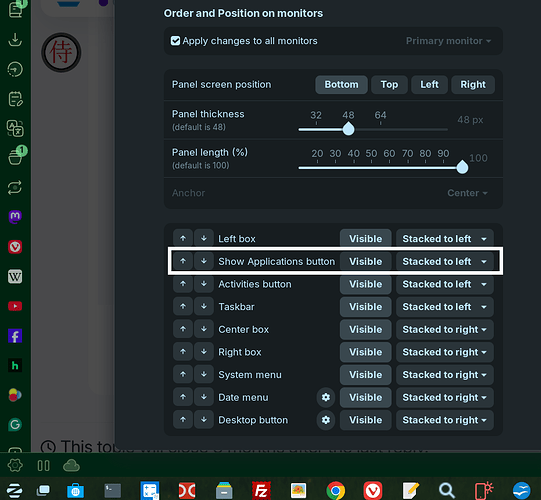I lost the APPS icon from taskbar.
The icon that looks like 9 small squares arranged in a square configuration that is.
Thanks
Can you please launch Settings and navigate to Layouts. Check if you are set to the layout you prefer.
(It may have changed on you).
Can You give us a Screenshot of Your Desktop Layout? Beneath @Aravisian's Advice, You could open the Taskbar Settings, go to the Position Tab and look if the Button is disabled.
Layout (top-left layout) is verified the same as I was using and under Taskbar Settings > Position Tab all the buttons, including the applications button, are shown as 'visible.'
Attached image included just to show which icon it is that I'm looking for on the taskbar.
You can choose another layout for your desktop in Zorin appearance which includes it (Zorin Appearance>Layout) or use dash-to-panel.
Okay, the 9 Dots Icon. When You go in the Taskbar Settings and there to the Position Tab, there is at the Bottom the Stuff that You can set up on the Taskbar. And there is this included, too. See the Picture:
I've never heard of this. Is it an installable prgm?
It is an gnome extension. I think it is already integrated in Zorin under layouts
or you can install it with the gnome extension manager.
There are two extensions that are very similar: Dash to panel and Dash to dock.
And when You click on the ''Visible'' Button? It is not active. It is a bit darker than the active ones. The contrast is not optimal, I know.
Thanks! That was it.
This topic was automatically closed 90 days after the last reply. New replies are no longer allowed.