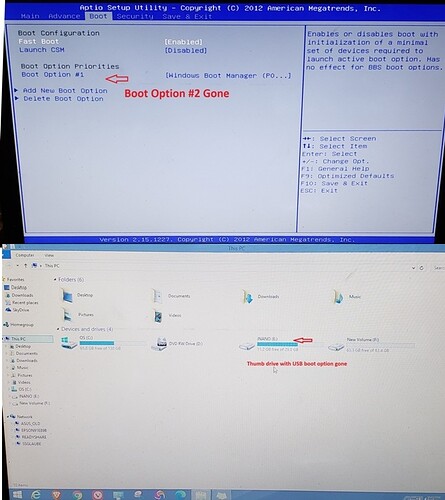I have an old ASUS laptop and changed the boot order to boot to USB to try Zorin Lite from USB. Worked very well while I was exploring the OS.
When I was done exploring, I hit “log off” but it exited the desktop but would close the OS. After a few attempts at trying to see what responds to my pointer, I finally just shut down power to remove the thumb drive. It rebooted just fine, but when I attempted to change the boot order to USB I noticed that option is gone - completely removed. How to I get it back?
If you are referring to the boot order in your UEFI or BIOS, booting any OS of any kind cannot remove the boot option from the BIOS.
It may be that the machine is not seeing the USB for some reason, thereby not showing the option (My computer works that way. If no USB is plugged in, it won’t show the option.)
Thank you for the reply.
No, the USB boot option is gone. Completely disappeared. It still does access USB drives.
Fast boot must be disabled.