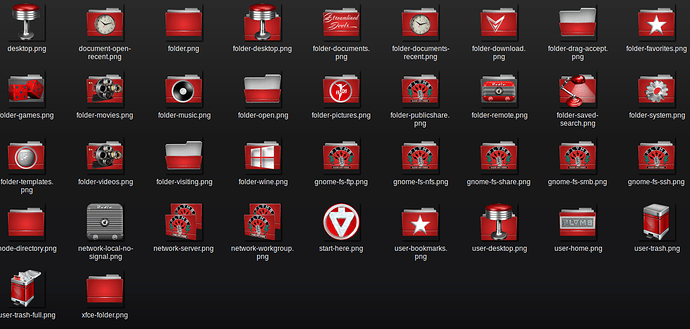Hi, is there a latest mac os theme for zorin os? Like big sur?
Not pre-installed, however you can install a theme by downloading it and then extracting the .tar.gz into your /usr/share/themes folder or ~/.themes folder.
Icons go to /usr/share/icons or ~/.icons.
Fromyour Zorin layout settings, you can change the titlebuttons from right side to left side.
Thanks. Will check it.
How do I change the theme? Should I install gnome tweaks to do that?
-Facepalm-
I am sorry, I keep forgetting that gnome exists.
Yes, you should install Gnome-tweaks ![]()
sudo apt-get install gnome-tweaks
All right.
Just now found this. Is this any different from the above ones?
Without inspecting each theme, I couldn’t tell you…
Why not just grab each one of them and throw them in your themes folder and try each one out?
That’s what I do.
I also mix and match.
And I make my own. (In fact, I am in the middle of making one right now as I type this. )
NB. You can also find Gnome Tweaks under "Software" on Zorin, if you prefer not to use Terminal to get it.
Would you like to share your theme? I would like to try it.
Sadly, I no longer make any Gnome Themes. I make XFCE, Cinnamon, Mate. I make gtk3 themes, but the CSD borders in Gnome are incompatible.
On special request, I am willing to convert one into a Gnome and Gnome Shell theme. If I am in a good mood.
I always share the themes I make. Well… usually always… But they are not MacOS style. Easily found by searching “aravisian pling” on the web. That will take you to my profile products page.
The one I am currently making is still a couple weeks out from being ready for release.
This current one is a Red and White color theme, while retaining Dark Theme features within.
Here is a sneak preview of the icon set:
Another option for Mac theming but you need to install KDE Plasma first:
Greetings Capri,
Do absolutely what you want to your Zorin, don’t mind me, but I used Mac OS for 29 years straight. Switched to PCs because the value differential between Tim Cook’s Apple and Satya Nadella’s Microsoft was gone.
Yes, at first, I wanted my PC to be like a Mac. But over time it became clear that replacing your old girlfriend with a new one that is really similar is… boring. So I decided to let the new ‘girl’ show what she could do.
Yes –
- Installed a ‘hot corners’ app (HINT TO LINUX)
- Yes I installed an app to move the taskbar to the center
- … and yes OH yes I did I take the Windows Recycle bin off the desktop (It hides in my Start Menu)
But a funny thing happened. Now as I play with Linux I tried having a dock again in Ubuntu Mate. It was fun to have that old friend back, but really a slim panel works better for me.
In Zorin Core I use the 3rd ‘look’ of Zorin, which is panel with apps centered and an Ubuntu app drawer. And I hate to admit I really like that purple mountain photo enough to be in no hurry to replace it.
BUT I WILL ADMIT
that when I switched from iOS to Android I really didn’t like the Android paradigm. Keeping your phone screen clean of apps and hunting and finding them in the app drawer? Yeah… NOPE.
I basically converted my Droid to have my iApps in the same places because of muscle memory. It took about two months to remove the Mac-like icons and choose my own.
Hi, for your information, Hot Corners was out awhile ago in Pear Linux,
swarfendor437 (no hot corners in the video I'm afraid but they were there!)
sadly no more, and one of the members of the old forum designed a hot-corner app, Colorwheel. Oh yes and those Hot Corners in Windows 8/8.1? Designed by 2 Canonical defectors to M$!
Oh and xfce plugins:
Marked solution. 3