Clearly you’re dealing with an amateur ! Lol
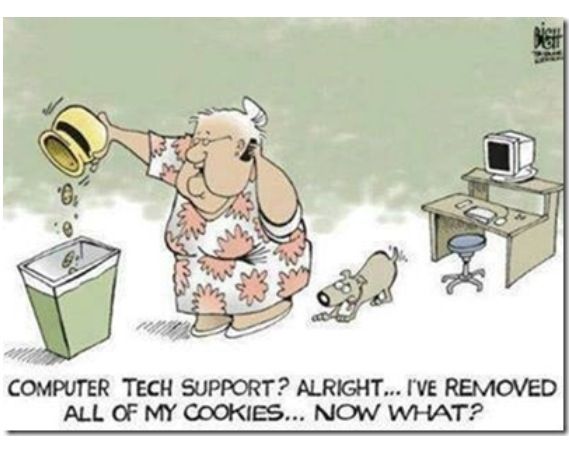
I would term myself as Novice Adept. ![]()
We learn because we are not born with all the knowledge of the universe already in our skulls.
Ok guys, I managed to clear a lot of issues. Those are the ones that I need help with at the moment. Can one of you give me some direction on this? It seems like the bios is being a bit weird when booting up (Part 1)... Then for Part 2 I have an issue with "Apply Kernel Variables". I ran a code to see what it shows but it really amkes no sense to me at the moment.
PART 1)
dmesg -l emerg,alert,crit,err
[ 0.526019] uhci_hcd 0000:00:1a.0: Found HC with no IRQ. Check BIOS/PCI 0000:00:1a.0 setup!
[ 0.526047] uhci_hcd 0000:00:1a.0: init 0000:00:1a.0 fail, -19
[ 0.526086] uhci_hcd 0000:00:1d.0: Found HC with no IRQ. Check BIOS/PCI 0000:00:1d.0 setup!
[ 0.526097] uhci_hcd 0000:00:1d.0: init 0000:00:1d.0 fail, -19
[ 471.850738] hub 1-1.1:1.0: hub_ext_port_status failed (err = -32)
[ 471.851280] usb 1-1.1: Failed to suspend device, error -32
[ 474.112435] usb 1-1-port1: Cannot enable. Maybe the USB cable is bad?
[ 474.688113] usb 1-1.1: device not accepting address 16, error -32
[ 475.916079] usb 1-1.1: device not accepting address 17, error -32
[ 477.852326] usb 1-1-port1: Cannot enable. Maybe the USB cable is bad?
[ 477.852464] usb 1-1-port1: unable to enumerate USB device
[ 1436.778611] usb 1-1.1: device descriptor read/64, error -32
[ 1620.914782] usb 1-1.1.3: device not accepting address 62, error -32
[ 3003.498613] Bluetooth: hci0: command 0x0c45 tx timeout
[ 3005.514579] Bluetooth: hci0: command 0x1004 tx timeout
PART 2)
sudo systemctl status systemd-sysctl.service
● systemd-sysctl.service - Apply Kernel Variables
Loaded: loaded (/lib/systemd/system/systemd-sysctl.service; static; vendor preset: enabled)
Active: failed (Result: exit-code) since Wed 2023-03-15 08:04:19 PDT; 2 months 22 days ago
Docs: man:systemd-sysctl.service(8)
man:sysctl.d(5)
Process: 1809 ExecStart=/lib/systemd/systemd-sysctl (code=exited, status=1/FAILURE)
Main PID: 1809 (code=exited, status=1/FAILURE)
Mar 15 08:04:19 lm17 systemd[1]: Starting Apply Kernel Variables...
Mar 15 08:04:19 lm17 systemd-sysctl[1809]: /etc/sysctl.d/99-sysctl.conf:1: Line is not an assignment, ignoring: z#
Mar 15 08:04:19 lm17 systemd-sysctl[1809]: Not setting net/ipv4/conf/all/promote_secondaries (explicit setting exists).
Mar 15 08:04:19 lm17 systemd-sysctl[1809]: Not setting net/ipv4/conf/default/promote_secondaries (explicit setting exists).
Mar 15 08:04:19 lm17 systemd[1]: systemd-sysctl.service: Main process exited, code=exited, status=1/FAILURE
Mar 15 08:04:19 lm17 systemd[1]: systemd-sysctl.service: Failed with result 'exit-code'.
Mar 15 08:04:19 lm17 systemd[1]: Failed to start Apply Kernel Variables.
Much of this looks like a MacBook issue. Most of these can be resolved by using rEFInd to install Zorin OS on a Mac book:
https://www.rodsbooks.com/refind/
It would mean reinstalling Zorin OS for you... But I would consider a fresh clean start worthwhile (after saving personal data).
Do you think the fan control issues and the battery issues could be resolved by doing the rEFInd approach? or do you think I can stick with what I have so far? It seems the computer runs very well at the moment.
Do you get any output for
tail -F /var/log/macfanctl.log
If calibrating the battery has not worked, it is possible that reinstall with rEFInd could help - but I wouldn't count it as High Up on the list. Reinstall with rEFInd could help resolve a variety of system fallbacks that cause more draw on power.
But I do not think that it would correct for something like a battery sensor.
You have mentioned Slow boot - and listed some errors. So it really is up to what your comfort levels are.
-
no output for the fan code you sent. Installed macfanctld and now the code works. It shows this: tail -F /var/log/macfanctl.log
13: TPCD - ?
14: Th1H - ?
15: Th2H - Right Fin Stack Proximity Temp
16: Tm0P - Battery Charger Proximity Temp
17: Ts0P - Palm Rest Temp
18: Ts0S - ?
19: Tz0C - ?
20: Tz0G - ?
21: Tz0H - ?
22: Tz0S - ? -
I ordered a new battery for the laptop. This one is at least 6 years old. The calibration did not work.
I would say continue testing with the new battery and the installed macfanctl and see if those help for now.
ok... so far so good... however now I get this error:
nouveau 0000:01:00.0: gr: DATA_ERROR 00000012 [RT_LINEAR_WITH_ZETA]
nouveau 0000:01:00.0: gr: 00100000 [] ch 3 [001fa0a000 systemd-logind[1115]] subc 3 class 8597 mthd 0d78 data 00000004
Computer loads in 60-90 seconds now... but I get this error repeating when running " dmesg -l emerg,alert,crit,err "
You might try switching graphics drivers for your Nvidia Card.
Launch Software & Updates and move to the Additional Drivers tab.
It always seems to take forever to load.
I believe the 460 driver should work on a NVIDIA GeForce 320M.
Well... I made a few changes...
- 8 bad sectors in my SSD (500gb)... Installed a Samsung 860 EVO 1TB.
- Installed rEFInd as suggested
- reinstalled ZORIN OS fresh!
- All the problems I was having are GONE!!!! (Except for battery and temperature)....
I will be getting a new battery tomorrow on the mail.
For the temperature, I was thinking of putting net thermal paste. I bought Liquid Metal - Grizzly Conductornaut. I have been investigating the risks. Should I do it or am I going to be talked out of it? What should I do for the procedure to be successful?
THANK YOU!!!!
For most things, I gladly encourage others to believe in their abilities and push their boundaries in order to learn.
But on this one: I would suggest trusting your instincts.
Some mistakes cannot be easily undone and can be costly.
Changing a hard drive or CMOS battery is one thing. But operating on the CPU can be risky... A slipped screwdriver, a dropped object...
I already replaced the speakers on both sides of the motherboard. The design requires for the left speaker to unmount the motherboard of this laptop. I am comfortable with the steps. The thermal paste has never been changed in this laptop. I will have to do the heat sink work regardless. The question is if the liquid metal could damage the equipment. Any experience with that? I came across Grizzly Conductornaut by looking at the website “laptopswithlinux” and they sell the application of conductornaut for $95! (LOL) which I think it makes sense if you are getting a brand new $2500 laptop with all the bells and whistles.
If I use the LM approach, I am planning of applying conformal coating to prevent short circuit in case of spill/spread.
Gains:
For what I see, the temperature should be -9C lower with LM compared to regular paste. Fans would run slower too which would improve battery life. Right now, I am operating at 88C average. A regular paste would bring me down to 80C… this one would bring it down to 70C. I would be very happy with this result especially if the battery life and health can sustain for more time after application.
Risks:
Very low chances of spill or corrosion. Those can be minimized with the conformal coating. Adequate amount application is important to eliminate spill when the sink squeezes on to the chip.
It sounds more like you talk yourself into it.![]()
This topic was automatically closed 90 days after the last reply. New replies are no longer allowed.