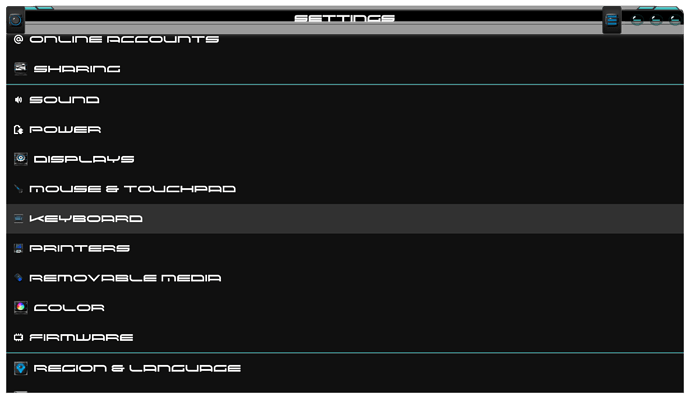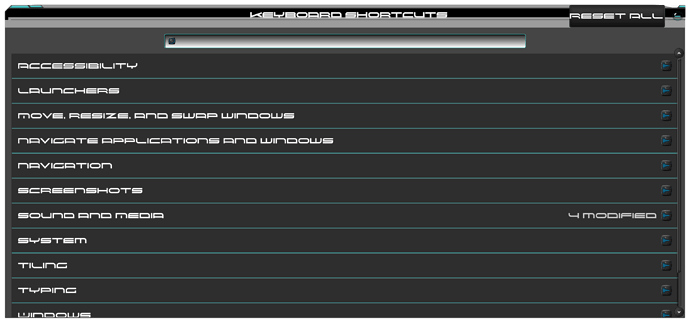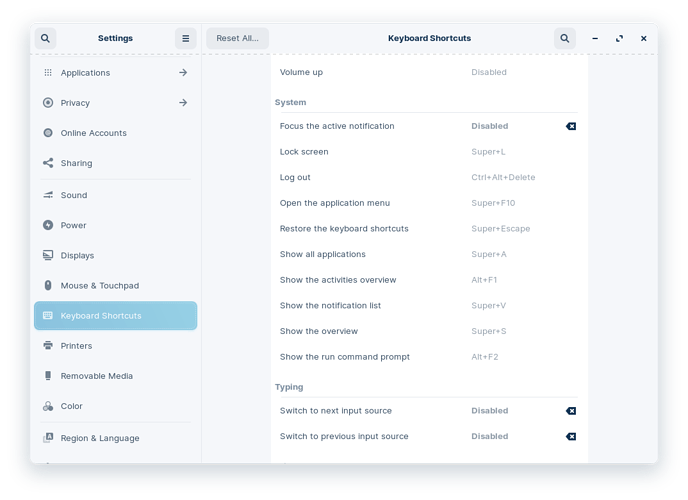The keyboard of my macbook had no delete button, on mac the delete shortcut is cmd-backspace.
My bluetooth keyboard does have a delete button.
Is there a way the add a second shortcut to the delete action?
Click Zorin  icon bottom of screen. Then click settings.
icon bottom of screen. Then click settings.
Go here...
Click here...
This is where you setup your keyboard shortcuts.
Sorry StarTreker, with your fonts on the screenshots I get eye-cancer 
Just joking. Sorry. But I think for newbies it‘s hard to recognize the settings windows.
It's indeed not the clearest imho.
Most settings apps have a start screen with categories, I think that would help.
Since you guys hate the Red Seven font I am using, I will refrain from further screenshots at this time. Besides, it takes time to take them and post them, especially if I have to edit them. Yes, I know Red Seven is a bit harder to read, but it looks too cool not to use, so I use it, cause it makes me think of Star Trek, and Aliens.
If you guys install Gnome Tweaks from the software store, you will find it also has a section in there to adjust keyboard shortcuts and things. No screenshots, you are on your own.
As is said by the famous Han Solo.............. Good Luck!
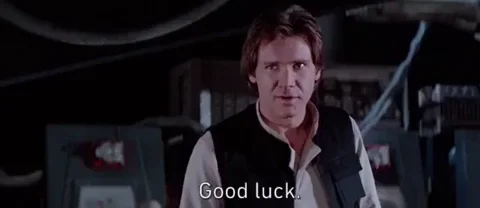
I use Apple Magic keyboard.
There is no delete key nor print screen key, but I've got accustomed to it.
I use Back space key instead of delete key while typing.
What do you do for deleting files and folders?
Shortcut key -> Delete from drop down menu
Because you are much younger than me!
It is also hard to read for my ageing eyes ![]()
Actually I just post the screenshot of my Japanese version of Zorin. I also do not have a time to switch my language just for the screenshot.
We just have different taste. For example, I enjoy if my screen will be darker as much as possible with minimal things going around, simple fonts that can be read but not that too large nor small. Just able to read. Simplicity. Others will love a lot of decorations, colorful etc.
So, how can I find or add the keyboard menu StartTreker was talking about?
I think you have already posted a screenshot above.
That is where you can customize a keyboard short cut.
I am on the lazy side - I usually customize my input pattern according to the default settings of the OS.
Have you tried the combination Fn+Delete?
Oops,
I completely forgot about that one ![]()
Yes, that works as the same as delete key.
[edit]
I slightly modified the thread title for clarification.
Thanks! That's what I was looking for!
This topic was automatically closed 90 days after the last reply. New replies are no longer allowed.