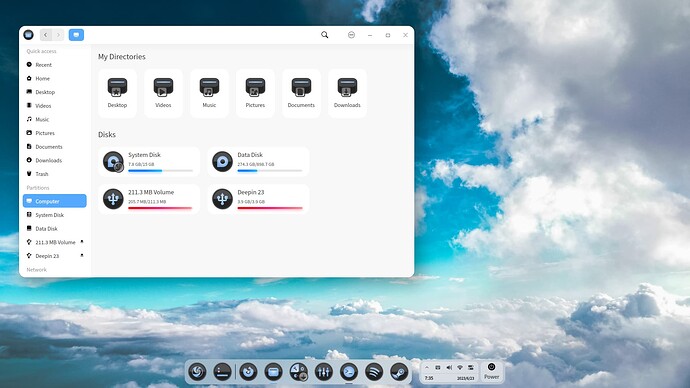Next update (Thursday next week) will also have a blue version of Magma as it seems people like blue color for some reason ![]()
The taskbar icon is:
[Desktop Entry]
Version=1.0
Exec=/home/<USER>/.local/share/warp/warp.off.sh
Icon=/home/<USER>/.local/share/warp/warp.off.png
The app menu icon may be warp.png
ah it got path string attached, which means you have to set the icon manually.
Yes, I agree looking over the package. It directs to its own location rather than calling the system icon theme. (I intensely dislike app maintainers pulling that stunt to take user control away...)
Of course, the user only needs to redirect it to their icon theme. But... then have to do that every time they change icon themes.
Everything I know about it is:
Name: Cloudflare Zero Trust
Command: systemctl --user start warp-taskbar
okay. I can make the icon, but you need to manually set it up.
I have uploaded version 2.0 to github. Can you test it and see if I got he new icons correct?
Free download manager and Tor browser have no new icons, Others are OK
Are you using appimage or snap for those? Or nightly build?
Try flatpak version of the two apps.
No, I don't use Flatpak and Snap, They take a long time to download due to my slow internet connection, I have Telegram on AppImage, and Free Download Manager is Debian package, also Tor Browser is downloading package from its website, since I can't update it.
Strange... they may use fixed PATH for there icons then. Can you check their .desktop files (/usr/share/applications)
There is freedownloadmanager.desktop
but Tor browser icon - start-tor-browser.desktop is in the itself folder (I didn't install it via Software place)
Anyway, I guess it should be set manually
okay. Open the freedownloadmanager.desktop witha text editor app and look for: Icon=XXXXXXXXXX
What does it say?
[Desktop Entry]
Name=Free Download Manager
Comment= FDM is a powerful modern download accelerator and organizer
Keywords=download;manager;free;fdm;
Exec=/opt/freedownloadmanager/fdm
Terminal=false
Type=Application
Icon=/opt/freedownloadmanager/icon.png
Categories=Network;FileTransfer;P2P;GTK;
StartupNotify=true
It uses fixed icon as well, so you need to set it manually as well.
I see, I get it when I looked at the file, this is the reason why all icon makers ignore the FDM. ![]()
Ther aren't much that can be done than setting it manually when the creator of an app ignore a simple flexible icon set up.
It should look like this:
Icon=freedownloadmanager
Version 2.0 is now out officially on Pling
What's new?
New: Magma Blue color
New: Magma Lime color
Added: Tor Browser, Free Download Manager,
Added: Eddy, Ex Falso, Geany,
Games: (Steam) Darkest Dungeon 1+2, (Steam) Frostpunk 1+2,
Extra: Cloudflare Zero Trust icon, Eve Online,
Fixed: Panel icons color
Fixed: 16 px. folders icons colors
You have now made it very difficult for me to decide which theme I like better ..... orange ..... green or the blue one ..... all look outstanding to me although I have several icon colors that need to be changed .... the orange only needs the Zorin Main menu changed from white to green and blue ..... and Zorin Main Menu and the XnView MP icons for the green and blue .....
I moved the game icons to an already existing folder on my desktop as I have to many to change and they really aren't needed ....
And so my day is planed out for me with finding wallpapers .... and themes to go with my new icons ..... be back later to show more results .....
Thank you Storm for all your hard work .... ![]()
![]()
![]()