After I installed Zorin OS yesterday I couldn't add apps to the main menu. In the try out stage everything worked. I used the specific app for this but I couldn't confirm. Can you help me? It's not 100% necessary but it would be really nice if I could get a solution or if I can fix this.
i'm not sure I understand the problem correctly, but try start Menu editor via terminal.
alacarte
See any errors poping up?
The problem is, that if I start the program and try to add an app, the "OK" button is not clickable so I can't add any app.
It indicate you might have filled out incorrectly information or missing something out.
Can you take a screenshot?
Not right now. My parents don't allow me. I could send details tomorrow. (Timezone UTC + 2 I guess)
I chose a name and a program path. Icon and description are unnecessary, right?
correct.
I'll send a screenshot tomorrow.
You can also try menulibre instead.
Does this open the same app?
It is the same functionality in a different app. It's worth trying out to see if you prefer its layout.
Okay. I will try the app out and take a look at it. If I like the look of the standard app more I will try to find a solution. I think I would look for it anyways because I want my system as optimal as possible.
I tried it out but I always creates a new games category. I wanna add it to the existing games category.
Here is the screenshot.
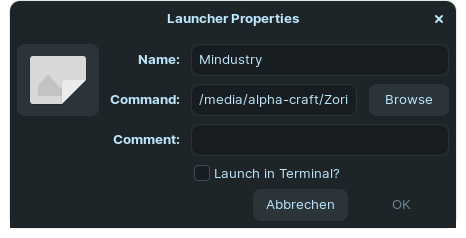
May we see what command you trying to execute, it may be missing something.
It's the correct path to the app file.
But is it a .run .sh etc.?
No. Should it be?
I have to go for breakfast. I'll be back later.
To execute an app or script you need to tell how to do it.
If it's script, you can do
sh -c "<path>/<file.sh>"
I don't understand.