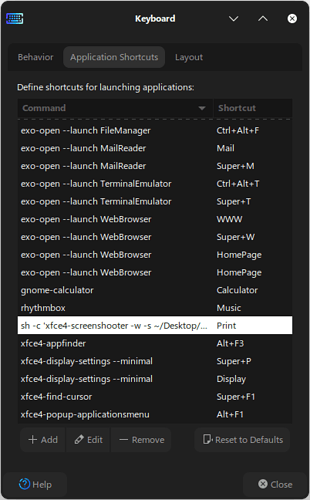I found that command in xfce community to make screenshot with print key without pop up window, I remember person here asked in topic about that function in zorin lite, i want to replay there, but the thread is closed.
https://forum.zorin.com/t/screen-shot-tool-xfce-zorin-lite-4-pop-ups-windows-before-saving-shot-useless/17609/8
that command was that:
sh -c 'xfce4-screenshooter -w -s ~/Desktop/Screenshot_$(date +"%Y-%m-%d_%H-%M-%S")'
u can change to another default path.
I went to keyboard app, and related it to print key.
I found that command in that discussion:
ANNOUNCE: xfce4-screenshooter 1.9.11 released / Announcements / Xfce Forums