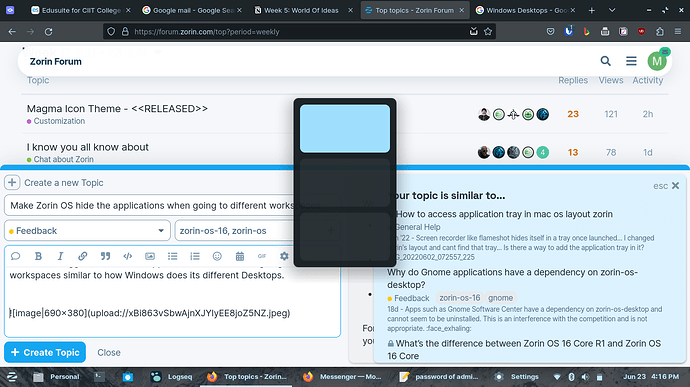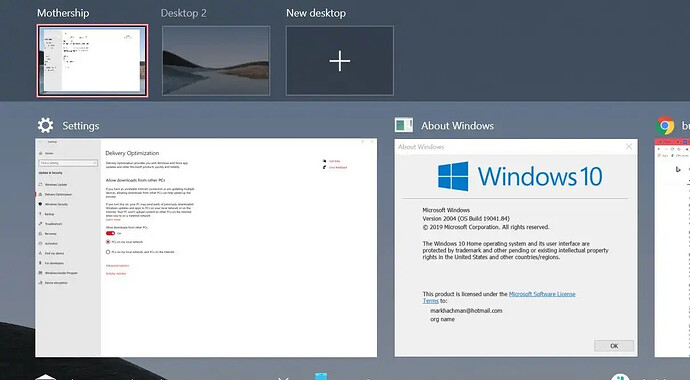This is when using the Windows-like Layout:
As the title suggests, I want to hide the applications not related to a specific workspace so that the taskbar won't be cluttered.
Example #1:
- Workspace for "Work" only has -> "LibreOffice Word, VSCode, and Documents" in the taskbar
- While Workspace for "Chill" only has -> "Messenger, Discord, YouTube" in the Taskbar.
The Desktop gets easily claustrophobic when there are eight active applications on the taskbar. Please add this feature to the "Multiple Workspaces feature".