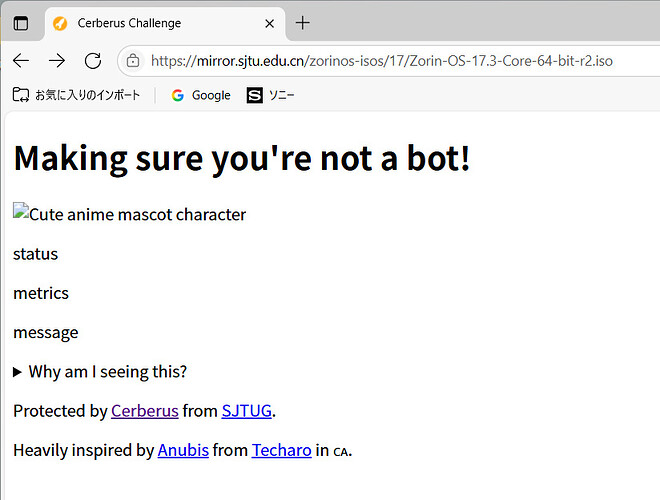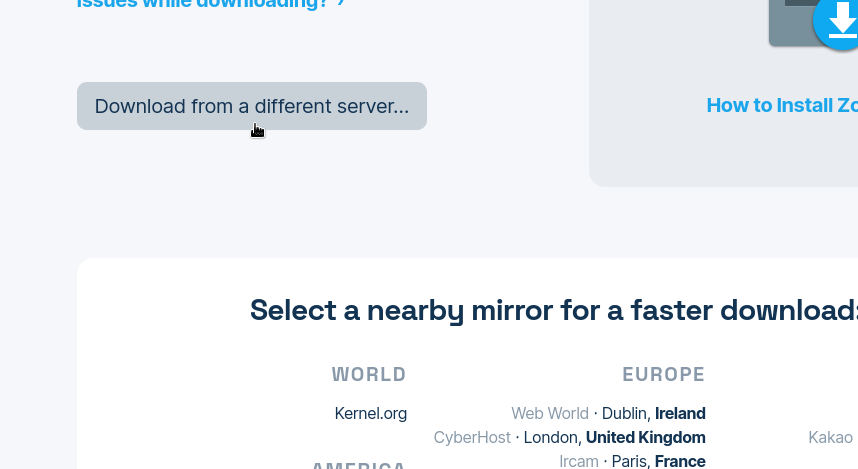The screen in the image appears in both Chrome and Edge, and I cannot proceed.
Yep, I confirm that the same problem occurs for me. In the meantime, have you tried another mirror? There's a second mirror in China at https://mirrors.nju.edu.cn/zorinos/17/Zorin-OS-17.3-Core-64-bit-r2.iso.
If that mirror is no good, there are several more in Asia and many more worldwide if you visit https://zorin.com/os/download/17/core/ and click the "Download from a different server" button.
Welcome to the Forum!
As an Addition to @Locklear93's Comment, here the Mirror Server List Page:
Thanks for letting us know!
While we weren't able to reproduce this issue on our end, we've now temporarily disabled automatic redirects to this mirror (NJU) to avoid this notice getting in the way of downloading Zorin OS.
In the meantime, users in this region will automatically get redirected to other local mirrors while downloading Zorin OS. However, you'll also still be able to download Zorin OS from NJU by clicking the "Download from a different server..." button on the download page (see below) and manually selecting "Nanjing University" from the list of available mirrors.
Thank you very much for your quick response and support!
I was able to successfully download Zorin-OS-17.3-Core-64-bit-r2.iso from the kernel.org mirror.
I’ve verified the SHA256 checksum as well, and it matches:
C1510D1E16EC50C884FAEB4E32326BA8D2E38D2CF22698B649168011D00220F6
I really appreciate your team’s effort to ensure a smooth and reliable download experience. Your continued support makes Zorin OS even more trustworthy and user-friendly.
Thanks again!
This topic was automatically closed 90 days after the last reply. New replies are no longer allowed.