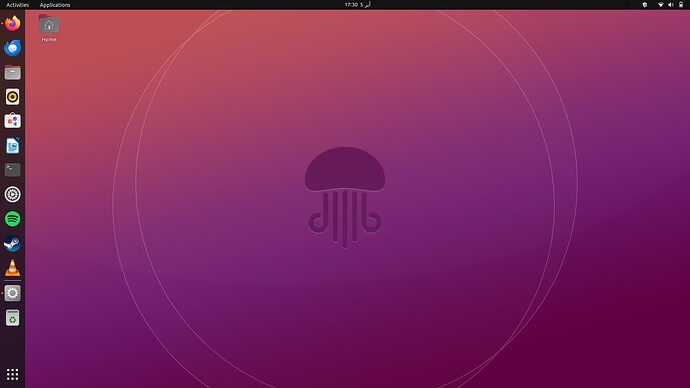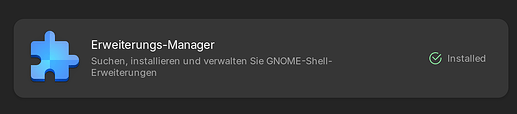Hi, just installed Ubuntu 22.04 (Jammy Jellyfish). But I wanna get the look and feel of Zorin OS. How do I do that?
First you could install the Extensions Arcmenu and Dash To Panel. For that go into Gnome Software Center and look for the Extensions Manager:
After the Installation open it and go to the Browse Tab and there search for Arcmenu and Dash To Panel. Then You have a Taskbar (Dash To Panel) and a Startmenu (Arcmenu). Both are quite good to customize.
And because there is no Zorin Appearance You should install gnome-tweaks.
You can download the Zorin themes from the link and install to .themes in the home folder or usr/share/themes. A .themes folder can be created if not there. Press crtl +h to show hidden folders in home. Tested on the latest Ubuntu development release.
Select the code tab and download and extract the.zip.
Sorry, but I have to say this. The easiest way is to install a clean Zorin operating system. ![]()
Agreed ,but there may be reasons why a user may not want to reinstall a system.
tbh one can just take all the files from ubuntu, even programs maybe, and move them to zorin. both ubuntu based
Zorin is based on ubuntu, and it is almost a reskin. I would reccomend just using zorin as it accomplishes all the fuctions of ubuntu, if not more. Also if you just installed ubuntu you can pretty easily get a new OS