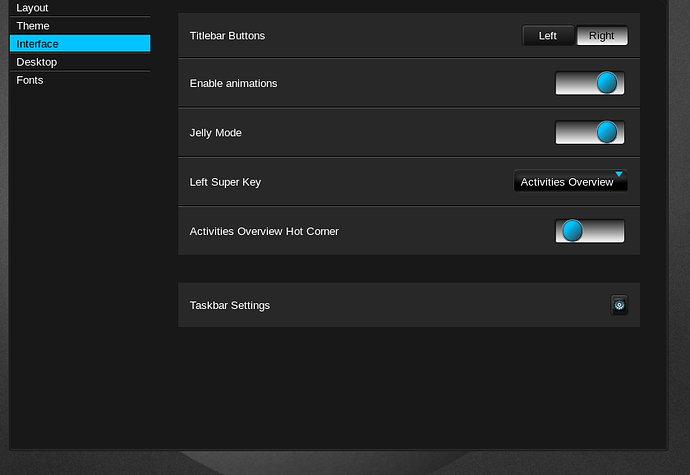You can install kwin effects on XFCE.
I don't know man XFCE doesn't look that good by default, Zorin OS gotta pull some magic to make me impress on XFCE.
Xfce looks like whatever you tell it to look like.
That is my point... I mean, you ask across several threads about settings that Gnome does not have, features that Gnome has removed. I don't understand how Gnome can look good or better even, than a desktop that has those features and has those settings and can look like any theme you apply, including proper window borders instead of 1pixel lines...OR no visible borders at all if you want...
I mean... you say that you think Gnome looks better, but everything you ask about says you think Gnome looks worse and you want the functionality and customizability of XFCE.
-shrug-
hmm I will look into it
@Aravisian what do you think about QT and GTK? And why devs still use GTK, I find the topic interesting. QT can virtualy run on anything but QT hardly runs on Windows. Why devs don't use QT so their apps can work on WIndows MAC etc
There is a Taskbar tab in zorin appearance (right click of Taskbar). You may have more options there.
I strongly support the Principle of QT, but I find it hard to manage.
I find GTK 3 to be easier to manage and modify, easier to access the code and more organized than QT (Navigating the customization in KDE is like roller skating through an explosion in a kite string factory).
I intensely dislike the direction that GTK is going in- more Microsoft style Control.
Cinnamon or xfce on zorin is so much easier to customize!
Menu editor or main menu should be in the settings, which is alacarte
I don't see it, it just shows the settings of the taskbar.
It was the fourth option down in the context menu when you right click the Taskbar. Above the lock Taskbar option.
I like QT because I think it's a more forward-thinking GUI. It has support for so many Operating Systems and it's more better funded than GTK.
Ya, but Zorin Appearance doesn't have settings for the task bar.
In Zorin Appearance, it is in the interface section, at the bottom; Taskbar Settings. It opens the same pop up window that right clicking on the taskbar does, though. I just logged into Gnome and Checked (And fixed the panel icons now that Harvey taught me how to).
I found a solution, I use a gnome extension called icon hider
This topic was automatically closed 90 days after the last reply. New replies are no longer allowed.