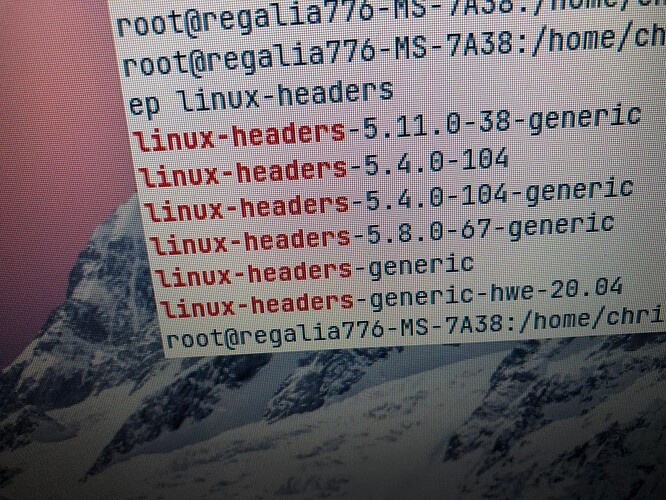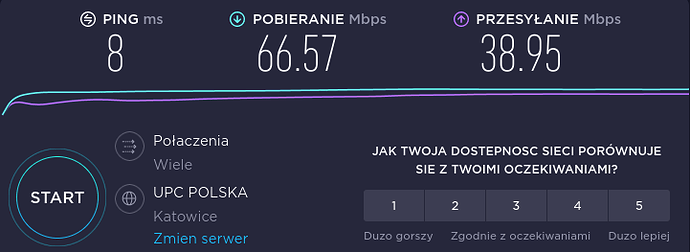dpkg --get-selections | grep linux-headers
They did get installed, yes. But the ones mentioned in the original error message are not listed.
Can you please post the terminal output of the above?
Here you go:
I will unfortunately have to finish for today. I will continue trying to fix this tomorrow. Thank you so much for your help and determination!
Does it say "install" on the far side of each entry?
No problem, I could use a break from this head scratcher, too. ![]()
Clearly, yes. But the O.P. is currently unable to connect to the net either by hard line or hotspot.
Which is why we have been going about this in such a round-about way...
Yes... connecting to the net would make this much easier to deal with.
Turns out that after switching to the newer kernel, I have an additional option in the network settings where I can turn on wired connections. I didn’t see that before switching Kernel. I wonder if that’s why my USB tethering did not work. Right now I’m still rather thinking of reinstalling everything, updating everything, then installing the driver again.
Which kernel is the one you switched to?
Hey if it's working... I mean... I'd support your decision either way.
The kernel you asked me to switch. After that I saw this “Wired connection” option, but it still doesn’t work with tethering. Still no internet.
I will reinstall the system later, update everything, install the kernel headers and only then install the driver and see if that’ll fix things.
EDIT: Didn’t even get as far as testing since it now tells me not all updates could be installed and that I can only do a partial upgrade. Trying that anyway for now.
Well, so here we are.
I reinstalled Zorin, ran all updates, changed the Nvidia driver then went to look for a driver for the usb wifi dongle that I'm using on Windows instead of the one I bought specifically for Linux aaaand... success.
On Windows I can reach 300 Mbp/s, on Linux only 60, but that's ok. I'm gaming on Windows, while I use Linux for everything else. I don't need such high speeds on Linux.
I noticed that the driver I previously tried to install deletes the default Linux driver, which is why I could not connect to the internet anymore. What's more, the installer failed not only due to the Linux kernel folder that miraculously disappeared, but also because it requires the default driver to be there for it to delete it. Once it was gone, that step failed and instead of skipping it, it just failed completely.
Now everything seems to be running well. Hope it stays that way. The driver I now used is rtl8812au-5.6.4.2 for the device Comfast CF-958AC.
Thanks for all the help along the way!
This topic was automatically closed 90 days after the last reply. New replies are no longer allowed.