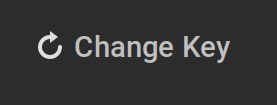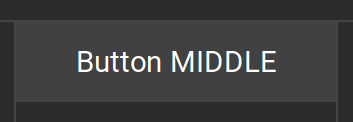Hello all,
I'm trying to map the mouse wheel button to double click. I found a method on askubuntu.com that installs xdotool and xbindkeys and creates a file xbindkeysrc. The method works on a decrepit Lenovo running Mint (Mate desktop) version 22.1, but does not work on either of two computers running Zorin OS Core version 17.3. Suggestions? I'm a newbie and not really proficient with Bash.
Hoodat
These tools work on the X11 Desktop Protocol, but Wayland Desktop Protocol cannot support them and lacks any equivalent.
Beginning with Zorin OS 17, Zorin now defaults to Wayland instead of X11.
From your log in menu, you can switch to Zorin on Xorg and then test the above instructions.
Beneath @Aravisian's Advice, I can suggest to try a Tool called Input Remapper.
Thanks for the suggestions. Aravisian: I tried login screen > gear icon > choose X11. The files, xdotool and xbindkeys exist, but the procedure didn't work. When I ran 'xbindkeys --poll-rc' nothing happened. I noted that when I tried the procedure on Mint, xbindkeys --poll-rc generated a list of available parameters including 'poll-rc'. On Zorin, it didn't.
Ponce-De-Leon: I tried Input Remapper, but I'm doing something wrong. I can't get it to recognise the wheel button as a button to be remapped. I'll keep working with it.
Hoodat