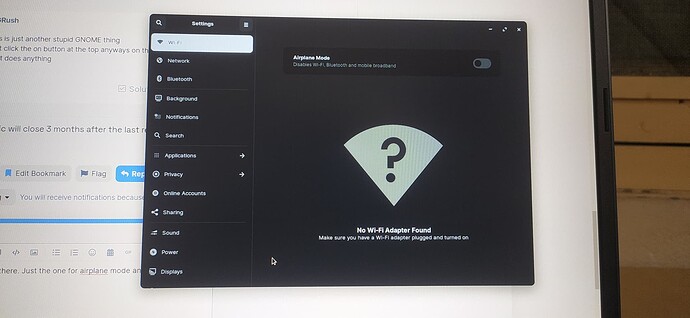I connected an external adapter to use it to connect to a network and use the internal adapter as a hotspot; and the inbuilt wifi adapter suddenly stopped working. The wifi settings page only shows the external adapter and when I remove it, it shows "No WiFi Adapter found". After some digging around, I see that the adapter is turned off by software. But, I don't know how to turn it back on.
It might help to note that the problem seemed to happen after I used this application https://github.com/lakinduakash/linux-wifi-hotspot to set up a hotspot through my internal adapter, with the external one connected to the internet. Also note that bluetooth is working. It's just wifi that doesn't seem to work.
I am using an Acer Aspire 7, dual booted with Windows 10. I've checked that Secure Boot is disabled ( have learnt my lesson enough times). I'm using Zorin 16 with the 5.13.0-30-generic kernel version.
- ip link: wlp4s0 is the interface for the internal adapter I'm trying to get to work and wlx1027f5994f22 is the external adapter.
~$ ip link
1: lo: <LOOPBACK,UP,LOWER_UP> mtu 65536 qdisc noqueue state UNKNOWN mode DEFAULT group default qlen 1000
link/loopback 00:00:00:00:00:00 brd 00:00:00:00:00:00
2: enp3s0: <NO-CARRIER,BROADCAST,MULTICAST,UP> mtu 1500 qdisc fq_codel state DOWN mode DEFAULT group default qlen 1000
link/ether 08:8f:c3:16:95:ba brd ff:ff:ff:ff:ff:ff
3: wlp4s0: <BROADCAST,MULTICAST> mtu 1500 qdisc noop state DOWN mode DEFAULT group default qlen 1000
link/ether 74:4c:a1:78:6c:8b brd ff:ff:ff:ff:ff:ff
5: wlx1027f5994f22: <BROADCAST,MULTICAST,UP,LOWER_UP> mtu 1500 qdisc mq state UP mode DORMANT group default qlen 1000
link/ether 10:27:f5:99:4f:22 brd ff:ff:ff:ff:ff:ff
- rfkill output : note that the software fields for 1 and 3 used to be "yes". I switched them to no, but it didn't help.
~$ rfkill list all
0: hci0: Bluetooth
Soft blocked: no
Hard blocked: no
1: acer-wireless: Wireless LAN
Soft blocked: no
Hard blocked: no
2: acer-bluetooth: Bluetooth
Soft blocked: no
Hard blocked: no
3: phy0: Wireless LAN
Soft blocked: no
Hard blocked: no
-
ifconfig: running
ifconfig wlp4s0 upadds wlp4s0 to the ifconfig output, but changes nothing else
wlp4s0: flags=4099<UP,BROADCAST,MULTICAST> mtu 1500
ether 74:4c:a1:78:6c:8b txqueuelen 1000 (Ethernet)
RX packets 0 bytes 0 (0.0 B)
RX errors 0 dropped 0 overruns 0 frame 0
TX packets 0 bytes 0 (0.0 B)
TX errors 0 dropped 0 overruns 0 carrier 0 collisions 0
- lshw : running lshw shows nothing out of the ordinary to me
~$ sudo lshw -C network
*-network
description: Ethernet interface
product: RTL8111/8168/8411 PCI Express Gigabit Ethernet Controller
vendor: Realtek Semiconductor Co., Ltd.
physical id: 0
bus info: pci@0000:03:00.0
logical name: enp3s0
version: 15
serial: 08:8f:c3:16:95:ba
capacity: 1Gbit/s
width: 64 bits
clock: 33MHz
capabilities: pm msi pciexpress msix bus_master cap_list ethernet physical tp mii 10bt 10bt-fd 100bt 100bt-fd 1000bt-fd autonegotiation
configuration: autonegotiation=on broadcast=yes driver=r8169 driverversion=5.13.0-30-generic firmware=rtl8168h-2_0.0.2 02/26/15 latency=0 link=no multicast=yes port=twisted pair
resources: irq:46 ioport:2000(size=256) memory:d1504000-d1504fff memory:d1500000-d1503fff
*-network
description: Wireless interface
product: MEDIATEK Corp.
vendor: MEDIATEK Corp.
physical id: 0
bus info: pci@0000:04:00.0
logical name: wlp4s0
version: 00
serial: 74:4c:a1:78:6c:8b
width: 64 bits
clock: 33MHz
capabilities: pciexpress msi pm bus_master cap_list ethernet physical wireless
configuration: broadcast=yes driver=mt7921e driverversion=5.13.0-30-generic firmware=____010000-20220110230951 latency=0 link=no multicast=yes wireless=IEEE 802.11
resources: iomemory:fc0-fbf iomemory:fc0-fbf iomemory:fc0-fbf irq:78 memory:fcd2000000-fcd20fffff memory:fcd2100000-fcd2103fff memory:fcd2104000-fcd2104fff
*-network
description: Wireless interface
physical id: 1
bus info: usb@3:2
logical name: wlx1027f5994f22
serial: 10:27:f5:99:4f:22
capabilities: ethernet physical wireless
configuration: broadcast=yes driver=r8188eu driverversion=5.13.0-30-generic ip=10.10.75.146 multicast=yes wireless=IEEE 802.11bgn
- lspci : the right driver seems to be in use
04:00.0 Network controller: MEDIATEK Corp. Device 7961
Subsystem: Lite-On Communications Inc Device 3802
Flags: bus master, fast devsel, latency 0, IRQ 78
Memory at fcd2000000 (64-bit, prefetchable) [size=1M]
Memory at fcd2100000 (64-bit, prefetchable) [size=16K]
Memory at fcd2104000 (64-bit, prefetchable) [size=4K]
Capabilities: [80] Express Endpoint, MSI 00
Capabilities: [e0] MSI: Enable+ Count=1/32 Maskable+ 64bit+
Capabilities: [f8] Power Management version 3
Capabilities: [100] Vendor Specific Information: ID=1556 Rev=1 Len=008 <?>
Capabilities: [108] Latency Tolerance Reporting
Capabilities: [110] L1 PM Substates
Capabilities: [200] Advanced Error Reporting
Kernel driver in use: mt7921e
Kernel modules: mt7921e
- dmesg output here : https://drive.google.com/file/d/1FpZ79arMBGwuuU572EjCEa8lDdpwX5SV/view?usp=sharing
Any help is appreciated. Thank you.