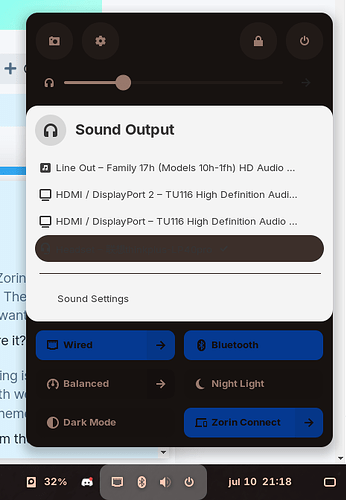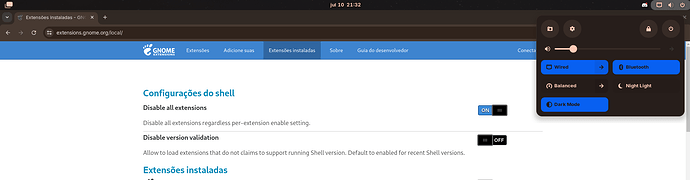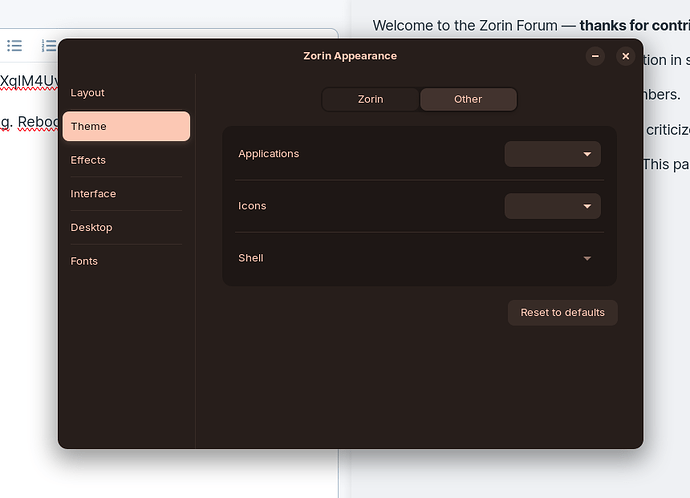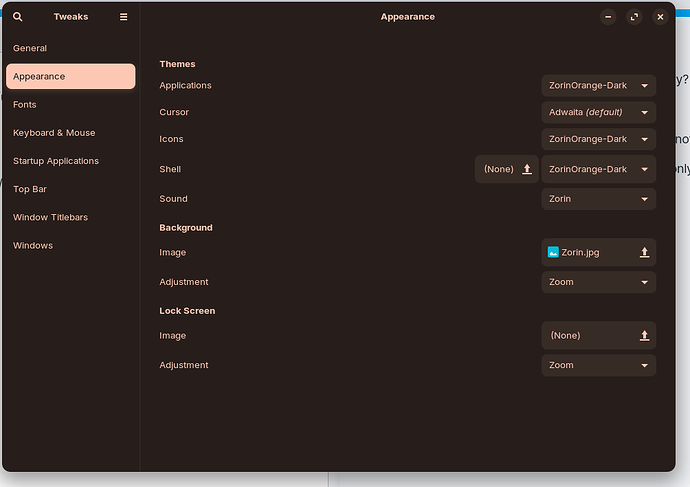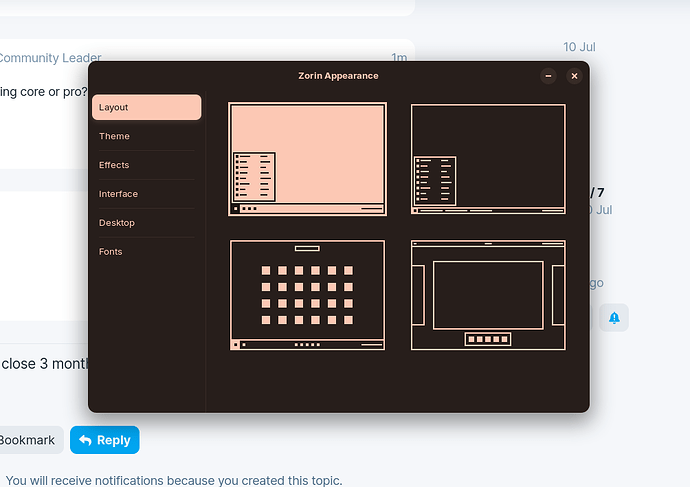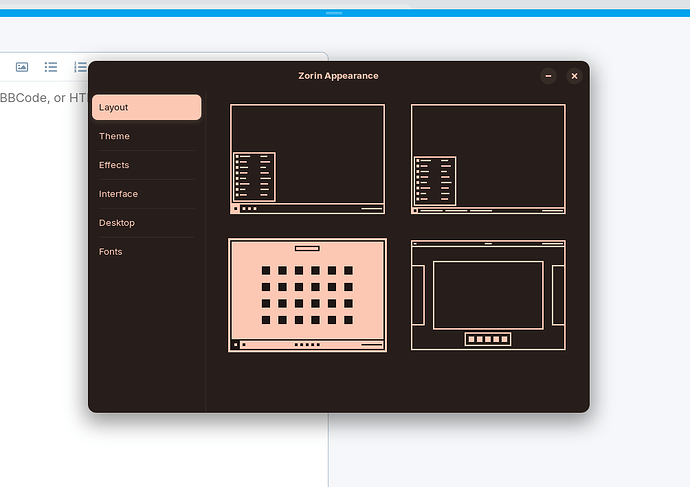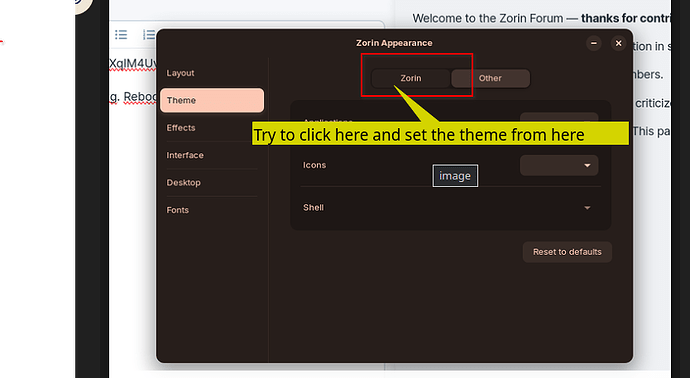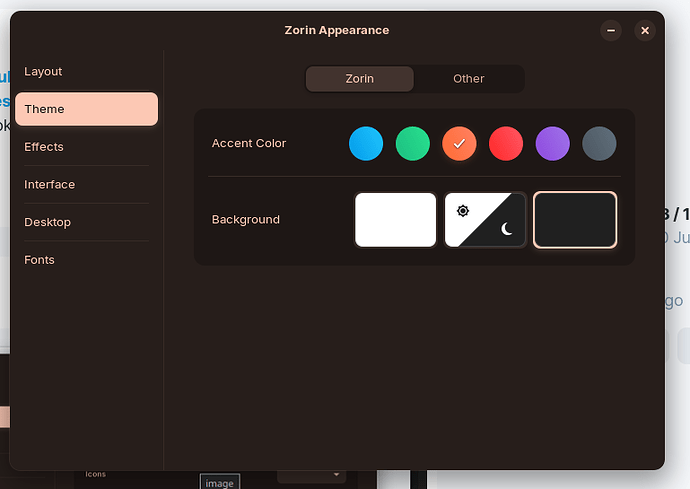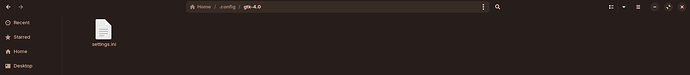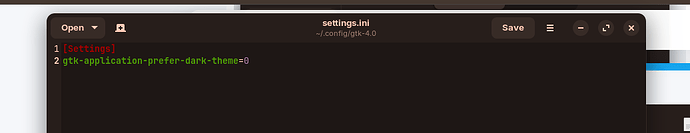I was testing some themes, but I didn't like any of them. I uninstalled them and returned to the default settings, but now there are weird colors and other issues. How can I get back to the original Zorin OS look? (I've already applied the default settings in GNOME Tweaks and Zorin Appearance).
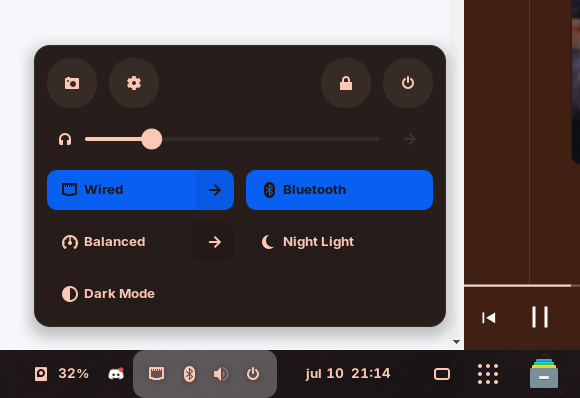
Hello,
Do you have any 3rd party gnome extensions installed? I'm thinking the one that coloring the Gnome Shell?
Hi! Actually I have some:
- Disk Usage - Disk Usage - GNOME Shell Extensions
- Fullscreen notifications - Fullscreen Notifications - GNOME Shell Extensions
- Internet speed monitor - Internet Speed Monitor - GNOME Shell Extensions
- Lock keys - Lock Keys - GNOME Shell Extensions
- Transparent window moving - Transparent Window Moving - GNOME Shell Extensions
- Volume scroller - (5 links max)
- Window is ready - (5 links max)
But I don't think any of these are coloring the shell
I guess you tried rebooting to see if the theme goes back to default?
Try disable all the 3rd party extensions and see if it makes a change. It's a long shot, but you'll never know ![]()
Can you provide of a screenshot how your appearance settings are set?
Are you using core or pro?
Hmmm.... strange behavior. Lets try reinstall the themes
sudo apt install --reinstall zorin-desktop-themesDo I need to reboot after executing it?
Be a good idea or logout should suffice.
Same thing.
The buttons are taller as well, that I remember the default one is shorter
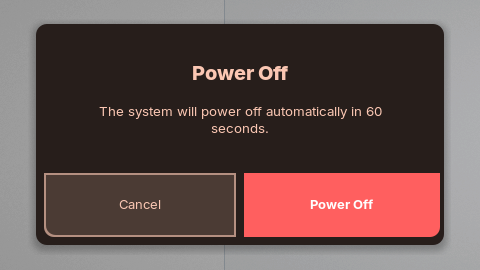
Do you have any custom made .css script in your home directory? Like changing the theme manually and alike? something like gnome-shell.css for messing around with stuff?
I tested this theme: GitHub - vinceliuice/WhiteSur-gtk-theme: MacOS Big Sur like theme for Gnome desktops, it has a install.sh file, it probably uses some css to style stuff. Where do I look for these scripts?
${HOME}/.config/gtk-4.0
From what I can see from the scrip from the site.
Seems clean enough.
be right back, I need to read these scripts through.