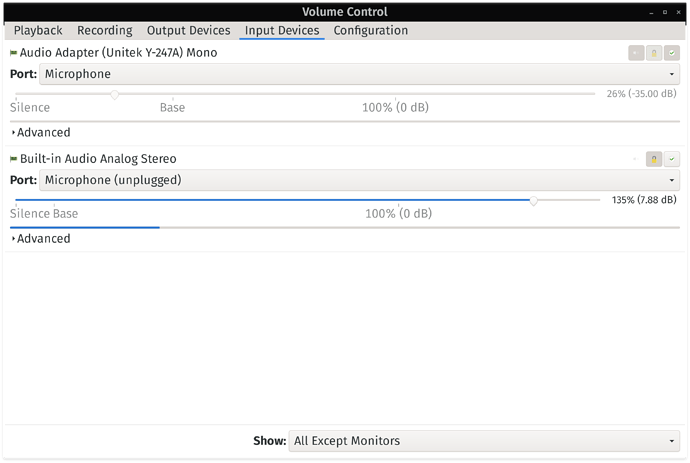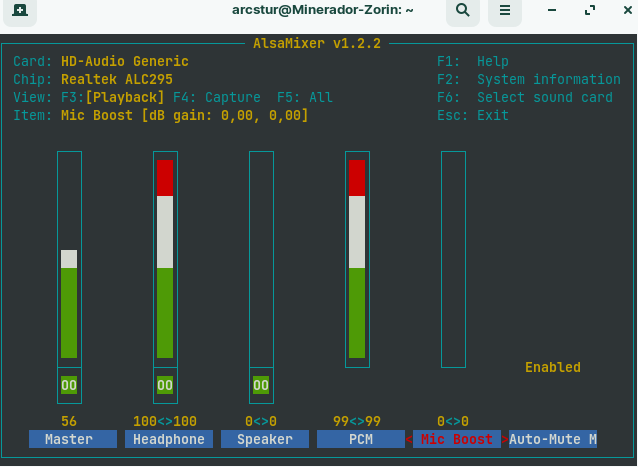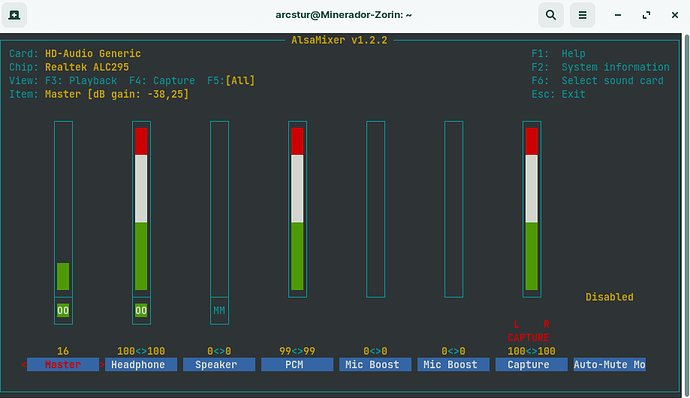Hello!
I'm using Zorin Os 16 in a dual-boot with Windows 10.
I have a headphone which I plug into my laptop in a P3 entry (sound+voice).
In Windows 10, when I plug it in, it asks "what device are you using?" and then I select "headphone with microphone" (or something like that, don't know how to translate it correctly, but basically it is output+input), and then I can speak through my headphone.
In Zorin, the sound works fine, it is coming out of the headphone. But the microphone is not recognized. My Zorin keeps using the laptop's microphone, which isn't very good. How to make it use the headphone microphone? It isn't listed in the "input" devices list.
I will kindly appreciate your help.
I don't have the headphone model because it is a very cheap 1 dollar headphone.
Here's the output of inxi -Faz if it helps.
inxi -Faz
System:
Kernel: 5.11.0-38-generic x86_64 bits: 64 compiler: N/A
parameters: BOOT_IMAGE=/boot/vmlinuz-5.11.0-38-generic
root=UUID=89bbb2e1-499d-4e30-a612-4daf59a26a94 ro quiet splash
vt.handoff=7
Desktop: Gnome 3.38.4 wm: gnome-shell dm: GDM3 3.38.2.1
Distro: Zorin OS 16 base: Ubuntu 20.04 LTS Focal
Machine:
Type: Laptop System: Acer product: Nitro AN515-44 v: V1.04
serial: <filter>
Mobo: RO model: Stonic_RNS v: V1.04 serial: <filter> UEFI: Insyde v: 1.04
date: 02/04/2021
Battery:
ID-1: BAT1 charge: 58.3 Wh condition: 58.6/58.8 Wh (100%) volts: 17.4/15.4
model: SMP AP18E7M type: Li-ion serial: <filter> status: Unknown
CPU:
Topology: 8-Core model: AMD Ryzen 7 4800H with Radeon Graphics bits: 64
type: MT MCP arch: Zen family: 17 (23) model-id: 60 (96) stepping: 1
microcode: 8600103 L2 cache: 4096 KiB
flags: avx avx2 lm nx pae sse sse2 sse3 sse4_1 sse4_2 sse4a ssse3 svm
bogomips: 92621
Speed: 1315 MHz min/max: 1400/2900 MHz boost: enabled Core speeds (MHz):
1: 1386 2: 1288 3: 1455 4: 1397 5: 1266 6: 1395 7: 1357 8: 1229 9: 1388
10: 1395 11: 1388 12: 1397 13: 1397 14: 1396 15: 1456 16: 1469
Vulnerabilities: Type: itlb_multihit status: Not affected
Type: l1tf status: Not affected
Type: mds status: Not affected
Type: meltdown status: Not affected
Type: spec_store_bypass
mitigation: Speculative Store Bypass disabled via prctl and seccomp
Type: spectre_v1
mitigation: usercopy/swapgs barriers and __user pointer sanitization
Type: spectre_v2 mitigation: Full AMD retpoline, IBPB: conditional,
IBRS_FW, STIBP: conditional, RSB filling
Type: srbds status: Not affected
Type: tsx_async_abort status: Not affected
Graphics:
Device-1: NVIDIA vendor: Acer Incorporated ALI driver: nvidia v: 470.63.01
bus ID: 01:00.0 chip ID: 10de:1f95
Device-2: AMD Renoir vendor: Acer Incorporated ALI driver: amdgpu
v: kernel bus ID: 05:00.0 chip ID: 1002:1636
Display: x11 server: X.Org 1.20.11 driver: amdgpu,ati,nvidia
unloaded: fbdev,modesetting,nouveau,vesa compositor: gnome-shell
resolution: 1920x1080~144Hz
OpenGL: renderer: NVIDIA GeForce GTX 1650 Ti/PCIe/SSE2
v: 4.6.0 NVIDIA 470.63.01 direct render: Yes
Audio:
Device-1: NVIDIA driver: snd_hda_intel v: kernel bus ID: 01:00.1
chip ID: 10de:10fa
Device-2: AMD Raven/Raven2/FireFlight/Renoir Audio Processor
vendor: Acer Incorporated ALI driver: N/A bus ID: 05:00.5
chip ID: 1022:15e2
Device-3: AMD Family 17h HD Audio vendor: Acer Incorporated ALI
driver: snd_hda_intel v: kernel bus ID: 05:00.6 chip ID: 1022:15e3
Sound Server: ALSA v: k5.11.0-38-generic
Network:
Device-1: Realtek vendor: Acer Incorporated ALI driver: r8169 v: kernel
port: 2000 bus ID: 03:00.0 chip ID: 10ec:2600
IF: enp3s0 state: down mac: <filter>
Device-2: Intel Wi-Fi 6 AX200 driver: iwlwifi v: kernel port: 2000
bus ID: 04:00.0 chip ID: 8086:2723
IF: wlp4s0 state: up mac: <filter>
Drives:
Local Storage: total: 476.94 GiB used: 60.86 GiB (12.8%)
SMART Message: Required tool smartctl not installed. Check --recommends
ID-1: /dev/nvme0n1 vendor: Western Digital
model: PC SN530 SDBPNPZ-512G-1014 size: 476.94 GiB block size:
physical: 512 B logical: 512 B speed: 31.6 Gb/s lanes: 4 serial: <filter>
rev: 21103900 scheme: GPT
Partition:
ID-1: / raw size: 34.33 GiB size: 33.54 GiB (97.70%)
used: 18.14 GiB (54.1%) fs: ext4 dev: /dev/nvme0n1p5
ID-2: /home raw size: 98.76 GiB size: 96.71 GiB (97.92%)
used: 42.05 GiB (43.5%) fs: ext4 dev: /dev/nvme0n1p6
ID-3: swap-1 size: 1.91 GiB used: 625.2 MiB (32.0%) fs: swap
swappiness: 10 (default 60) cache pressure: 100 (default)
dev: /dev/nvme0n1p7
Sensors:
System Temperatures: cpu: 67.1 C mobo: N/A
Fan Speeds (RPM): N/A
GPU: device: nvidia screen: :0.0 temp: 42 C device: amdgpu temp: 42 C
Info:
Processes: 398 Uptime: 5h 04m Memory: 7.15 GiB used: 4.37 GiB (61.1%)
Init: systemd v: 245 runlevel: 5 Compilers: gcc: 9.3.0 alt: 9 Shell: bash
v: 5.0.17 running in: gnome-terminal inxi: 3.0.38
Artur