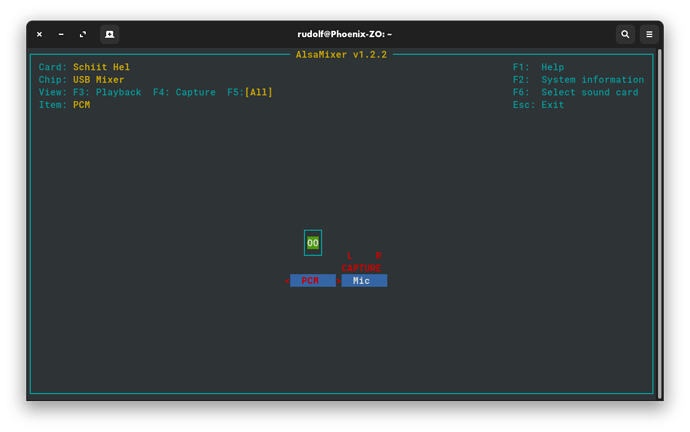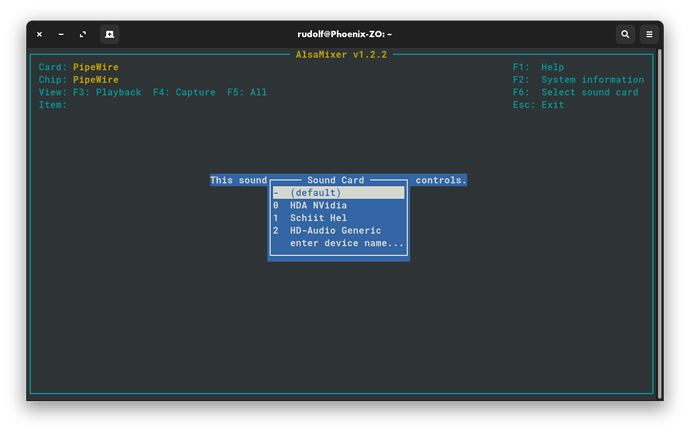Hello! I am coming from Windows 10 and I have just installed Zorin OS 16 Pro, although I have some knowledge in Linux. Please, ask me for additional information that may be of use. Any help is appreciated!
Problem
My microphone volume is extremely low. It is almost impossible to hear me talking even with maxed out microphone slider. I have turned on over amplification and it somewhat helped, however I am still very quiet.
What I tried so far
I tried to google my problem and I found similar complaints from other users on different websites, but none of them had any working solutions.
I have tested my microphone in Discord, default Voice Recorder and in Skype to confirm it is not software dependant. The results were same: I was barely audible. The volume slider does change loudness of the microphone, but it is nothing compared to how well it performed in Windows 10.
I have installed Pulsemixer and tried to configure my device with that but it was useless. I maxed out everything and the results were same as before.
Useful info
I am using AMP/DAC combo called Schiit Hel for input and output. It is connected through USB cable to my PC. When I try to select it in alsamixer it crashes with an error message cannot load mixer controls: Broken pipe.
inxi -Faz
System: Kernel: 5.11.0-27-generic x86_64 bits: 64 compiler: N/A
parameters: BOOT_IMAGE=/boot/vmlinuz-5.11.0-27-generic root=UUID=4708ba5d-dc7d-4786-b793-76bfa15c3479 ro quiet
splash vt.handoff=7
Desktop: Gnome 3.38.4 wm: gnome-shell dm: GDM3 3.38.2.1 Distro: Zorin OS 16 base: Ubuntu 20.04 LTS Focal
Machine: Type: Desktop Mobo: ASUSTeK model: TUF B450-PLUS GAMING v: Rev X.0x serial: <filter> UEFI: American Megatrends
v: 2202 date: 07/14/2020
Battery: ID-1: hidpp_battery_0 charge: N/A condition: N/A volts: 3.7/N/A
model: Logitech G703 LIGHTSPEED Wireless Gaming Mouse w/ HERO type: N/A serial: <filter> status: Discharging
CPU: Topology: 8-Core model: AMD Ryzen 7 3700X bits: 64 type: MT MCP arch: Zen family: 17 (23) model-id: 71 (113)
stepping: N/A microcode: 8701021 L2 cache: 4096 KiB
flags: avx avx2 lm nx pae sse sse2 sse3 sse4_1 sse4_2 sse4a ssse3 svm bogomips: 114977
Speed: 2196 MHz min/max: 2200/3600 MHz boost: enabled Core speeds (MHz): 1: 2193 2: 2193 3: 2185 4: 2196 5: 2242
6: 2195 7: 2195 8: 2195 9: 2194 10: 2195 11: 2195 12: 2195 13: 2196 14: 2195 15: 2194 16: 2195
Vulnerabilities: Type: itlb_multihit status: Not affected
Type: l1tf status: Not affected
Type: mds status: Not affected
Type: meltdown status: Not affected
Type: spec_store_bypass mitigation: Speculative Store Bypass disabled via prctl and seccomp
Type: spectre_v1 mitigation: usercopy/swapgs barriers and __user pointer sanitization
Type: spectre_v2 mitigation: Full AMD retpoline, IBPB: conditional, STIBP: conditional, RSB filling
Type: srbds status: Not affected
Type: tsx_async_abort status: Not affected
Graphics: Device-1: NVIDIA GP106 [GeForce GTX 1060 6GB] vendor: eVga.com. driver: nvidia v: 470.57.02 bus ID: 08:00.0
chip ID: 10de:1c03
Display: x11 server: X.Org 1.20.11 driver: nvidia unloaded: fbdev,modesetting,nouveau,vesa compositor: gnome-shell
resolution: 1920x1080~60Hz
OpenGL: renderer: NVIDIA GeForce GTX 1060 6GB/PCIe/SSE2 v: 4.6.0 NVIDIA 470.57.02 direct render: Yes
Audio: Device-1: NVIDIA GP106 High Definition Audio vendor: eVga.com. driver: snd_hda_intel v: kernel bus ID: 08:00.1
chip ID: 10de:10f1
Device-2: Advanced Micro Devices [AMD] Starship/Matisse HD Audio vendor: ASUSTeK driver: snd_hda_intel v: kernel
bus ID: 0a:00.4 chip ID: 1022:1487
Device-3: Schiit Audio Schiit Hel type: USB driver: hid-generic,snd-usb-audio,usbhid bus ID: 1-7:4
chip ID: 30be:0101
Sound Server: ALSA v: k5.11.0-27-generic
Network: Device-1: Realtek RTL8111/8168/8411 PCI Express Gigabit Ethernet vendor: ASUSTeK driver: r8169 v: kernel port: f000
bus ID: 03:00.0 chip ID: 10ec:8168
IF: enp3s0 state: up speed: 1000 Mbps duplex: full mac: <filter>
Drives: Local Storage: total: 2.02 TiB used: 27.55 GiB (1.3%)
SMART Message: Required tool smartctl not installed. Check --recommends
ID-1: /dev/sda vendor: A-Data model: SU650 size: 894.25 GiB block size: physical: 512 B logical: 512 B
speed: 6.0 Gb/s serial: <filter> rev: 1c64 scheme: GPT
ID-2: /dev/sdb vendor: Samsung model: SSD 860 QVO 1TB size: 931.51 GiB block size: physical: 512 B logical: 512 B
speed: 6.0 Gb/s serial: <filter> rev: 1B6Q scheme: GPT
ID-3: /dev/sdc vendor: A-Data model: SU800 size: 238.47 GiB block size: physical: 512 B logical: 512 B
speed: 6.0 Gb/s serial: <filter> rev: 7AC scheme: GPT
Partition: ID-1: / raw size: 893.75 GiB size: 878.70 GiB (98.32%) used: 27.54 GiB (3.1%) fs: ext4 dev: /dev/sda2
Sensors: System Temperatures: cpu: 49.6 C mobo: N/A gpu: nvidia temp: 54 C
Fan Speeds (RPM): N/A gpu: nvidia fan: 0%
Info: Processes: 402 Uptime: 58m Memory: 31.36 GiB used: 3.59 GiB (11.4%) Init: systemd v: 245 runlevel: 5 Compilers:
gcc: 9.3.0 alt: 9 Shell: bash v: 5.0.17 running in: gnome-terminal inxi: 3.0.38
pactl list sinks (It does turn into RUNNING when I play audio)
Sink #13
State: SUSPENDED
Name: alsa_output.usb-Schiit_Audio_Schiit_Hel-00.iec958-stereo
Description: Schiit Hel Digital Stereo (IEC958)
Driver: module-alsa-card.c
Sample Specification: s16le 2ch 44100Hz
Channel Map: front-left,front-right
Owner Module: 23
Mute: no
Volume: front-left: 65859 / 100% / 0,13 dB, front-right: 65859 / 100% / 0,13 dB
balance 0,00
Base Volume: 65536 / 100% / 0,00 dB
Monitor Source: alsa_output.usb-Schiit_Audio_Schiit_Hel-00.iec958-stereo.monitor
Latency: 0 usec, configured 0 usec
Flags: HARDWARE DECIBEL_VOLUME LATENCY SET_FORMATS
Properties:
alsa.resolution_bits = "16"
device.api = "alsa"
device.class = "sound"
alsa.class = "generic"
alsa.subclass = "generic-mix"
alsa.name = "USB Audio"
alsa.id = "USB Audio"
alsa.subdevice = "0"
alsa.subdevice_name = "subdevice #0"
alsa.device = "0"
alsa.card = "1"
alsa.card_name = "Schiit Hel"
alsa.long_card_name = "Schiit Audio Schiit Hel at usb-0000:01:00.0-7, high speed"
alsa.driver_name = "snd_usb_audio"
device.bus_path = "pci-0000:01:00.0-usb-0:7:1.0"
sysfs.path = "/devices/pci0000:00/0000:00:01.3/0000:01:00.0/usb1/1-7/1-7:1.0/sound/card1"
udev.id = "usb-Schiit_Audio_Schiit_Hel-00"
device.bus = "usb"
device.vendor.id = "30be"
device.vendor.name = "Schiit Audio"
device.product.id = "0101"
device.product.name = "Schiit Hel"
device.serial = "Schiit_Audio_Schiit_Hel"
device.string = "iec958:1"
device.buffering.buffer_size = "352800"
device.buffering.fragment_size = "176400"
device.access_mode = "mmap+timer"
device.profile.name = "iec958-stereo"
device.profile.description = "Digital Stereo (IEC958)"
device.description = "Schiit Hel Digital Stereo (IEC958)"
module-udev-detect.discovered = "1"
device.icon_name = "audio-card-usb"
Formats:
pcm
amixer
Simple mixer control 'IEC958',0
Capabilities: pswitch pswitch-joined
Playback channels: Mono
Mono: Playback [on]
Simple mixer control 'IEC958',1
Capabilities: pswitch pswitch-joined
Playback channels: Mono
Mono: Playback [on]
Simple mixer control 'IEC958',2
Capabilities: pswitch pswitch-joined
Playback channels: Mono
Mono: Playback [on]
Simple mixer control 'IEC958',3
Capabilities: pswitch pswitch-joined
Playback channels: Mono
Mono: Playback [on]
Simple mixer control 'IEC958',4
Capabilities: pswitch pswitch-joined
Playback channels: Mono
Mono: Playback [on]
Simple mixer control 'IEC958',5
Capabilities: pswitch pswitch-joined
Playback channels: Mono
Mono: Playback [on]
Simple mixer control 'IEC958',6
Capabilities: pswitch pswitch-joined
Playback channels: Mono
Mono: Playback [on]