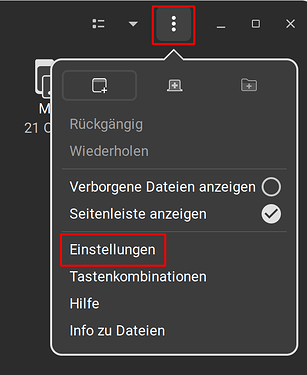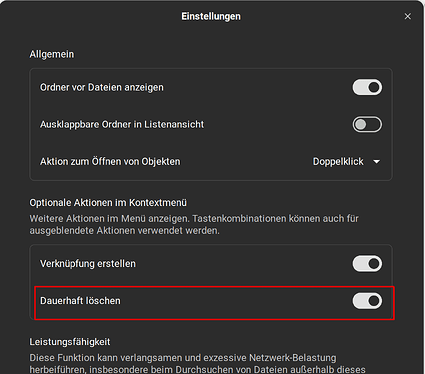Hello:
First of all I want to refer to the need to install Microsoft fonts to improve the compatibility of documents generated by Writer.
The help page offers to install them through the terminal. This may be a good idea, however, for a newcomer using the terminal can be intimidating.
An alternative solution that has worked for me is to install them through Synaptic, which is quite easy (obviously you must first install Synaptic from the software store).
Another aspect relates to having the recycle garbage can installed in the taskbar, just like meteorology. It is true that Zorin offers, by default, to have the recycle garbage can visible on the desktop and the weather situation through a menu present at the bottom right. However, in my opinion, it is much more convenient to install it directly on the taskbar. In this sense, installing the trash can through an extension is very easy. But, I cannot say the same for the weather information as it is very rarely loaded when I turn on the computer, I usually have to click on the reload button of the application.
In my opinion, the main competitor of Zorin Os is not Ubuntu but Linux Mint, so it should facilitate the installation of the above mentioned applications.
It could, for example, have the software sources present in the store, Also, as far as the recycle garbage can and the weather application are concerned, this option could be present in the configuration menu. This way for a Windows newcomer it would be all much easier (it would be enough to click on the corresponding option).
Alexandros
Moved to Chat about Zorin.
The Trash Icon in the Taskbar? I never saw that. On Linux Mint it is on the Desktop, too. I never saw that there in the Taskbar.
Microsoft Fonts preinstalled is a bit complicated I guess because when You install them You have to accept the Microsoft Licence Agreement.
I'm not sure if a newbie will install the fonts right at the beginning. Maybe he'll never do it, because he doesn't even know it.
I mean, he's not going to go into Help and follow all the extras.
Zorin OS Lite includes an option to add the trash applet to the Panel (taskbar).
It is available on Cinnamon and Mate, as well. It was available on Gnome2 and early Gnome3. It is no longer available on Gnome 4.
But there may be a Gnome extension that can add it - though users can run readily into conflicts with the Zorin Taskbar Extension or other panel (taskbar) related Gnome extensions that they may add.
It is possible to access the trash from the taskbar without Gnome extension. You can create the following desktop file in ~/.local/shere/applications then add it to favorites from main menu. However, adding that functionality to Zorin Taskbar is a good idea.
[Desktop Entry]
Version=1.0
Type=Application
Name=Trash
Icon=/usr/share/icons/Zorin/16x16/places/user-trash.svg
Exec=nautilus trash://
NoDisplay=false
Categories=Utility
StartupNotify=false
Terminal=false
And something new learned. But to be honest: I wouldn't want have a Trash Icon on the Taskbar. But that is only my Opinion. When it would be there, I would turn it off.
This is why having the option is better for the user experience. ![]()
Hackgets also pointed out that it can be created as an application that is then pinnable, which is a good suggestion.
Hi,
I am also completely newbie to Linux and my first challenge was to install MS TTF's (true type fonts) on my own. It wasn't as complicated as I feared. I just used one of the links I found online and it worked for me. Here is the link:
https://www.geeksforgeeks.org/how-to-install-microsoft-fonts-on-ubuntu-linux/
The hardest part was figuring out how to click "Yes" on the MS license agreement, because the mouse didn't work in that window. But the Tab key worked ![]() .
.
Just follow instructions step-by-step and it will be smooth and easy.
On the Zorin Help Pages is an Article for the Installation, too. And there stands how to navigate on this Screen (The Tab thing), too.
I use the "Command Menu" extension that allows me to configure menu items. I think it's better than having a lot of icons on the task bar.
I used your command to create an entry.
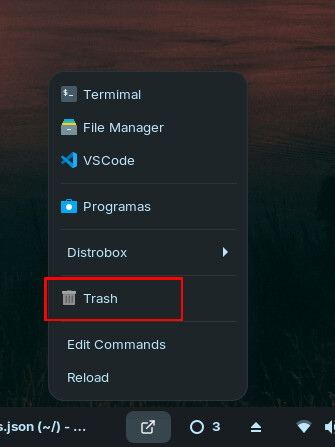
If anyone needs, this is the entry in json:
{
"title": "Trash",
"command": "nautilus trash://",
"icon": "user-trash"
}
In terms of fonts, my preferred method is just extract the Fonts off Windows to USB then use Font manager to install them. Using the correct install method I found lots of detritis on the system after I uninstalled them from earlier iterations of Zorin.
Requiring trash to be on the panel is low priority for me.
Weather is a different ball-game and one of the reasons I prefer Plasma over Gnome.
I find this interesting because I dislike a junk folder and always set it up that items were immediately deleted and not sent to Trash on Windows. I have not figured out how to do that on Zorin yet but cursory examination led me to find Automatically Delete in 1 hour which I settled for as a not too bad option. Although not quite as thrilling as Automatically Delete Right Now.
You can activate this in the Nautilus Settings. Open Nautilus and click on the 3 Dots and choose the Option Settings (please don't be irritated by the Language, my System is in german):
And in the opened Settings there is a Toggle that You have to activate to have an Option in the to permanently delete something:
Thanks a lot! I searched for Nautilus and the top result was Files. Opening the file finder, it looked nothing like your image, the kebab menu did not have what I wanted, but checking a burger menu on the right led to discovery of the options you show. And also an option to open items with one click. Very nice.
Yes, that ... is a bit ... unneccessary. The Thing is: the File Manager's Name is Nautilus. But normally the System calls it simply Files. You can change that but by default Gnome does it this Way - for whatever Reason. It would be the same when You would install Nemo (the File Manager from Cinnamon). That would called Files, too.
Sorry for that. I use a different Theme and different Icons.
Do you know if there's a way to get rid of the warning when permanently deleting?
No, sorry.
I've always just had and accepted having a bin/trash on the desktop (from decades ago on Atari STe, then through Windows).
However, I've always been ruthless in emptying the bin, usually immediately after sending something there. I hadn't thought to look for an auto-empty command.
Having removed the bin/trash icon from the desktop, my solution was to set up a custom keyboard shortcut ( Ctrl + Shift + D ) which runs the command 'empty-trash', having first installed the command line trash tools:
sudo apt install trash-cli
More convoluted than the simple auto-delete above, but leaves it minimalist and under user control.
Having discovered custom keyboard shortcuts, I've also added a personal power-down shortcut. Loving the configurability!
Just for clarity, Gnome Devs ditched the name Nautilus and renamed it Files! ![]()