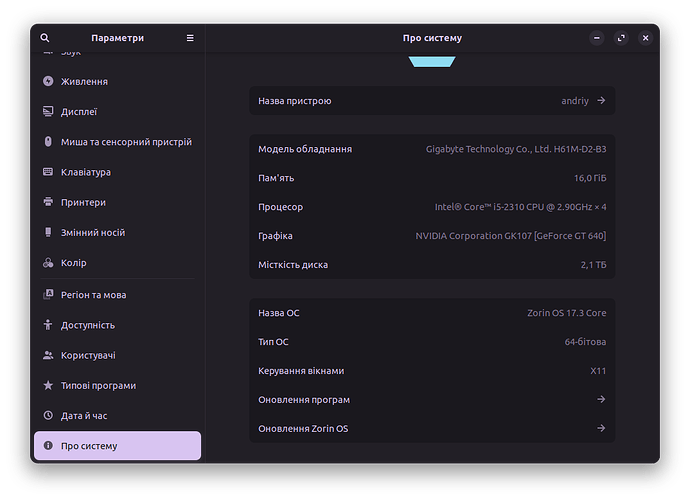When I launch minecraft it sets my refresh rate to 24 but I can change it in settings
and also it broking my second keyboard layout, it still types in english no mater what I do even after I close minecraft
At your computer's login screen, after you click on your name, a gear icon shows up. Click on it, choose Zorin OS on Xorg. Im hoping that will fix some issues for you.
I wanted to try it but I don`t have this cog, It disappeared after I switch from zorin 18 to 17
Do you have enabled the automatic login? Then you don't have a cogwheel. You could create a new user account with password login (you don't need to use it for your user), then the cogwheel is shown at loginscreen, or disable the automatic login.
The cogwheel is only shown at loginscreen, not at lock screen.
No all is fine, I just dont have it installed, now I try to run minecraft
aaand no I have the same thing
oh I didnt notice, thats is you again, thank you for helping me always
2 Likes