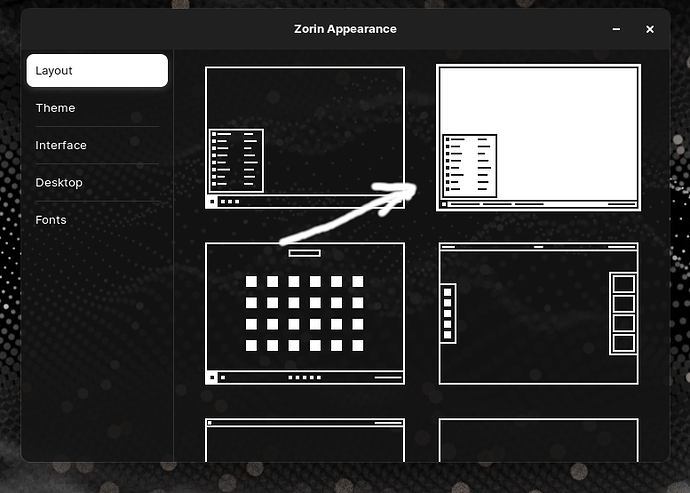Hi, in most distros that have the ability to show each window separately in the taskbar, minimized windows are denoted with brackets []. How can I do this in zorin?
Unfortunately that layout doesn’t indicate minimized windows. The minimized and normal windows are the same in the task bar. I’ve given up on that now and don’t care too much. Thank you tho.
I use Windows 11 style on my sub-machine.
Minimized apps are shown with dot under and opened apps are shown with bar under:
1 Like
I prefer xfce taskbar buttons, which leaves no doubt whatsoever as to what is minimized and what is maximized.
(Nuclear Launch facility is the name of my Terminal, by the way...)
2 Likes
This topic was automatically closed 90 days after the last reply. New replies are no longer allowed.