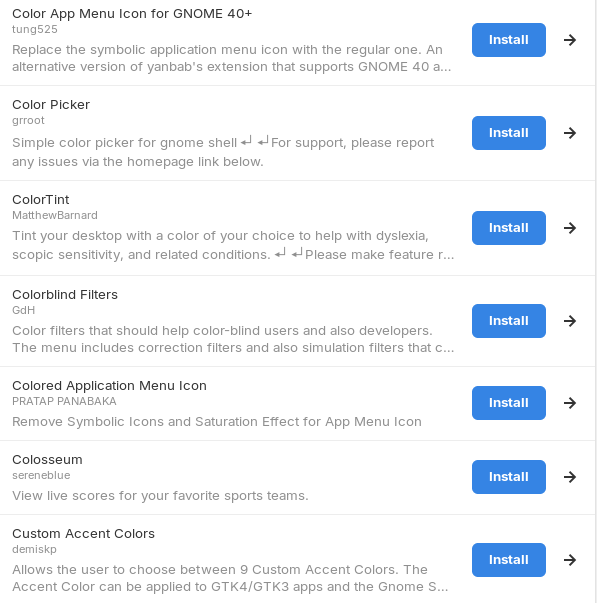Just installed Zorin 17, and I noticed that when right-clicking a folder in Nautilus, there's no more "Folder Color" option in the context menu (there's an extra line of blank space at the end of the context menu, too). Does anybody know how to re-install that extension?
1 Like
folder-color is a package in the ubuntu repository, so
sudo apt install folder-color
Zorin 17 uses gnome shell 43.9. gnome shell 45 is the latest release and is used in Ubuntu 23.10.
1 Like
Thanks for this. I am going to try User Themes again now I have the correct shell number.
This topic was automatically closed 90 days after the last reply. New replies are no longer allowed.