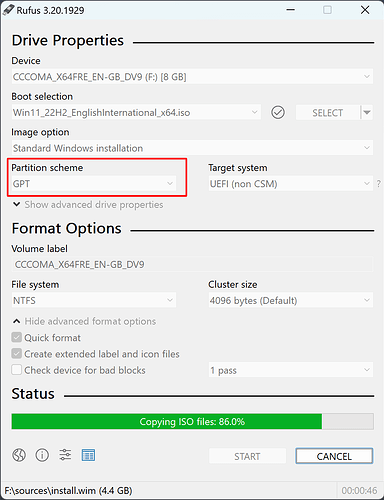I have made successful Zorin installations on a dozen laptops but now I'm stuck with Lenovo Thinkpad W540.
Installation works fine but after rebooting I get system error "Missing operation system". I have tried to change BIOS/UEFI settings several times but can't get it to work.
Any suggestions? What would be the optimal setting in BIOS/UEFI?
Check if the efi is loaded in your bios ?
Did you looked in your BIOS Boot Order if there is a ''ubuntu'' Entry?
Is You BIOS in UEFI or Legacy Mode?
What Tool did You used to create the bootalbe USB Stick?
Are You Dual-Booting?
Which Option did you choose to install the System in the Installation Process?
can you post the contents inside the EFI system partition? (you can access that from a live usb)
There's "ubuntu" in boot order, highlighted and I'm not able to change(!?). Hiting Enter results in coming back to the same boot menu...
I've tried UEFI, Legacy and both.
And I've tried both Balena Etcher and Rufus.
No dual-boot.
Option? Are you meaning standard or Nvidia?
I'm not near the computer at the moment, will fix it in some hours.
And BTW: I tried to install Linux Mint - I had no expectations since both are Ubuntu; same result.
Okay, thank You for the Infos. When you used Rufus what Partition Sheme did you used? GPT or MBR? That You be an important Point because GPT if better for UEFI and MBR for Legacy.
The ''ubuntu'' Entry in the BIOS shows that there is a Boot Entry for Zorin.
Oh, and: Did You disabled Secure Boot and Fast Boot in the BIOS?
Thanks.
I'm not sure about partition in Rufus - I have always used default and I guess it is MBR. Just saying; I've made hundreds of Linux installations, mainly on Thinkpads, sometimes problems but not this troublesome.
Yes, that "ubuntu" is in BIOS - but I can't boot any other. I have wiped it in BIOS and erased the hard drive, will start all over again tomorrow.
Yes, disabled Secure Boot and Quick Start. Maybe and hopefully I have messed up something during all attempt, maybe wrong combination of parameters. I will try a fresh installation tomorrow.
I mean this one:
When You there choose GPT, your BIOS should be in UEFI Mode to avoid Problems. That is the good Thing about this Tool. You can set that up. and when Your BIOS is in Legacy Mode choose MBR.
Ok, I solved it! I think it was I hadn't set UEFI/Legacy to both. I did certainly try it but I maybe changed something else who messed it up.
Thanks and sorry for taking your time.
This topic was automatically closed 90 days after the last reply. New replies are no longer allowed.