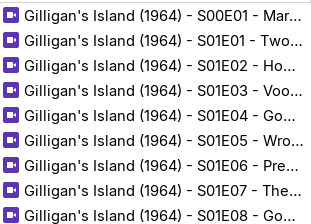How do I go about changing the font that is used in the Files file manager program to a mono-spaced font? I can't seem to find this in the preferences anywhere. I tend to like to see each character in a list of files aligned so I can quickly spot anomalies.
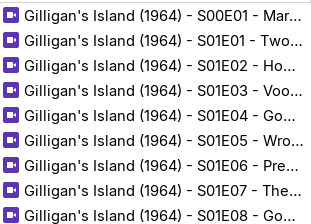
For example in the above screenshot you can see that the dash after the EXX is offset depending on the type of character that precedes it.
You want it only change in Files? Or for the whole System? If it is the last One You could use gnome-tweaks and there go to the Fonts Tab. there You can change the Fonts to a Monospace Font.
I was hoping to do it just for this application. Similar to how you can change the font for the terminal. I know about system wide font changes, just don't want to go that route if I don't have to.
Hmm ... Maybe the Dconf Editor could help. When you go there to org>gnome>nautilus You could take a Look if You can there change the Font.
But be warned! The Dconf Editor is a mighty Tool! So, You should be careful in using it.
1 Like