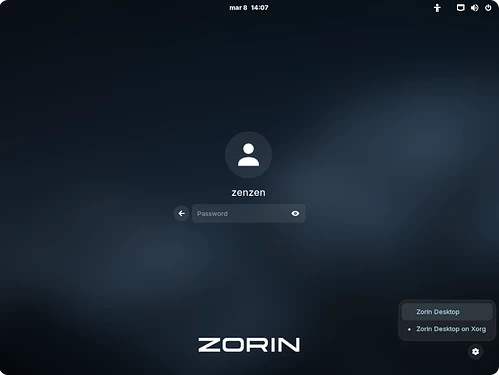Ever since I first installed zorin os on my laptop, the cursor has been glitching. I tried a fresh install , it didnt help. I looked for related posts but nothing matches what I have so here I am. What happens is that the cursor shows up in two places at once, a static one that keeps glitching as I move the cursor, and the actual one that I still have control over.
Here is a video footage of whats happening : https://imgur.com/a/jsdga68
I would gladly prove and information necessary. I am new to linux so I am sorry if at any point I sound silly ![]()
Edit: Its a laptop and I am only using the trackpad
If it looks something similar to this:
I would suggest trying out Xorg as the display server, instead of the default of Wayland. To change to that, you need to logout of your account, and then use wheel icon located on the lower right corner, and select "Zorin Desktop on Xorg":
Welcome to the Forum!
@zenzen's Advice is a good one to start. If that should work, here some Questions:
- What Graphics Card are You using?
- If it is Nvidia: What Driver have You installed?
- How is Your Refresh Rate set up?
- Is Fractional Scaling active?
It looks like that fixed the problem! Thank you so much. I am a newbie and I would like to learn more so if you have the time, can you tell me why that got rid of the problem ? Cheers!
Thanks! @zenzen 's advice fixed the problem. But to answer your questions, I am not using a discrete graphics card. I don"t remember the exact model but its a quad core amd apu from 2012 so only integrated graphics from amd. My refresh rate is 60. And I don't even know what fractional scaling is ![]()
Thanks for trying to help!
Well, I don't know the exact cause myself, but in short there are two main technologies that handle the display of elements to the window: Xorg and Wayland. Xorg has been around for a long time and is much more stable, whereas Wayland is the newer one that still has some weird quirks here and there.
The exact cause is hard to pin-point. The Linux desktop has always had a rough relationship with graphic card drivers. Nvidia in particular has been notoriously difficult to work with. Things have improved quite a bit in the past few years but there are still a few bugs to iron out here and there.
The problem is that there are far too many combinations of hardware and software components to accurately troubleshoot the issue. In the screenshot that I shared with the cursors multiplying, that happened when I installed an extension to make the whole desktop use a grayscale tint. And for some reason, that made Wayland go haywire.
In any case, in case you're wondering whether to use Xorg or Wayland, you should be fine using either one of them for the most part. When you run into weird glitches like this, it's always worth to try and use the alternative.
That said, I personally find that Xorg delivers a smoother experience overall, at least for my use case. Others will tell you a different story, so you'll have to try and see for yourself.
This topic was automatically closed 90 days after the last reply. New replies are no longer allowed.