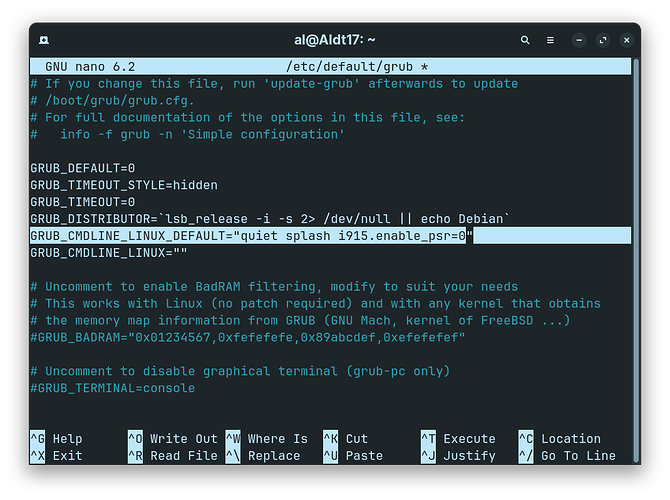I currently installed Zorin 17.1 Pro on my X270 Thinkpad. An issue I am experiencing is that the mouse seems to freeze randomly. I could not see a common context yet when this would happen. The mouse would react again after touching the touchpad. It happens a bit to offen to ignore. The mouse is connected to an USB port. I could not find a solution yet in forum topics, maybe someone experienced similar issues and can help. Thank you!
Maybe try switching to X11 instead of Wayland?
To clarify C141ZorinOS's response, when you select your username at login screen when it changes to password field, a small cog should appear bottom right of the screen. Click on it and change it to Zorin Desktop on xorg. Then enter your password to login. Keep us posted.
Hmm these thinkpads,,
GDay @Julie , can you see if the thinkpad has "Hardware Accelerator" in the BIOS/UEFI please, if yes please disable it & try this for awhile.
Sorry i should have said, "Not all devices have hardware acceleration, it was just a hunch.
A few Browsers also have this option, if it was happening within the browser then the same hunch would be given. ![]()
Keep up the good work.
G'Day @Julie ,
try looking through these links,
https://www.reddit.com/r/thinkpad/comments/rhbf8m/solution_thinkpad_short_freezes_on_gnulinux/
Hope this helps.
G'day @Julie ,
Ok 1st (as it seems you have already done) ont he Grub config file, using the below command
sudo nano /etc/default/grub
In this window you can navigate via the "Arrow" on your keyboard.
Go to the line that has, GRUB_CMDLINE_LINUX_DEFAULT=
& add in between the " " marks, with a space from any other commands that maybe there.
Eg: In the Line by default you will see, GRUB_CMDLINE_LINUX_DEFAULT="quiet splash"
so it needs to look like:
GRUB_CMDLINE_LINUX_DEFAULT="quiet splash i915.enable_psr=0"
it should look like this.
Then Click Ctrl+o to write the new entry.
The Enter to confirm/save it to the correct address.
Then Ctrl+x to Exit.
Normally we would get you to now run grub update by they seem to recommend a different way.
Lets try the known way
Open the terminal again & run the below commands,
sudo update-grub
then
reboot
Lets see if that works,,, take it for a spin & see if we have improvement.
No you do not need to run the other instructions.
We have done the same, just in a quicker way.
When you added to that default file, when we updated the grub & rebooted,what is, is changes a file called .cfg (A configuration file my have many commands, what we added when saved will be read by the .cfg file & follow the instructions within the file. we had made the changes to that file via (update-grub command).
The long way to do this is via the (rm "removal" of the file & mk " "make", a new file.)
Glad to see it's working .Enjoy Zorin OS.
Regards.
P.s. i moved the "Solution" to the post that explains it a little better.
No i wouldn't add anything more like "psmouse.synaptics_intertouch=1", if it's working don't fix it ![]()
This topic was automatically closed 90 days after the last reply. New replies are no longer allowed.