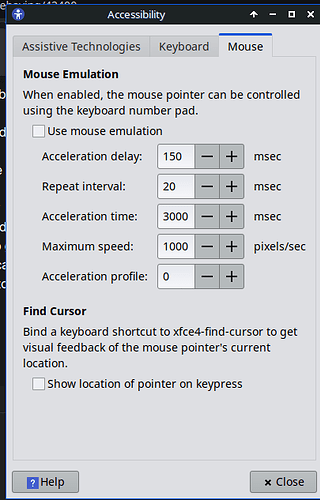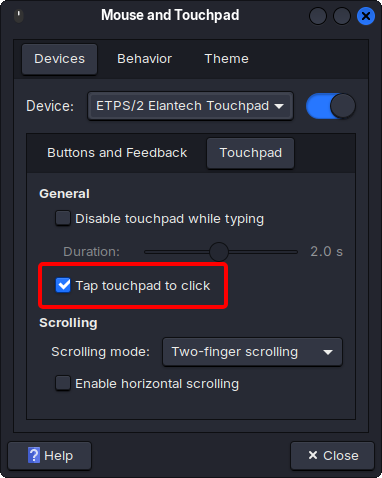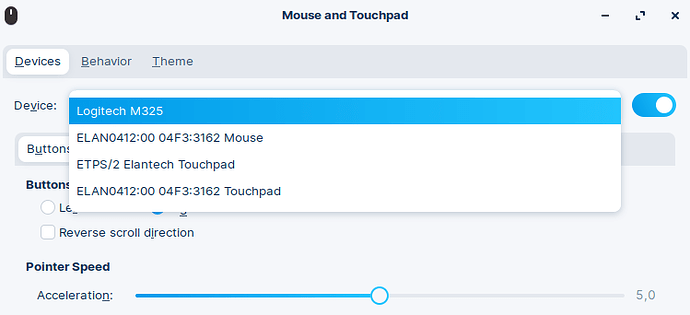Ok so after few days after I put the plasma DE on my zorin Lite ,I started having problems with my mouse not behaving correctly. Decided to remove plasma ,that was a mission in itself specially with a faulty mouse. Eventually got rid of all plasma DE things through time shift. Installed synaptic and checked ,plasma was gone ,everything.Mouse still wasn't right.
Clean installed MXLinux from a disk I had ,that worked perfect before ,same thing with mouse...
So here is what the mouse do:
Left click don't work ,so can't select anything
When screen goes to sleep or whatever after non activity ,moving the mouse doesn't wake it ,screen comes on ,but just blank.
Both in zorin and MX now.
Laptop's touchpad behaves same as mouse ,no left click available.
I checked settings in mouse / touchpad and played around ,doesn't help.
Don't understand even after clean installed another distro that I know worked before ,the mouse problem insists.
I thought it could be the actual mouse (hardware) , but then thinking why is touchpad behaving exactly the same ?
Thought it could be drivers ,but again ,fresh installed ,why not work now ?
I tried mouse (wired) in different ports ,no change.
After I restart laptop the mouse work correct for like 5min, then the problems start .
I'm at a loss at this point lol.
Any1 have any ideas ? Preferably through terminal ?
Cause it's a pain navigation with a mouse / touchpad that can't select.
I'm using keyboard TAB and arrows and enter ect to get by .
I'm typing all this on my phone cause laptop is basically unusable ATM.
Oh ya ,everything is updated && upgraded ,was in zorin and is now in MX .
Thanks guys
so after reaching everywhere , i seemed to have solved this ...it's weird
i went to accessibility , mouse , and unchecked "find cursor". (this is in MXLinux)
since then my mouse been working fine ![]()
so now thinking maybe kernel update ?
not sure what kernel i was on in zorin and can't check cause installed MX.
MX kernel i'm on now is 6.1.0-26-amd64
could it be a bug in a kernel update ? i was forever updating zorin and not pay to much attention to what's being updated (my bad, i trust ppz lol )
anyway , weird solution to me ...
Hmmm..nope
Mouse was working fine for bout half hour after unchecking that box.
Now mouse is back to problem ...
Couldnt understand why that box in accessibility would do this to mouse anyway.
Got happy for nothing.
Still no solution
This is a very weird one.
Have you checked your BIOS Settings and Firmware? It is very unlikely that installing Plasma D.E. caused this. It is far more likely that the installation aligned with a firmware update or with age or degradation of the USB bus.
You might try reloading the drivers off the kernel
sudo modprobe -r usbhid
sudo modprobe usbhid
Or resetting the USB bus
sudo udevadm control --reload-rules
sudo udevadm trigger
You can prevent cursor power management with a grub parameter
usbcore.autosuspend=-1 (Don't forget to run sudo update-grub after changing any grub parameters).
thanks , i'll try that if it happens again .
i installed Q4OS and mouse didn't work from get go .
then installed Xubuntu and so far it's working good, time will tell lol
i know distro hopping isn't the solution ,but already started with different distros so thought lemme just try some more
(i have a couple of ISO disks here that i know worked before)
indeed a weird one yes
Are you sure this option is enabled
this happens with me all the time whenever I boot Mint XFCE live iso. It stays disabled by default, the cursor moves but no clicks happened through the touchpad. After I enable this, touchpad clicks work.
And have you tried unplug and plug again the mouse?
-x-
Looks like you got a Tom and Jerry situation ![]()
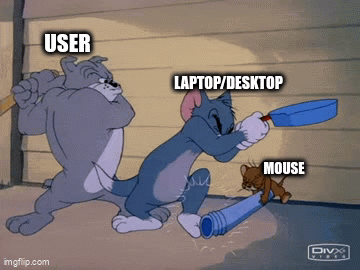
sorry littlekun, it's not that.
ok eventually did the same in Xubuntu , then ran those commands and didn't help,
installed linux lite , started doing it again after awhile , then ran those 4 commands and what ya know ....it worked !
quess i'll be staying on Linux Lite for now ,cause at least it's working for me now .
I'll mark this as solved .
![]()
ok realised now that after i log out and lappy goes to sleep/suspend , and log in again ,the problem is back. Also realised only need the 2 last commands (to reset the USB bus) to get it working fine.
So i made a little script with those 2 commands to run at login, so far it seems to be good .
Can i carry on like that ,will it do damage ? I mean somethings seems off with the USB bus obviously ?
Just glad i can use lappy normally again lol
No, it should not do damage. But, did you disable power management?
sorry took so long to answer , back on zorin 17 now lol
yes disabled the power management now .
will see how it goes ...
thanks !
Hmmm went ok for a while ,then started to act up again. Was just watching Netflix and it started to stutter and then just stop playing and mouse couldn't select anything again.
Opened terminal and ran those 2 commands and everything worked again. Then after 15min it started again ,ran commands again but this time wouldn't come right. Then ran the 1st 2 commands but still nothing.
So tried all 4 those commands ,and disabled the power management thing, nothing works now. Previous times it'll come right.
IDK anymore ...
Can I unsolve this ? ![]()
ok y'all probably tired of seeing me fumble around lol, but this time i swear i got it figured out ...day 2 and all working good haven't had the mouse issue again.
can't believe it was so simple ![]()
went to settings - mouse and touchpad - drop down under devices there were 3 devices ,
USB optical mouse + USB USB Keyboard Consumer Control + touchpad .
not sure what the usb keyboard consumer control thing is , haven't seen that before .
anyway , disabled that and for good measure disabled touchpad too cause i never use it anyway.
since then i haven't had the problem .
just glad it seems to be solved now , i was on the brink of installing windows again to see if it does the same ![]()
oh PS : on linux lite again ![]()
too afraid to install zorin again and disable that usb keyboard control and find it's not working .
plus i'm tired now of installing distros lol
i'll probly come back to zorin when i see this solution holds in Lite ...
found this
https://www.reddit.com/r/linuxquestions/comments/dpm8cx/why_does_usb_keyboard_consumer_control_get/?rdt=65207
so my keyboard identifies as a mouse apparently , and i'm thinking there was conflicts so mouse acted up ? IDK ..
weird thing is i had this mouse and keyboard for a long time and never had an issue , it only became an issue after i installed the plasme DE.
coincidence ?
and yes keyboard still works fine after i disabled that usb keyboard consumer control
I use Zorin 16.3 Lite and there's no usb keyboard consumer control in device drop down list.
screenshot
oki , back on me beloved Zorin 17.2 Lite , and works like a charm again after disabling that USB USB keyboard consumer control
I have marked post #14 as Solution for @14nd on Z17.2Lite.
This topic was automatically closed 90 days after the last reply. New replies are no longer allowed.