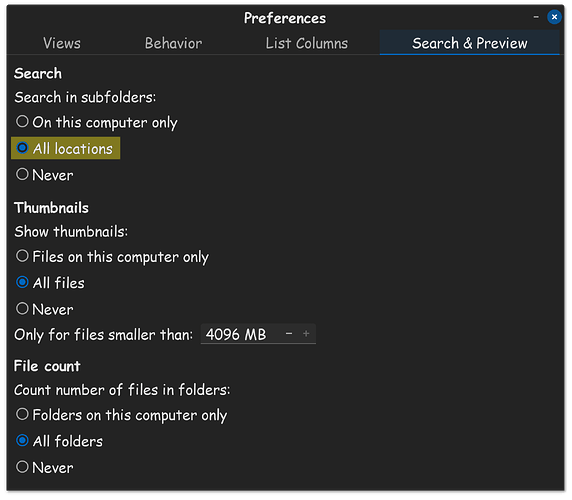So I want to move my Pictures folder to a 2TB disk to clear space off my main HDD. Found plenty of ways to move the entire home folder but not a single folder. Want to link it to the Pictures shortcut in nautilus/set to default as Pictures. Any ideas?
Has your other drive already been recognized and mounted? Or do you need help for doing this? Is it an internal or external hard disk?
Simply copy your pictures folder (right-click on it and then click on copy) and paste it on your other drive (right-click again in the desired directory and then paste).
You can do that by editing a file
gedit ~/.config/user-dirs.dirs
Edit in this file the line
"XDG_PICTURES_DIR=$HOME/Pictures"
Replace the path "$HOME/Pictures" with your path where the pictures are saved now.
Or instead of editing the config file you can create a symbolic link.
Thanks for the reply, however copying isn't the issue. I'm trying to link the new location as the default like it was IN the home directory. I've already copied the contents over, drive is mounted and set to permanent path at startup.
I can help with that!
Creating folder links:
(1) Click the ![]() icon bottom left of screen.
icon bottom left of screen.
(2) Type "Files" in the search bar, launch it.
(3) Click on "Home" on left categories list.
(4) On the right side box, right click "Pictures" folder.
(5) Click on "Create Link"
(6) Copy your created link shortcut, then just paste it on your 2TB drive.
Or...
Moving original pictures folder:
(1) Click the ![]() icon bottom left of screen.
icon bottom left of screen.
(2) Type "Files" in the search bar, launch it.
(3) Click on "Home" on left categories list.
(4) On the right side box, right click "Pictures" folder.
(5) Click on "Move To"
(6) Tell it the location you wish to move the folder to, which would be your 2TB drive.
Regarding Nautilus:
Nautilus does not have the ability to set which folder to use for pictures, within the apps settings. However, you can set Nautilus to search for all locations.
Not sure how helpful this is, but if any of this works, mark post as such.
gedit ~/.config/user-dirs.dirs
@Nourpon I tried it on my computer, but it didn't work.
Do I also have to change the file /etc/xdg/user-dirs.conf
to enabled=false so that the changes are not reset after reboot or logout?
you have to move your pictures and edit user-dirs.dirs and change XDG_PICTURES_DIR="your new picture folder" then reboot...
There is also the option of creating a bookmark in files (Nautilus) to have quick access to the desired pictures folder.