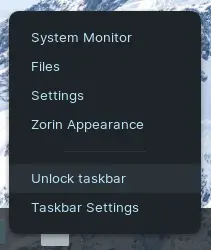axylox
May 20, 2023, 10:19am
1
[Maybe this belongs in
On Windows I can click & drag open windows on the taskbar to change their position, e.g. if I open Firefox then Okular (in that order), then drag Okular's name on the panel/taskbar to the left, it switches locations with Firefox, so it goes Okular --> Firefox.
Is there a way to do this on Zorin?
zenzen
May 20, 2023, 10:27am
2
It's already built-in, just drag and drop as usual.
2 Likes
axylox
May 20, 2023, 11:01am
3
It doesn't seem to work, nothing happens when I click and drag applications on the panel
(edit: also how do you upload videos inline like that lol)
zenzen
May 20, 2023, 11:06am
4
Perhaps you locked the taskbar accidentally without noticing, there's an option to toggle this on/off if you right-click on it:
You can't upload videos, only images, so I converted the video into gif file.
2 Likes
axylox
May 20, 2023, 11:10am
5
you locked the taskbar
Yes, that's totally it. I feel silly for not getting it
Many thanks
zenzen
May 20, 2023, 11:13am
6
What would life be without silly mistakes?
2 Likes
system
August 18, 2023, 11:13am
7
This topic was automatically closed 90 days after the last reply. New replies are no longer allowed.
![]() Customization]
Customization]