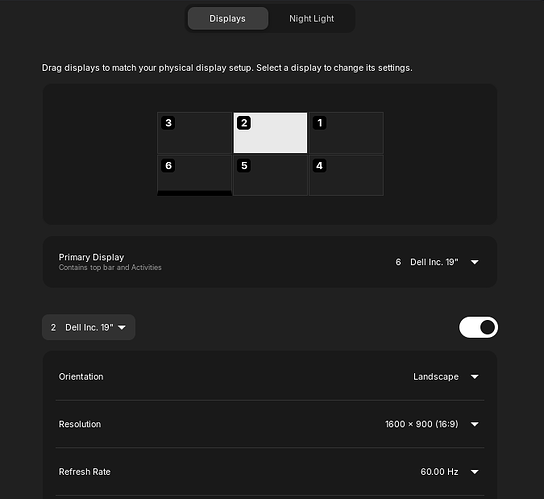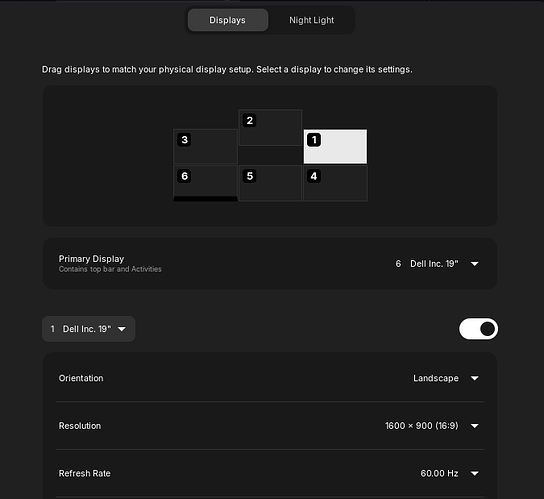This is driving me crazy!!! I'm hoping someone might know what this issue is, how to resolve it, or maybe that it is just a bug that needs to be fixed.
Thanks!
PREREQUISITES:
- This only happens after the Displays have gone to Sleep at least once after a restart.
- This DOESN'T happen if the Displays haven't gone to Sleep after a restart.
- This mostly appears to happen with Chromium based Browser Windows. e.g. Brave, Edge, Edge WebApps, etc.
- (Does also happen with Thunderbird and the Zorin Software App.)
- This only happens on Displays connected to the Secondary Card on the top row (see Display Configuration).
SYSTEM SETUP:
`osssssssssssssssssssso` root@ZORIN-Z6
.osssssssssssssssssssssso. -------------------------
.+oooooooooooooooooooooooo+. OS: Zorin OS 17.2 x86_64
Host: HP Z6 G4 Workstation SBKPF,DWKSBLF
Kernel: 6.8.0-45-generic
`::::::::::::::::::::::. .:` Uptime: 19 mins
`+ssssssssssssssssss+:.` `.:+ssso` Packages: 2703 (dpkg), 67 (flatpak)
.ossssssssssssssso/. `-+ossssssso. Shell: bash 5.1.16
ssssssssssssso/-` `-/osssssssssssss Resolution: 1600x900, 1600x900, 1600x900, 1600x900, 1600x900, 1600x900
.ossssssso/-` .-/ossssssssssssssso. DE: GNOME 43.9
`+sss+:. `.:+ssssssssssssssssss+` WM: Mutter
`:. .::::::::::::::::::::::` WM Theme: ZorinBlue-Light
Theme: ZorinBlue-Light [GTK2/3]
Icons: ZorinBlue-Light [GTK2/3]
.+oooooooooooooooooooooooo+. Terminal: gnome-terminal
-osssssssssssssssssssssso- CPU: Intel Xeon Gold 6138 (40) @ 3.700GHz
`osssssssssssssssssssso` GPU: AMD ATI Radeon RX 580 (radeonsi, polaris10, LLVM 17.0.6, DRM 3.57)
GPU: AMD ATI Radeon RX 580 (radeonsi, polaris10, LLVM 17.0.6, DRM 3.57)
Memory: 7829MiB / 64086MiB
DISPLAY CONFIGURATION:
- The bottom row of Displays are connected to the Primary Card set in the BIOS.
- The top row of Displays are connected to the Secondary Card set in the BIOS.
- The Bottom Left Display (6) is the Primary Display.
TROUBLE REPRODUCTION:
- Allow the Displays Sleep (not the System itself).
- Log back in (after screen lock).
- Maximize a Chromium based Browser Window (or any problematic Application Window) on any of the susceptible Displays connected to the Secondary Card (top row), and the specific Display will Power Down (Power Save Mode),
WORK AROUND:
If I move the Mouse (guessing) where the Menubar for the problematic Application is, and triple-click it (or drag down) to get it to go back into Window mode, I can then get the Display to return to normal by:
- Moving ANY Display slightly in the Display Settings, and clicking "Apply" will make the affected Display come back on.
- Then the Display can be moved back into it's place, and Applied.
- Everything will continue to work until another problematic Application Window is Maximized on any of the susceptible Displays.
MORE INFORMATION:
This specific trouble occurs with:
- Brave Browser
- Web Apps tied to Brave
- Microsoft Edge
- Web Apps tied to Edge
- Thunderbird
- The Software "App Store" (the one built-in Application I tested to also cause the trouble).
I did not test every built-in (included) App, but it seems most Application Windows will NOT produce the same Trouble. I've tested with:
Included with Zorin:
- Audacity
- Calculator
- Calendar
- Contacts
- Disks
- Evolution
- Files
- GIMP
- HandBrake
- Inkscape
- Libre Office Apps
- Maps
- Photos
- Settings
- Software & Updates
- System Monitor
- Terminal
- Text Editor
- VLC
- Weather
3rd Party:
- CodeWeavers CrossOver
- Microsoft Code
- Piper
- TeamViewer
THINGS I HAVE TRIED:
(Issue exists on both Zorin Pro 17.1 & 17.2)
- Changing the Refresh Rate.
- Downloaded and Installed open source graphics and ROCm Drivers from AMD.
- amdgpu-install --usecase=graphics,rocm
- Installed and activated Budgie Desktop Environment and LightDM Window Manager. <- Could not get Display Sleep to work at all with Budgie Desktop, so I just reverted back to Zorin and GDM3 (I tried to solve this issue for a while, but gave up because I don't really need to try to solve another issue for something I'm not going to use anyway).
- Upgraded from Zorin Pro 17.1 to 17.2
GRAPHICS INFO:
glxinfo -B
name of display: :0
display: :0 screen: 0
direct rendering: Yes
Extended renderer info (GLX_MESA_query_renderer):
Vendor: AMD (0x1002)
Device: Radeon RX 580 Series (radeonsi, polaris10, LLVM 17.0.6, DRM 3.57, 6.8.0-45-generic) (0x67df)
Version: 24.1.0
Accelerated: yes
Video memory: 8192MB
Unified memory: no
Preferred profile: core (0x1)
Max core profile version: 4.6
Max compat profile version: 4.6
Max GLES1 profile version: 1.1
Max GLES[23] profile version: 3.2
Memory info (GL_ATI_meminfo):
VBO free memory - total: 6222 MB, largest block: 6222 MB
VBO free aux. memory - total: 31941 MB, largest block: 31941 MB
Texture free memory - total: 6222 MB, largest block: 6222 MB
Texture free aux. memory - total: 31941 MB, largest block: 31941 MB
Renderbuffer free memory - total: 6222 MB, largest block: 6222 MB
Renderbuffer free aux. memory - total: 31941 MB, largest block: 31941 MB
Memory info (GL_NVX_gpu_memory_info):
Dedicated video memory: 8192 MB
Total available memory: 40235 MB
Currently available dedicated video memory: 6222 MB
OpenGL vendor string: AMD
OpenGL renderer string: Radeon RX 580 Series (radeonsi, polaris10, LLVM 17.0.6, DRM 3.57, 6.8.0-45-generic)
OpenGL core profile version string: 4.6 (Core Profile) Mesa 24.1.0-devel
OpenGL core profile shading language version string: 4.60
OpenGL core profile context flags: (none)
OpenGL core profile profile mask: core profile
OpenGL version string: 4.6 (Compatibility Profile) Mesa 24.1.0-devel
OpenGL shading language version string: 4.60
OpenGL context flags: (none)
OpenGL profile mask: compatibility profile
OpenGL ES profile version string: OpenGL ES 3.2 Mesa 24.1.0-devel
OpenGL ES profile shading language version string: OpenGL ES GLSL ES 3.20
SPECIFIC SYSLOG OUTPUT FROM TROUBLE OCCURRENCE:
Failed to post KMS update: drmModeAtomicCommit: Invalid argument
Page flip discarded: drmModeAtomicCommit: Invalid argument
Failed to scan out client buffer: drmModeAtomicCommit: Invalid argument