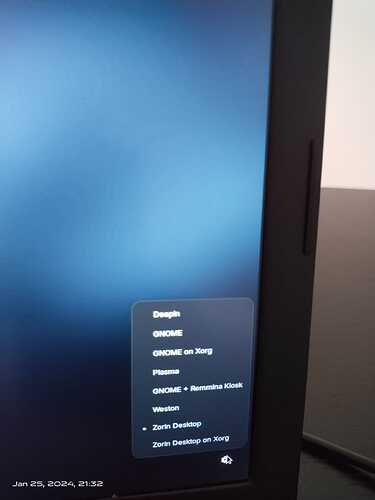Hello Friends,
I have one issue with my Zorin, I have tried multiple desktop environment just for trying, but now they all are crashed (Except Gnome and Zorin desktop), I already removed them but still it is showing here and also few remanent software are there from kde which I am not able to remove or open.
What could be the solution.
Regards.
For removing Plasma Desktop, I have found that the most effective ways is by using Synaptic Package manager.
I often describe Plasma D.E. as an explosion in a kitestring factory and this is a good example of why. It has interconnected pieces that just go everywhere and all over the place.
Install Synaptic
sudo apt install synaptic
Launch it, then use the Search entry at the top to search for plasma.
Zorin OS does not include any Plasma elements by default, so you can select all plasma entries that you see as Remove completely. Once you have scrolled through the list and made all of your selections, click on Apply.
You can repeat this for Deepin.
There is one issue.
I am not able to see any installed package for any mentioned desktop environment in synaptic or other package manager.
Even If try opening other desktop they are not opening and crashing
If the desktops are not installed and not showing up in the package manager to remove, then their xsession entries may have been left behind erroneously making it appear you can log into them at the login screen.
You can elevate to root
sudo -i
Launch File manager
nautilus
Navigate to Other locations > Computer then /usr/share/xsessions to remove the extra desktop entries using Right Click and "Send to trash" or "Delete (file)"