Hi everyone!
I am currently trying to achieve the following: Multiple Firefox profiles with multiple icons in the taskbar.
I already succeeded in separating the profiles in the task bar but I’m not able to pin the icon to the taskbar and change the icon in the taskbar. Maybe one of you wonderful people can help me!
This is the current state:

I achieved this by creating two .desktop files with different „--class“ parameters in the Firefox startup command. My .desktop files look as following:
[Desktop Entry]
Version = 1.5
Type = Application
Name = Firefox – P1
GenericName = Firefox - P1
Comment = Firefox - P1
Terminal = false
Exec = firefox --no-remote -P P1 --class firefox_p1
StartupWMClass=firefox_p1
Categories=WebBrowser;
Keywords=web;browser;internet;
Actions=new-window;new-private-window;profile-manager-window;
[Desktop Action new-window]
Name=Open a New Window
Exec=firefox -P P1 -no-remote --class firefox_p1 --new-window %u
[Desktop Action new-private-window]
Name=Open a New Private Window
Exec=firefox -P P1 -no-remote --name firefox_p1 --private-window %u
My problem is that I don’t get the submenu by right clicking on the Firefox icon for P2. (P1 currently is the default firefox profile)
Default icon:
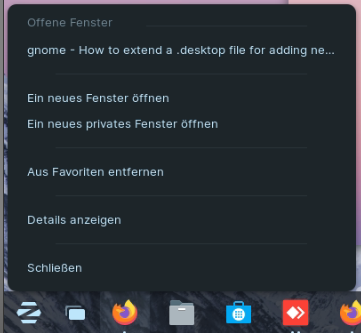
P1 icon:
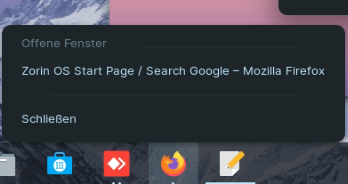
As I don’t have the „Add to favourites“ button, I cannot add P1 to the taskbar. Changing the icon in the taskbar would be great but it’s fine if it’s not possible. ![]()
I’m using Zorin Core 16 with an up to date system on a Ryzen Processor with a GTX 1050 and kernel 5.15.0-75
Any ideas?