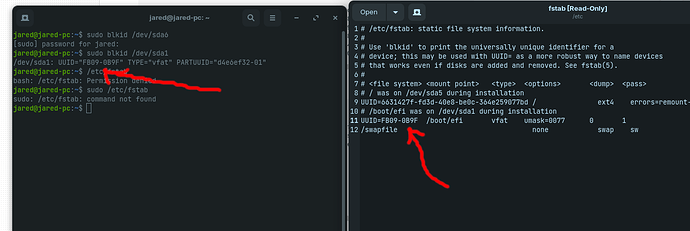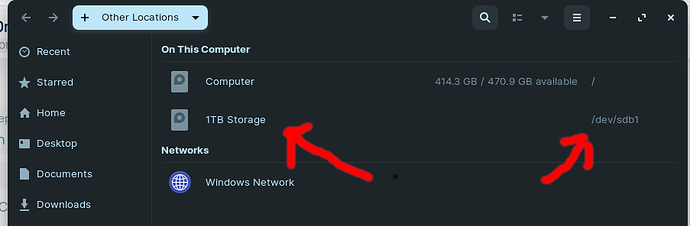What should I do to keep it from getting unmounted after restart?
Is sda1 your primary partition? What is the /dev/ ID for the 2nd hard drive?
Oh I made a typo. sda1 is not my primary partition. The /dev/ID for the 2nd hard drive is /dev/sdb1. I mistyped sda1. I did the process again and used sdb1 but when I edited the fstab file it's read only so I can't save it.
How can I save the file?
You must open the file with Root Privileges.
sudo nano /etc/fstab
Once you have made any necessary changes, tap ctrl+x to exit the editor, then the y key to say "yes" to save, then the enter key to save as current configuration.
@Aravisian sorry for the late reply. I think I messed something up. After saving the file the pc won't boot so I clean installed zorin. Good thing there's nothing important there so I clean installed.
The exact line I added in the fstab file is "UIID=9050a3c0-d38e-4336-8245-a2ac73ecb49d /home ext4 defaults 0 0"
The article sent by @anon6471198 says "UID=inserthereUUID". But I changed the UID to UIID because I think the UID is a typo. So after adding the exact line, the pc won't boot. I think the wrong thing I've did is the "/home" part. Can you help me figure out what exact line I should add in the fstab file.
Based on the article, I think home is the drive name. And in my case 1 TB Storage is the drive name. And also in the article the guy said " Then add this line below the
#/home was on /dev/sda6 during installation"
But in my case there's no /dev/sdb1 during installation line.
It should be UUID
In your case, your second drive is /dev/sdb1
You can add the line beneath your existing line that looks similar to
"UUID=9050a3c0-d38e-4336-8245-a2ac73ecb49d /home ext4 defaults 0 0"
@Aravisian the problem is solved now.
I just referred to this tutorial - How to Auto Mount Drives in Linux on Boot - YouTube
Instead of /home I used /media/1TB since that's where I want to mount the drive.
This topic was automatically closed 90 days after the last reply. New replies are no longer allowed.