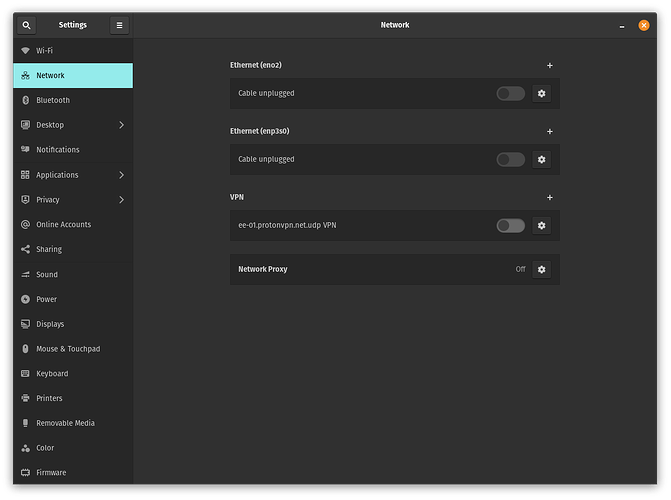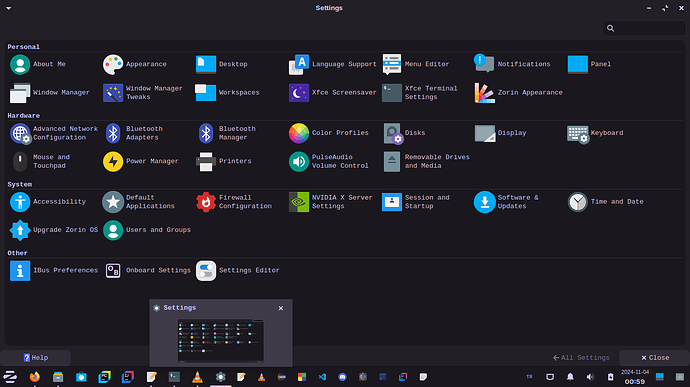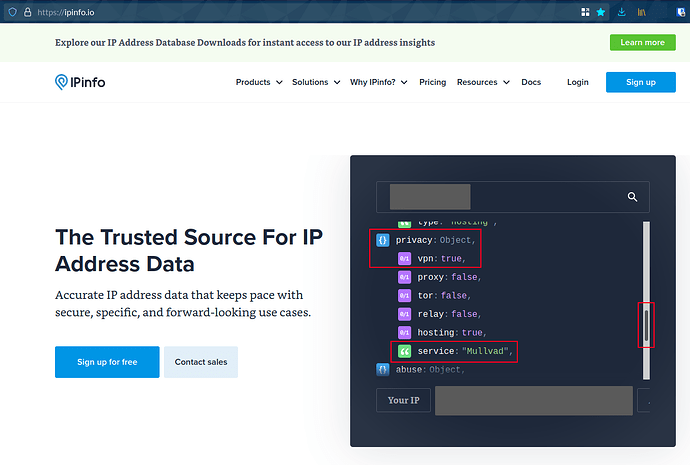It is not likely a virus, few days ago I tried to install cloudflare warp according to original page and I failed to use it so I deleted it according to the page. But my computer is still connected to vpn and at least tell me how to quit that connection because I don't want it now! What I want is essentially something like task manager in windows to simply purge everything related to that unwanted vpn connection.
Did you check the settings -> network -> vpn ?
Which settings, manager or editor? And I didn't check, I looked at my location using internet and It tells me Romania, also my internet is slow. The reason I searched my location at google is when I google stuff I often encounter Romanian results. Also my connection is slow.
I do not have something called settings right now.
Check post above i added a screenshot, maybe it will ring a bell
Closest I can get to what you call settings.
I am using 17. lite.
I have to admit, people in this forum told me settings before. But anytime using Zorin I didn't find any software that resembles the one in your screenshot.
Lite is based on xfce so:
Turn Off VPN in Xfce
Based on the provided search results, here’s a step-by-step guide to disable a VPN connection in Xfce:
Method 1: Using Network Manager:
Click on the Network Manager icon in your Xfce panel (usually located at the bottom of the screen).
Select “Edit Connections” from the dropdown menu.
Find the VPN connection you want to disable and click on it.
Click the “Remove” button to disconnect and disable the VPN.
Method 2: Using the System Monitor Applet:
Add the System Monitor applet to your Xfce panel.
Find the Network Manager icon within the System Monitor applet.
Click on the icon to open the Network Manager configuration.
Select the VPN connection you want to disable and click “Remove” to disconnect and disable it.
Manual Configuration (for advanced users):
Access the Network Manager configuration file (usually located at /etc/NetworkManager/VPN/).
Edit the configuration file to disable the VPN connection.
Restart Network Manager or reboot your system for the changes to take effect.
Additional Tips:
If you’re using a VPN client like OpenVPN, you may need to stop the service using the system’s service manager (e.g., systemctl stop openvpn on Linux).
Make sure to note your VPN settings and configuration files, as you may need to reconfigure or re-enable the VPN connection later.
Remember to always exercise caution when disabling your VPN, as it may expose your online activities to potential threats. If you’re unsure about the implications or have specific requirements, consider consulting the documentation for your VPN service or seeking assistance from the Xfce community.
In the first method above, it looks as if I am not connected to a vpn. Is there any other explanation for strange behaviour of my computer? Thanks a lot
To check if you really are connecting to a VPN, visit https://ipinfo.io/ and scroll down a bit in their little info widget until you see the "privacy" object which will tell you if they've detected any VPN or proxy on your connection.
If your computer is connecting automatically then there must either be:
- a saved network connection config for the VPN that is set as default
- a program, script, or service running at boot / login that connects to the VPN
For 1, in the Settings window you sent a screenshot of, click on "Advanced Network Configuration" and if there seems to be a connection dedicated to the VPN, disconnect and delete it.
For 2, in the Settings window you sent a screenshot of, click "Session and Startup" and see what is listed there.
If there's nothing obvious with those two options then things get annoying fast as systemd services are not fun to interrogate, in my experience, if you don't already know exactly what service you need to look for. You could grep for "cloudflare" and hopefully find something relevant, for example:
systemctl --user list-units | grep -e cloudflare
One of the applications on start was cloudflare zero trust, I tough I uninstalled it, now I disabled it I will try to reboot my computer. Thanks a lot.
I am sorry to say I am still connected to Romania.
Here is the information from ipinfo.io:
company:Object,
-
name:"M247 Europe SRL",
-
domain:"m247.com",
-
- type:"hosting",
privacy:Object,
-
vpn:false,
-
proxy:false,
-
tor:false,
-
relay:false,
-
hosting:true,
-
- service:"",
abuse:Object,
-
address:"Sos. Fabrica de Glucoza, Nr 11B, etaj 1, Sector 2, Bucuresti Romania",
-
country:"RO",
-
email:"abuse@m247.ro",
-
name:"M247 Europe",
-
network:"91.195.98.0/23",
-
- phone:"",
I will (by the will of god) reinstall Zorin OS in a close time so I guess I do not need to fix this situation.
Why not ? If it happens again you still don’t know where the problem lies.
Probably it's related to cloudflare. And I am tired of trying things because I am afraid it will crash my computer or maybe will make it even worse.
Not an expert, but it sounds like Cloudflare might have left something in the system that's causing the unwanted connection. If you're planning to reinstall soon anyway, I agree it might not be worth troubleshooting this further.
VPNs can be tricky because they need elevated privileges to operate and files need to be created that can't be removed easily at runtime. This means that even genuine services can run into issues while uninstalling it, and it's more common than you'd expect.
Have you consulted Cloudflare's documentation on the exact steps to remove all their software? Have you contacted them for support on this issue? Even if only to report there was an issue might help avoid it in the future for others.
The last resort is to re-install Zorin OS, a fresh start.
This topic was automatically closed 90 days after the last reply. New replies are no longer allowed.