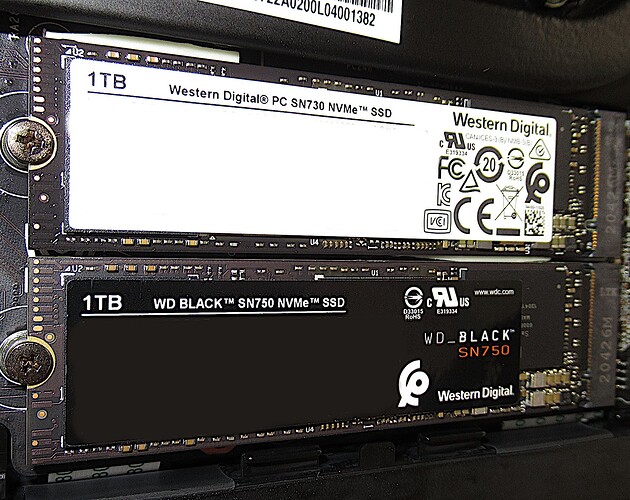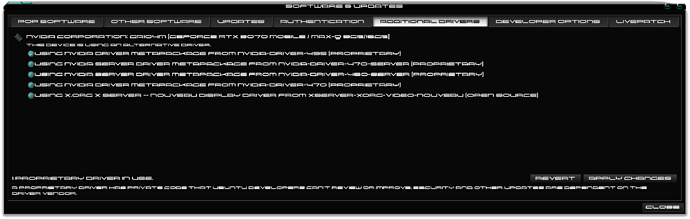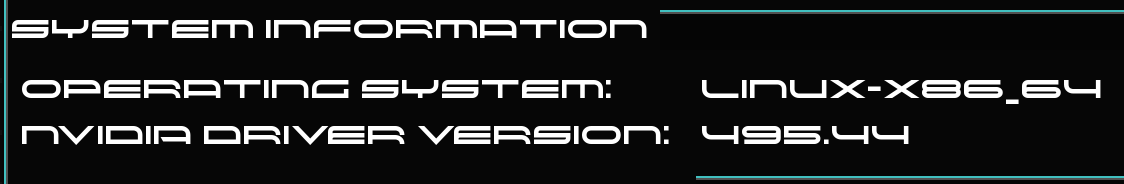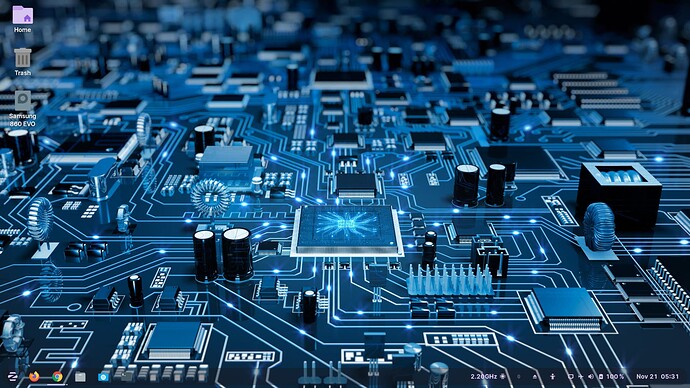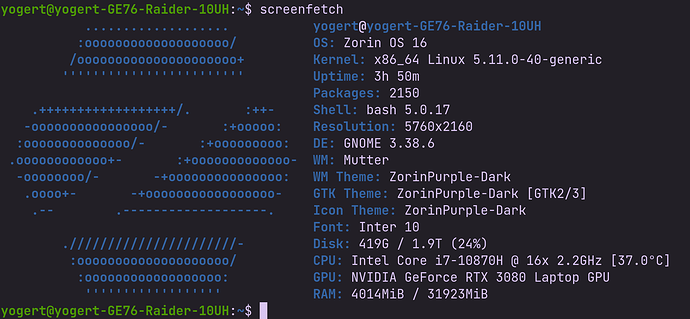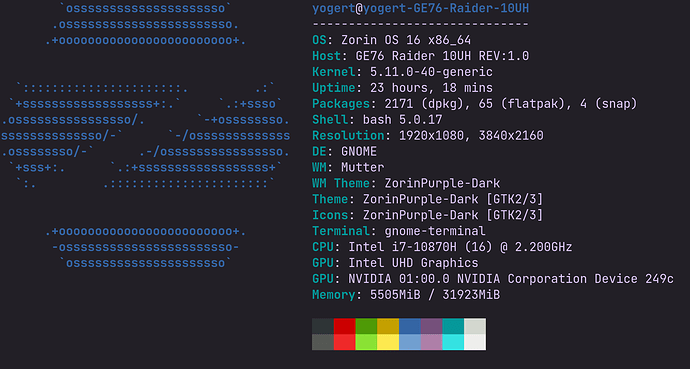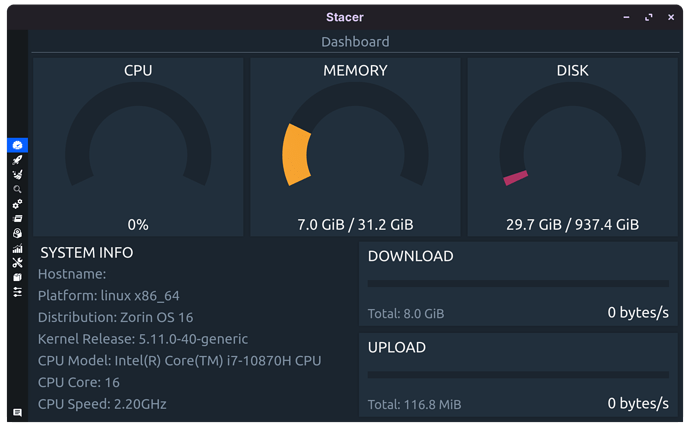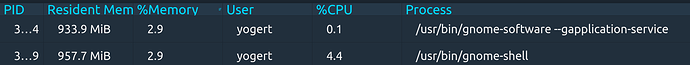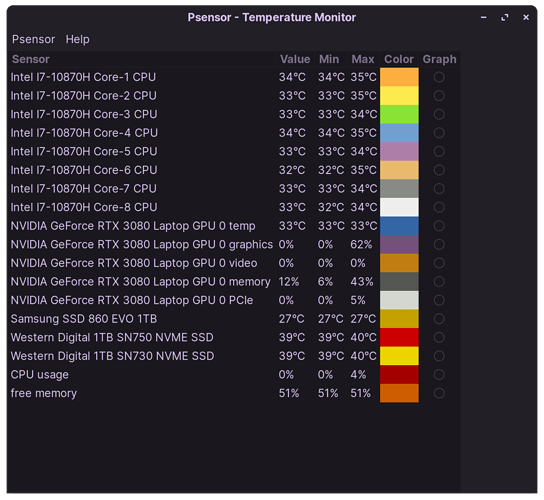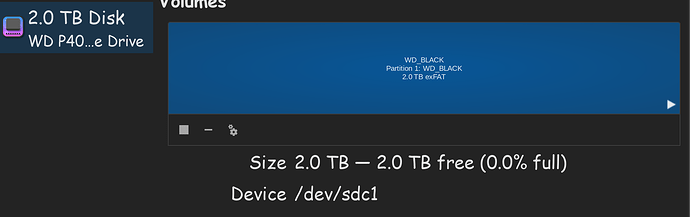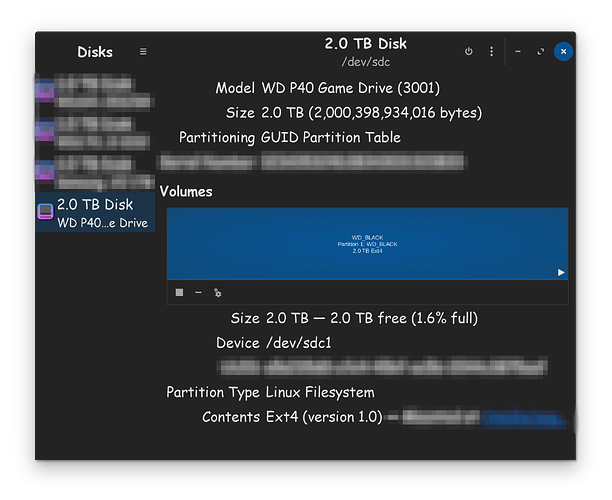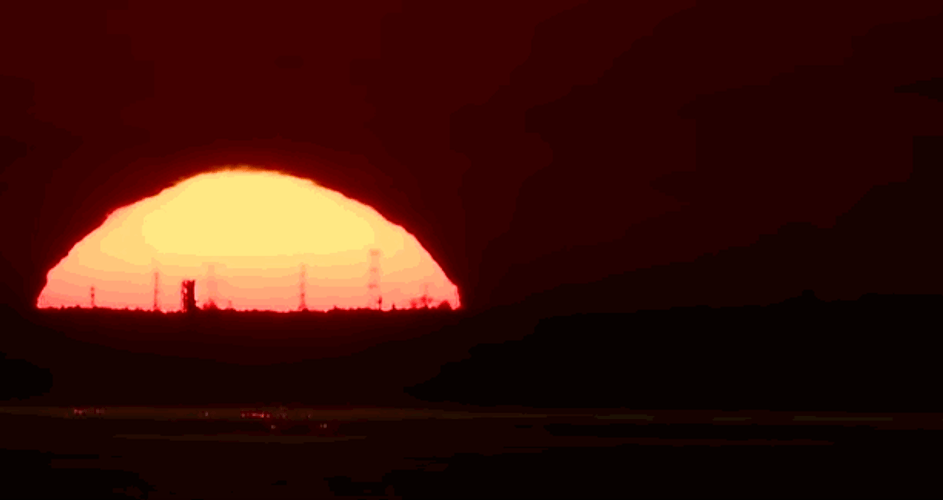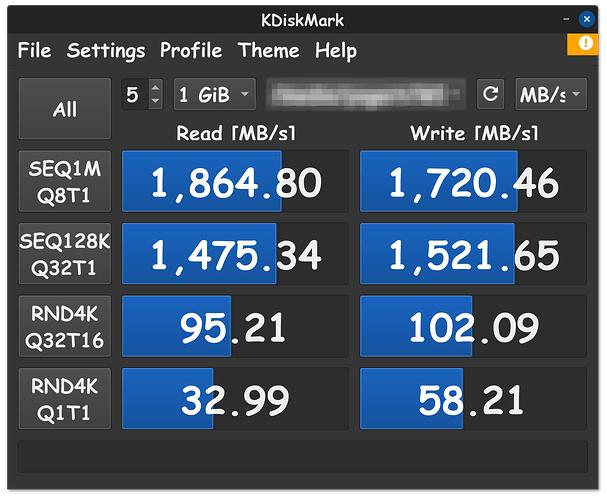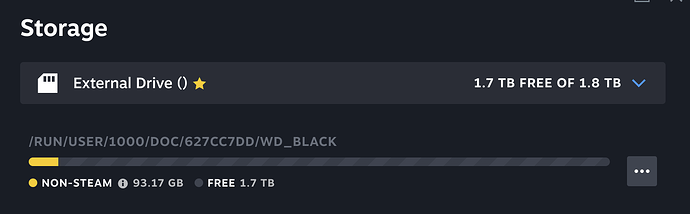Jesus! I am just waking up and forgot to post the fricking picture.
Alright, new update for the MSI computer. When I came back to my computer, the OS refused to serve a signal to my second display while in GUI, for whatever screwy Linux buggy reason! The only solution was to restart. Knowing this, I decided it was then time to go ahead and update my video driver.
Additional Drivers:
Nvidia X Server Settings:
I haven't tried to load up any games yet, truth is I haven't really been gaming in awhile. But, point is, update went well, no black screen, and no weird issues since that I have seen thus far. I only updated it minutes ago so ya.
Keep an eye on their latest driver 470.86...that one has issues (for me at least). 495.44, 470.82 and 470.74 are good.
And since I skipped over both of those, like the stellar  that I am, I went straight for 495.44, cause thats the way I role.
that I am, I went straight for 495.44, cause thats the way I role.

I shaped myself into a Z temporarily so as to impress Zorin fans out there hehe.
So...yeah...hmm...
I kind of have a big update for you all. I had a disaster that happened that ended in the destruction of my POP OS installation. I was trying to fix an issue with my keyboard, that I have reported on many times on here before.
I went to Corsairs website, and downloaded ICUE that was supposed to have a firmware update in it, its an .MSI file. Please, if you are Linux, DO NOT launch that file!!!!!!!!!!!! It began launching it in wine, and then suddenly, it became like a virus on my machine.
It took complete control of my machine, as I lost all control of it, my system was lagging like a SOB, the fans were spinning big time in my notebook. I was trying to kill the process in Stacer, but my system was lagging so much I couldn't.
I had to force shutdown my computer. And upon reboot, I noticed a bunch of files and folders directly on my desktop, that were not there before. I thought to myself, ohhhhhh, that is not right.
Well, here I am thinking, that much of my Home folder among other things, like my Steam folder as well, were just a bunch of shortcuts placed on the desktop, as that is usually what goes on a desktop, shortcuts. So I began deleting them. Everything was able to easily be deleted except Steam, it threw and error.
Of course I thought that was weird. I then realized later, that those files and folders were not shortcuts. Somehow, and I still haven't figured this out yet. But somehow, those files and folders, were the actual files and folders, but somehow copied onto the desktop, they weren't shortcuts!
So when I deleted the Home folder items, I was also deleting them off the drive. Only a virus would do something like this, I mean WTF! I have no explanation as to what happened, obviously, that file could not have been written like a virus for Windows users.
But dude, it was a freaking virus on Linux, seriously, what else do you call a file that hijacks your computer, takes all control of it, and then does that with my files. It screwed up my system, mission accomplished. Once those files were deleted, my OS looked wacky as all heck after a reboot.
I had enough, it was clear that there was no fixing it. So I ran the POP OS recovery software, which gave me a working system. And since I lost everything, all my games, files, a configurations, I said, screw it, I am leaving POP OS. I downloaded the newest Zorin OS, double checked the hash, and burned to my Vectotech external SSD drive.
I booted off of the USB drive, and I discovered what other's reported, how Zorin OS installer, refused to put a display, to my external displays. It detected them alright, but would not display to them no matter what. So I was forced to run the installer off of my notebook screen.
I loaded up DISKS, I erased my internal drive, kept the GPT format, and then I installed Zorin OS 16 PRO, onto the drive. Installation was painless as expected otherwise. Zorin OS 16 PRO really does lack a lot of power user apps, as well as other apps as well, its not like the good oh days with ULTIMATE.
Anyways, I've been spending my time installing much of these APPS, and extensions. And OMG, I really had to go to the ends of the freaking earth to disable that God awful lid switch. Yes, I am one of the folks who hate lid switches. When I close the lid, I don't want it to do nothing...........NOTHING!
So, all the usual methods were a no go. I finally found a guide that did, and it was editing a UPOWER configuration that did it. Setting ignore lid switch to TRUE. Finally a positive result with that.
I still got to install my Xscreensavers, I still got to install a custom cursor, and Aravisian's Predator theme, so much to do. But so far, I got a working computer again, thats the main thing. And, I am thinking about holding off doing gaming until Zorin OS 16 LITE is released, and I can install that on the other drive.
I think I just want to do gaming on XFCE instead. I figure, the more performance I get out of the machine, the better for gaming. So, ya, just not in the mood for gaming right now, so thats my least concern at this point.
So yeah, StarTreker, is now on Zorin OS 16 PRO for the MSI notebook gaming computer. I sware, Zorin is taking over my life lol. On the plus side, I don't seem to be having that keyboard related issue anymore, so that problem may not be apparent on Zorin OS, which that makes me happy.
Same background, but if you look close, you can tell I am on Zorin.
Treker, were the deleted Shortcuts/Files not in the Trash bin and recoverable from there on PopOS?
But after what happened, I think you were wise to do a new install, especially as you now have a "Z" lower left corner of your screen 
The files were permanent deletion, so you know how that goes. I have stated in the past that I hate Wine, I have always had good reasons. And now I have the greatest reason of all to hate Wine. I am so glad Zorin OS don't come with Wine already installed.
I will never install Wine. But yeah, please do not download any .MSI based files, and do not launch them on your Linux installation. Because it will cause sheer hell for you in short order.
And you are so right Zaba, I got a beautiful Z on the lower left corner of my screen, and I like that Z very much. I am thinking about decorating it for Christmas with some pretty lights on it lol.
Shortcuts always have the Arrow Emblem on them. A wise thing to make a note of whenever deleting what you think is a shortcut.
In terms of functionality, I am having a good time with Zorin OS PRO on my MSI machine. In terms of resource usage however, I am not. Because I do believe in science, and do like to backup my claims, I provide screenshots.
Lets start with system uptime...
STACER Screenshot...
Gnome Specific RAM Usage...
For clarification, I have the following open while screenshots were taken...
(1) Two Chrome Browser Windows Open - Only 1-Tab Each!
(2) Nomacs Open Displaying A Solid Black Wallpaper!
(3) Nautilus File Manager Open - 1-Window Only!
Conclusion: After only 23-hours and 18-minutes of system uptime, technically less then a solid day of running, we have a totaly of 7GB of RAM usage, this is unacceptable. Does the Gnome developers think we are stupid? Well, I can tell you right now, we are not, we know how to use tools. And I can't wait for Zorin OS 16 LITE to be released.
I know that some people's major concern when switching to Zorin OS, is how their computer's thermal index is. This is because their used to how Micro$oft overheats their system running data mining software, and wonder how it differs on Zorin OS. Well, have a look...........
As you can clearly see, Zorin OS runs quite cool on my system while idling with the APPS opened I listed above. And furthermore, its my opinion, that Zorin OS 16, runs cooler on my system then POP OS did. In POP OS, my system was idling around 39C-40C.
Then again, it was a warmer season then, we were just coming out of summer at the time, so ambient temps may have been an effect there. Either way, the screenshot shows evidence, that Zorin OS 16, runs cool on my system while idle.
Funny, you always have high ram usage while i am using my laptop the whole day and have 3,2 gb in use out of 32gb.
Running lutris in the background, email app and firefox.
I think your using alot of extensions in gnome that use alot of memory ?
Zorin comes with a lot of extensions by default. I only added a couple of my own. If anyone on Zorin has Gnome Tweaks installed, they can see and manage all their extensions there. For the record, POP OS used less RAM, but there was also less extensions ya. Like I said, Zorin OS uses more.
This topic was automatically closed 90 days after the last reply. New replies are no longer allowed.
Running out of storage, feels like a chasing your tail experience, as one is always having to buy more storage, to keep up with the demand, for modern games. Today I just ordered my new external drive from Western Digital.
This is called the P40 drive, P for performance, and 40 is the points you earned for Griffindor. ![]() I got the 2TB WD Black version. Using my USB-C 3.2 10GB 2x2 port, I should be seeing roughly around 2000MB/s in transfer speeds.
I got the 2TB WD Black version. Using my USB-C 3.2 10GB 2x2 port, I should be seeing roughly around 2000MB/s in transfer speeds.
Its got an all metal enclosure to handle the heat, because it is an NVME drive afterall. Its fairly small, which means it should take up less room, then my 2.5" SSD externals. And it comes with the RGB gamer's aesthetic, cause as you know, nothing says your a gamer like RGB decor.
Drive comes with a 5-year warranty, which is decent.
Hello everyone, I hope you are all doing stellar! ![]()
Look what came today?

Look at all those juicy specs! This is when you say yes please! This comes with the drive, the USB-C cable, as well as a USB-C to USB-A adapter, and lastly the instructions. ![]()

The MSI dragon welcomes the WD P40 in open wings, because it knows its cool factor, has just been raised by 50%, all of 2TB of it! ![]()

The RGB is totally glorious! But how glorious is it? I'm so glad you asked! ![]()

Welcome to my first video to GIF, provided by yours truly. Oh, you know you love it too. ![]()
Now that we've plugged it in, realizing our cool factor is there, lets see if we can back up the functionality with it. ![]()
Notice that it came pre-formated with Exfat? That is perfect for a dual boot system, as both Windows, MAC, and Linux, should be able to use it.
Having said that however, I don't dual boot with Windows, I don't use Windows, and I don't use MAC's either. So you know what I am going to do right? ![]()
Well, would you look at that, I have formatted the drive to the Linux standard, EXT4.
Now, lets benchmark this drive with KDiskMark.
I know, its a beautiful thing aint it? So, now that the drive has been re-formatted in the way that I approve of, lets begin setting up our new drive for a Steam library.
Now, if you look at your drive in files, you will notice a lost in found folder, which comes with EXT4 partitioning. However, thats a problem, cause Steam won't create a library on a drive that isn't empty.
To solve this, we need to remove the Lost In Found, but guess what, you won't have the permissions to do it. I know what your thinking, "but Startreker, all we have to do is open nautilus in terminal with the sudo command, then we can delete the folder."
Oh, how you would be wrong. But go ahead and open Nautilus with sudo permissions, cause we need to do that anyways. But have a look at the drive after you do that, tell me what you see? The folder disappeared! Oh no! What magic is this?
While your looking at the drive, now were going to right click and go to properties. Using our self proclaimed sudo permissions, were going set the permissions for our group name, to create and delete files.
Then were going to go into enclose files button on bottom, and do the same there. You can leave the group for others default, as we only need create and delete files for our group.
Now close Nautilus, then close terminal. Now open Nautilus as a normal user, now go to your drive and delete the lost and found folder. Now, you can launch Steam, go to Steam, properties, Storage.
After clicking add drive from drop down box, wala, your new drive has been added to Steam, and the drive is ready to go.
Now you can begin installing your games, and having loads of fun, with both the look, as well as the function, of your new drive. Have a great oh day! ![]()
Oh La La! Nice computer!
This topic was automatically closed after 178 days. New replies are no longer allowed.