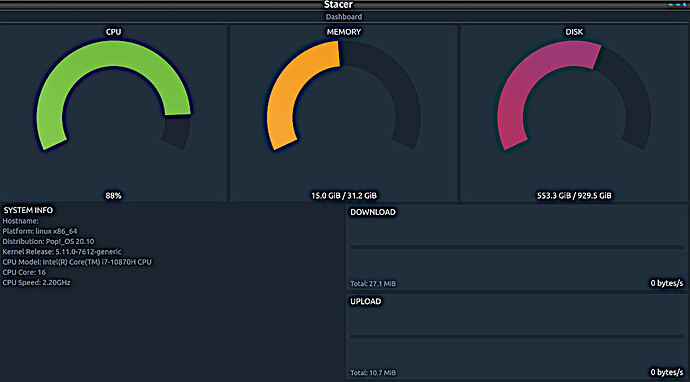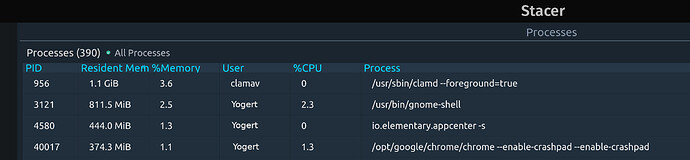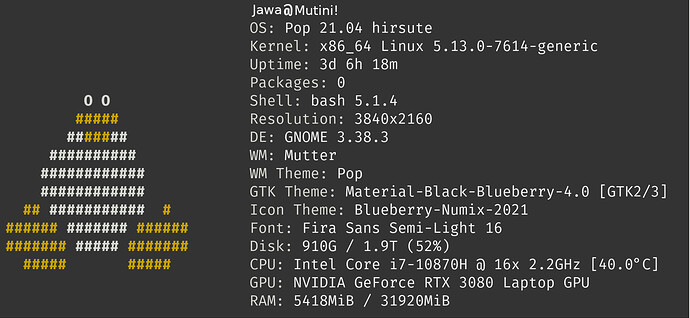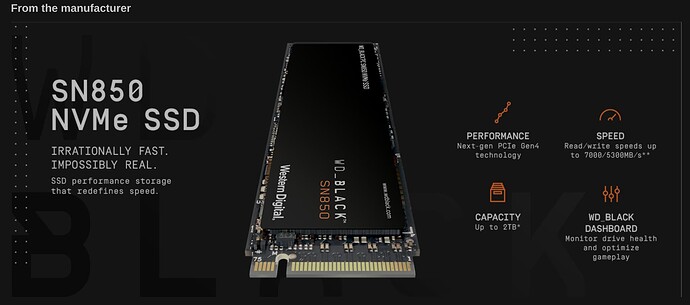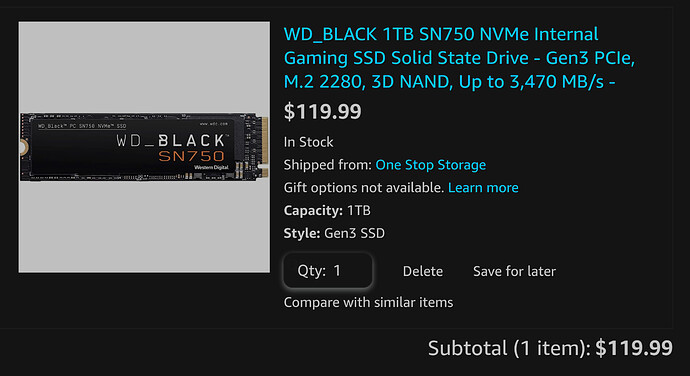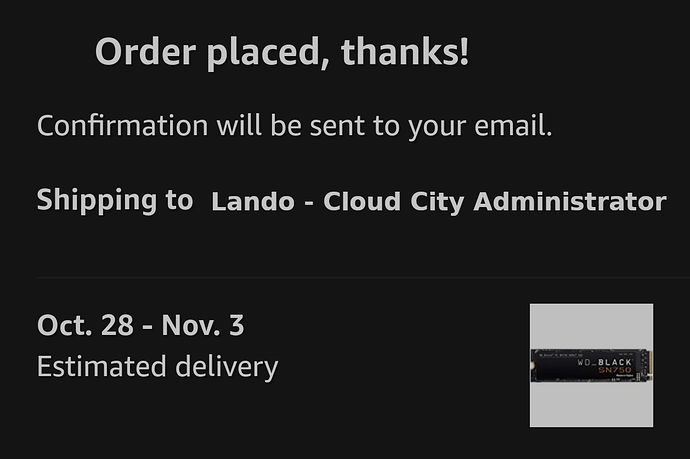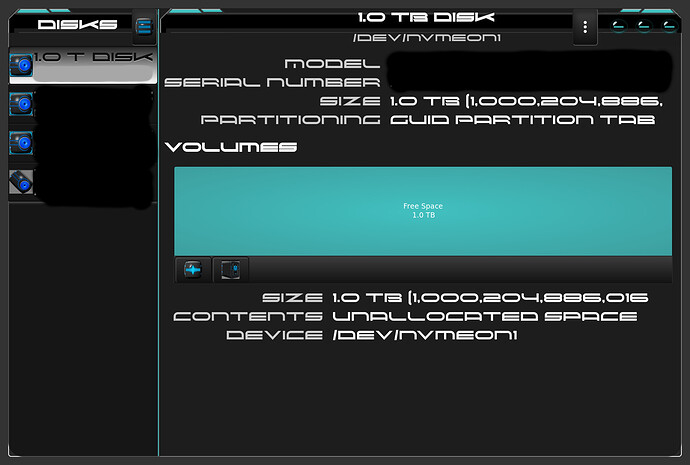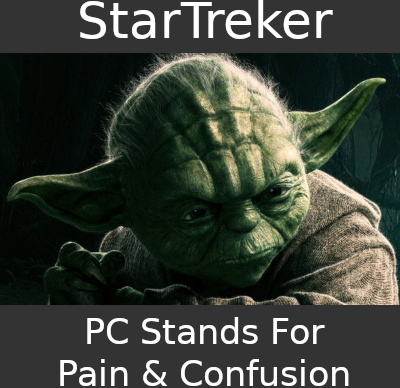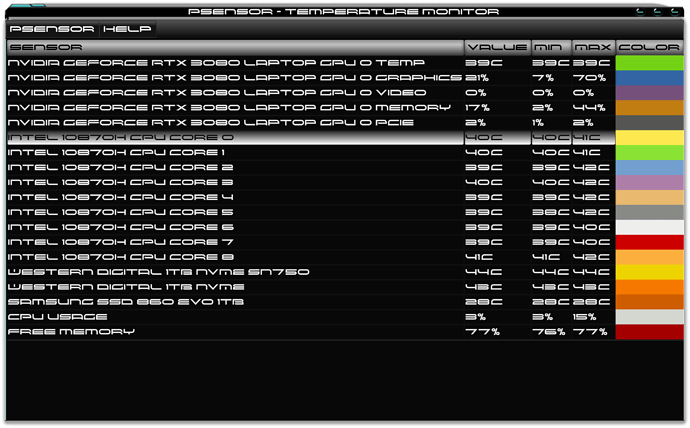OK, I have had several days to try out my new computer, and I most certainly have some thoughts.
(1) MSI is not the most friendly for Linux Users, but there are work arounds if you do some Googling.
(2) Entering the BIOS and holding down RIGHT CTL - RIGHT SHIFT - LEFT ALT - F2 is your friend.
(3) If you need a computer that is super fast, can handle high end AAA games, and do some production work, this is the machine you need!
(4) This computer gets HOT, recommend the AFMAT notebook cooler with blowers to keep this machine cool.
Most computers you buy come with Windows 10 installed, thats just the way things are. But if your a true Linux user, then Windows is not your friend, and you want it off there. But as it turns out, Microsoft does not make this an easy task.
Naturally, you'd think that booting in LIVE mode from your chosen Linux distro, loading up Gparted, you'd be able to delete Windows partitions and install an OS just fine as long as you had Secure Boot disabled right? And thats where you'd be wrong. Microsoft and their tricks never cease to amaze me.
I think they intentionally made it difficult to delete the partitions, as I've never had such a terrible time in doing so. But the good news is, eventually I wiped them out, and sent them into the MSI black hole where they belong. I got POP OS 20.10 installed, and things were moving along.
I installed a bunch of apps, many which are utility based. I was able to setup an old printer on my network super easily! Made some customizations along the way, installed Steam, and installed a bunch of games. Which games function well or not at all, is depended on how much Linux compatibility the dev's put in, and what Steamplay Proton compatibility can do.
One thing is for sure, this notebook is a beast of a machine. Super fast CPU and GPU, with a lot of memory, which equals the ability to play modern titles in 1080P and 4K. FPS depends on how new the game is, and how well the game was optimized. There is a Youtube channel who uploads vids on what my new computer can do for each game, so no need for me to go into specific FPS info.
As far as production work goes, I am actually rendering a 4K video at 30 FPS right now as I am typing this. The video is a a screen recording I took of me playing the game Subnautica, and its 56-minutes long. Its total rendering time is 54-minutes utilizing all 16-threads of my CPU, but not pushing for full encoding speed, left it at default.
I took a Stacer screenshot during the rendering process.
This same length video, resolution, and FPS, would have taken my old computer 4 hours to complete the rendering. So that puts this in perspective, of what my new computer can do.
As I am now typing this, my system is now using 16GB of system RAM. So for those of you who think 16GB of RAM is enough to render 4K video, you'd be wrong, your bottlenecking your system if you think 16GB is going to handle it. So you better get 32GB of RAM, cause you really want a cushion, especially since the OS itself is gonna take probably 4GB of RAM.
Now, I feel it very important to mention this, whenever your pushing this computer hard, weather it be video gaming, video rendering, or other based production work, this computer generates a ton of heat! And the twin internal blower fans, spin up like a jet engine ready to take off.
Because of this, I really recommend getting a notebook cooler. The best cooler you can get for this computer is a twin blower based cooler, such as the AFMAT cooler's. It comes with a silicone seal, designed to prevent too much air loss from around the sides, and comes with baffles to try to prevent the cooler from pulling in hot air, from notebooks that exhaust out the back.
Whats interesting about this computer, because it does generate so much heat, it actually exhausts air from both the sides, and the back of the notebook. Its actually an interesting design, and while I don't think that the cooling is bad in this notebook necessarily. If you want your computer to last, and thermal throttle less, then a cooler is a must.
The notebook is a very nice unibody design, modeled off of race cars, it comes with both form and function. Unlike most notebooks today that have flimsy screens that flex more then my muscles, this notebook has a strong screen, due to the metal backing, and does not really flex at all.
The keyboard is the best one I've ever had in a notebook, it uses mechanical keys, that have more travel then you might be used to. The keys are quieter then my Corsair K95 keyboard though, so they arn't clicky at all. And since my K95 doesn't use blue switches either, that is saying something!
This notebook weighs alot, somewhere around 6+ pounds, so this is most certainly not a computer you'd want to be taking with you everywhere you go. This is considered more of a semi-portable machine, meant to not be moved around a ton. Although, if you should choose to bring it with you on a plane, the battery is 99 watt hour, which puts it in line with FAA regs.
Speaking of the battery, this is a gaming machine, with solid production capabilities. Your not going to get great battery life with a machine like this, your looking at 1-hour of gaming, or 1-hour production tops running off the battery. The logical common sense solution is to keep the notebook plugged in, there is no reason not to.
Earlier I said that MSI is not Linux friendly. What I meant by that, is that all their proprietary software, is designed for Windows, with absolutely 0 Linux support, big surprise right? They do this on purpose, its a whole exclusivity thing to Windows, because Microsoft pays companies off to be exclusive.
Yes, you can buy machines that are considered Linux computer's, even System76 sells machines with POP OS already on them. But here's the thing, they didn't sell anything that had the hardware I was looking for. And a common practice when it comes to Linux machines, even those before the silicon chip shortage started, are way overpriced!
I remember looking at them 2-years ago, and all the good machines were selling for over 3 grand, and they didn't even have the best hardware in them. Same today, they want over 3 grand for machines that have 3070 GPU's, and like I7-1700+ CPU's. So, if you think about it, I got a better deal, cause my notebook has the best hardware I could get for 3 grand.
Yes, I know that a core I9 CPU is technically better in SPEC, but guess what? They heat up like Dawntay's inferno, and no notebook computer has a cooler that can keep them cool enough. Many reports coming in about notebook's with core I9's that thermal throttle constantly, can't achieve their rated SPEC, and burn out fast, leaving you with a dead machine.
If you absolutely have to have a core I9 CPU, my recommendation would be to build or buy a desktop machine, that has at least a 240mm or better AIO water cooler unit, cause thats what you really need to keep them CPU's cool. But good luck finding a GPU that is worth a darn for it, chances are you'll be waiting months just to secure it lol.
This is one of the reasons why I went with a notebook. It was the best way to secure the hardware I was looking for, and get it for a semi-reasonable price. Normally a computer of my SPEC would probably sell for 2500-2600 dollars. But due to the satan's spawn at the bitcoin mining operation's, and the silicon chip shortage, prices went up to 3 grand on them.
The build quality of the notebook is superb, far better then my old Acer! And I didn't go with a new Acer, because anybody that does just a tiny bit of research will know, Acer is falling behind. They are selling 1.1-year old technology for top tier prices, in 2021. I don't think so Butch, that dog just don't hunt!
If you visit your MSI BIOS screen, you'll be greeted with the typical notebook BIOS BS, where there is nearly nothing there to adjust. If you are a total beginner to computers, or you are just your average user, please DO NOT do this. This next recommendation is only for people who are tech savvy or experts with computer's.
Entering the BIOS and holding down RIGHT CTL - RIGHT SHIFT - LEFT ALT - F2, will unlock the advanced user options. This is where the magic happens, and where you can also brick the the stone particles out of your system, so be careful what you mess with in here!
Because MSI is not Linux friendly, and there is still after all these years, not a single GUI app that can replace MSI's Dragon Center, or Mystic Light, you'll be glad those advanced options are there in the BIOS, as you will need them to make any serious changes that you need, weather it be setting fan throttle curves, or overclocking.
I have no intention on overclocking, as I am not interested in making my 3 grand computer die an ugly death, just to gain a couple FPS more, nor am I one of those benchmark warriors, who's only goal in life, is to get higher up on the overclocking leaderboards, like some of those who use liquid nitrogen to cool CPU or GPU, just to get their scores higher.
I just want access to fan controls, thermal curve settings, and some other settings that won't brick my system, but are very useful to have. If your careful, and know what your doing, you can tune your system better then MSI did at factory. I am still in the process of getting used to this system, but I continue to learn along the way.
I am very impressed with this computer so far, it is a beast of a machine. It literally has double the cores and quadroople the threads, over that of my previous computer. Its insane how much power this machine has in a confined space. Sure you could try to get a more powerful machine, but with computer prices as they are right now, you'd be looking to dump 5K just to get a leap beyond my MSI GE76 Raider.
Do you need a machine like this just to surf the web, make zoom calls, stream video's, and do occasional light photo editing or 1080P video rendering? No, absolutely not! For that, you could easily get away with a machine that has a core I5 CPU, 8GB of RAM, and a Nvidia 1650 GPU.
But if you need a serious gaming machine, with abilities to do moderate level production work, including 4K video rendering, then your looking at a core I-7, 32GB of RAM, and at least a 3070 GPU or better.
Final thought: If given the opportunity to go back in time, knowing what I know now, and do it all over again, would I buy this same computer? Answer is most positively yes.