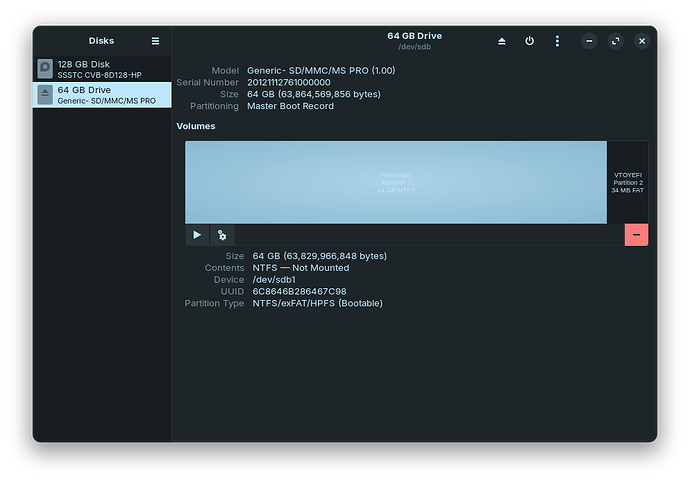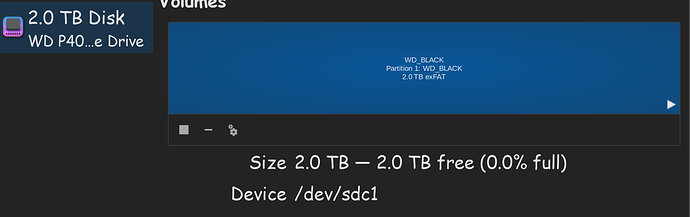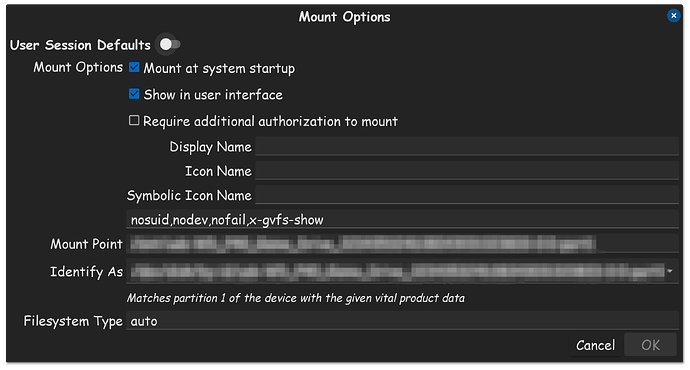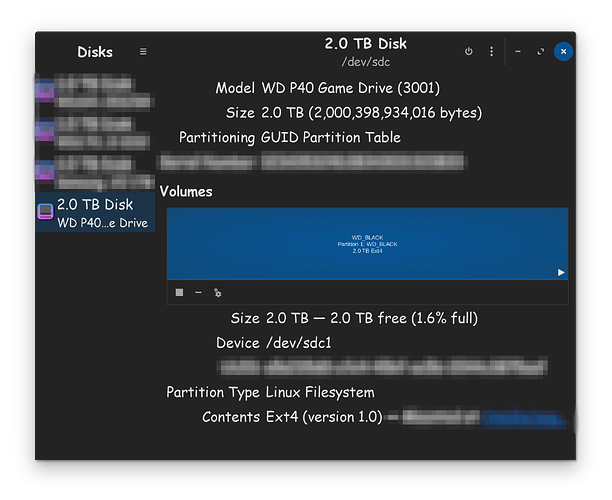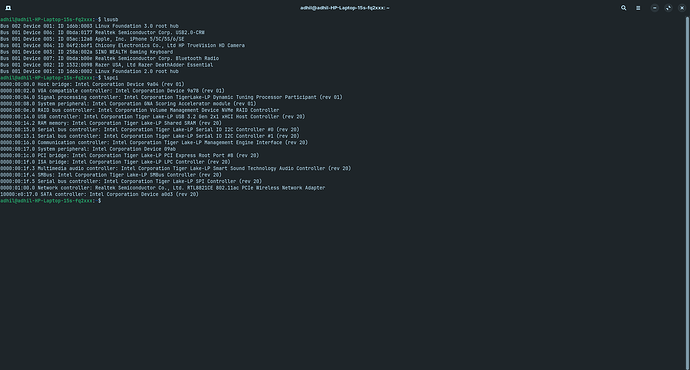So my SD card that wont mount. Ive read about other things about people using other OS's like me (linux mint and zorin) my main laptop is for zorin but my brothers one uses mint and i usually transfer files but this time it says it cant mount
Are you only having issues with getting the SD card mounted, or does this also happen with other devices? Like if you connect your phone with a wire, or a USB drive, external harddrive etc.
I get the feeling this could also be the SD card reader in your laptop. I don't have one on mine so i can't say this has worked for me. I have one of those SD card readers that you plug in-to the USB port, and that works for me. It does automatically mount it.
I use a SD card in a built-in slot on my old laptop, no issues. But I do not move my SD card between machines.
Is this something that has just happened and it mounted OK before, or has it never mounted?
What formatting is used on the SD card?
Have you tried another SD card?
this is the partitioning type i dont know if thats the formatting thing: NTFS/exFAT/HPFS (Bootable)
Do a disk check through Disks or Gparted - sounds like it was unsafely unmounted.. not just a Windows thing, btw..
Check / repair the disk, then try mounting again. Format shouldn't be an issue but, you can install the other format types to have access to read / write to them. NTFS should work OOB, if it was formatted in ext then it most likely is linked to that machine as an internal disk..
Plug in the SD Card and open ''Disks''. If Your Card is detected there, click on it and post a Picture of it. that could be helpful.
Shouldn't Disks not detect Your SD Card, open the Terminal and type sudo apt install gparted and then open it. Got to the upper right Side and click on the Dropdown Menu and choose Your SD Card and then post a Picture of it.
Alright - so a lil more intense now..
What's the terminal output of
lsusb
and
lspci
?
I see the disk is attached, not mounted, verified as NTFS.. At least you got that far lol my iMac late 2015 SD reader is non-existent in Zorin or any other distro ![]()
Ah, that is interesting. You have there at the right Side a small Partition called ''VTOYEFI''. Maybe I'm remember wrong, but isn't this from Ventoy? Do You have Ventoy installed on it?
If You shouldn't need that, I would soggest to delete that. And if there are no Data on it, format the whole Card again. Depending if You need it for Windows and Linux, You should use ext4 when only for Linux. when for Linux and Windows NTFS.
If not taking that device to other computers:
An ext4 formatted flash drive might not mount on another computer due to differing user IDs or permissions. To resolve this, you need to ensure the user on the new computer has access to the drive's owner group or adjust permissions. -- meaning, won't work lol..
Would definitely suggest using NTFS or exFAT for external drives - honestly I only use ext4 for installs, never for externals.. BUT - different user, different use..
Quick rundown of how you can resolve, if truly wanting to use Ext4 for the SD and swap between computers:
Here's a breakdown of the problem and how to fix it:
Understanding the Problem:
- User IDs (UIDs):
Ext4 uses UIDs to identify file ownership, not usernames. If the UIDs don't match between the original computer and the new one, the drive might not be recognized as belonging to the current user.
- Permissions:
Linux filesystems, including ext4, use a system of permissions (read, write, execute) for users, groups, and others. If the drive was formatted on a different computer, the permissions might not allow the new user access.
Solutions:
- Adjust Permissions (If You're Comfortable with the Command Line):
- Identify the Group:
Use the ls -l command in a terminal to see the group that owns the file system. For example, ls -l /path/to/your/flash/drive might show something like drwxr-xr-x 1 user group .... The group name is "group" in this example.
-
Add User to Group:
-
Use the
sudo adduser user group_namecommand (replace "user" and "group_name" with the actual user and group). -
Or, use
sudo usermod -a -G group_name user. -
Grant Full Access (Optional):
You can use sudo chmod 777 /path/to/your/flash/drive to give everyone read, write, and execute access, but this is generally discouraged for security reasons. It's better to manage permissions more carefully.
- Change Ownership (Alternative Approach):
- Use
chown: You can change the drive's owner to the user on the new computer usingsudo chown user:user /path/to/your/flash/drive. This will make the drive appear as if it was created on the new computer, potentially resolving permission issues.
- Graphical User Interface (GUI) Methods (If Available):
Disk Utility/Partition Manager:
- Some operating systems have GUI tools for managing disk partitions. You may be able to change ownership or adjust permissions through these tools.
File Manager:
- Your file manager might have options to change file/folder permissions. You can adjust the permissions of the flash drive's mount point or individual files/folders within the drive.
Important Considerations:
- Reformatting:
If the issue is persistent and you're unable to adjust permissions or ownership, reformatting the drive with a filesystem that's universally supported by both computers (like FAT32 or exFAT) might be necessary.
- USB Hardware/Software:
Ensure your USB drive and the computer's USB ports are functioning correctly. Try a different USB cable or USB port to rule out hardware issues.
- Error Messages:
Pay attention to any error messages that appear when trying to mount the drive. These messages can provide clues about the specific problem.
In my experience, external drives don't come auto mounted on Linux. You have to open your file manager, on the left side list, you'll find your drive, click on it to mount.
If you don't see your drive in file manager, (files) you need to go into Disks utility, and do this.
Select your drive from left list. Click the gear icon, then click on, Edit Mount Options.
Put a checkmark in both, Mount at system startup, and Show in user interface.
Restart your computer, should be working fine now.
i have deleted ventoy a while ago but also i have VERY important back ups in that drive so i cant delete it (3 years of minecraft hardcore) and an app im building
that didnt work
But it seems not entirely because of the still existing Partition. I would suggest to delete the Ventoy Partition. But when You have important Data on the Card ... I would say now, that You could copy the Data but when it don't get mounted ...
How is it on other OS'? Does it work for Example on Windows? If yes and you have the Possibility to use a Windows PC, You could plug in the Card, copy the Data to save them and then You could wipe the whole Card and format it.
This topic was automatically closed 90 days after the last reply. New replies are no longer allowed.