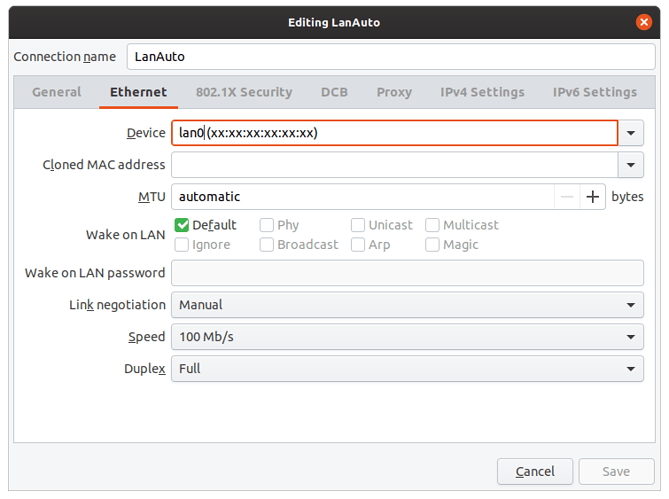My wired internet is capped at 100 mb/s. I need to learn how to do this in Zorin (never used linux before, only windows). I did that when I had windows 10 and it worked. Can someone help? Thanks.
Phew, I'm going to guess you mean 100Mbps, not 100MB/s!
Check this guide out on "How to use ethtool to Change Speed, Duplex, and Auto-negotiation settings in Linux".
1 Like
You could try if you are able to configure anything on your nic running this in the console:
nm-connection-editor
should open a Network Connections window where you can edit your adapters.
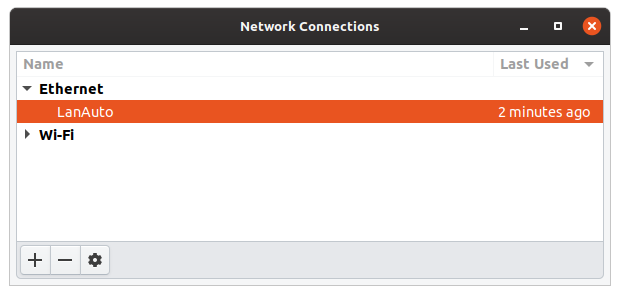
This topic was automatically closed 90 days after the last reply. New replies are no longer allowed.